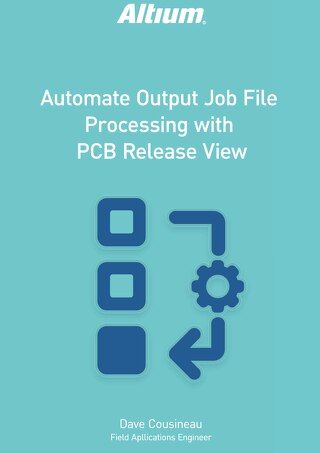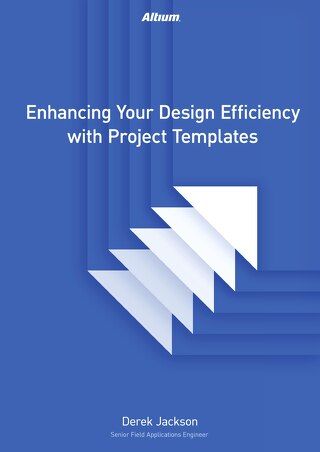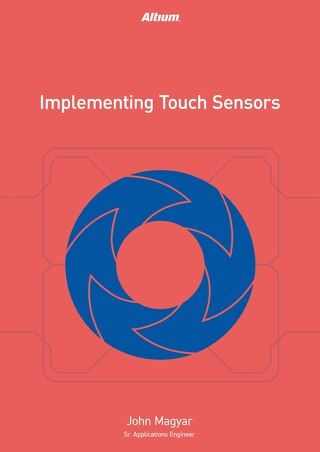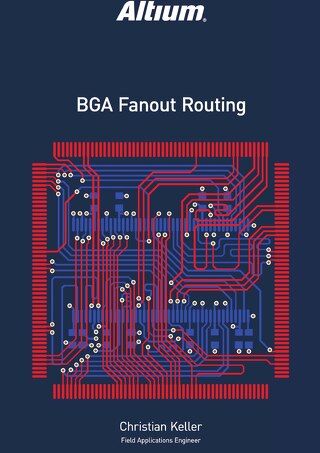Altium Designer 18 Product Overview Datasheet

Altium Designer® is the most widely-used PCB design tool for professional engineers and PCB design specialists. It is the easy, powerful and modern solution that includes all schematic and PCB electronics design functions in a cohesive user experience with a single, simple license model.
The unified data model in Altium Designer enables rapid, efficient design of new electronic products with a synchronized, rules-driven approach. Streamlined uniformity of the user interface across all editors (Symbol, Footprint, Schematic, PCB, Documentation, etc.) makes the design process highly productive, removing traditional bottlenecks and errors caused by manual design synchronization across tools.
And it’s easy on the eyes!
Altium Designer® is the most widely-used PCB design tool for professional engineers and PCB design specialists. It is the easy, powerful and modern solution that includes all schematic and PCB electronics design functions in a cohesive user experience with a single, simple license model.
HIGH PERFORMANCE MADE SIMPLE
The unified data model in Altium Designer enables rapid, efficient design of new electronic products with a synchronized, rules-driven approach. Streamlined uniformity of the user interface across all editors (Symbol, Footprint, Schematic, design PCB, Documentation, Parameters, etc.) makes the design process highly productive, removing traditional bottlenecks and errors caused by manual design synchronization across tools.
And it’s easy on the eyes!

Key Benefits of Having All Your Design Needs in the Same Environment
SCHEMATIC CAPTURE
Altium Designer maintains a two-way connection between schematics and the PCB, providing a unified interface and data model throughout the design process to improve productivity. The schematic editor allows flat, hierarchical and mixed topology designs, design reuse, and numerous productivity accelerators including Smart Paste™, Device Sheets™, Snippets, and global editing. Design rules and constraints can be added from schematic for right- first-time engineered PCBs. Cross-select and cross-probing from schematic to PCB (and vice-versa) enable rapid place & route and interactive design reviews in 2D and 3D.

Core Features Sets
COMPONENT MANAGEMENT
The Unified Component Model employed by Altium Designer means each component has the symbols, variants, footprints, 3D mechanical and simulation models needed. Components can be rapidly and accurately created using the Symbol Wizard and IPC-Compliant Footprint Wizard, and allow linking of IBIS and SPICE models for simulation. Components can also be acquired from more than 200,000 parts available for free from the Altium Content Vault. Supplier Search and ACTIVEBOM™ allow all components in the project to be sourced with up-to-date pricing and availability from user-configurable supplier choices, with over 200 distributor data feeds in addition to your own company part inventory and database linking.
DESIGN VERIFICATION
With Altium Designer the XSPICE mixed analog and digital simulation and waveform editors are built in, allowing AC, transient, operating point, parameter sweep, monte-carlo analyses and more. Optional fully integrated simulation with SIMetrix/SIMPLIS engines by Catena™ enable high-speed piecewise linear simulation of large-signal and switching power circuits. DC voltage drop and current density analysis of the PCB is accurately simulated and visualized by the PDN Analyzer™ extension, powered by CST™. Altium Designer includes fully integrated Signal Integrity Analysis based on IBIS 3 models as a standard rules-driven feature of the unified workflow, available in any design, for quick pass/fail rules checking on impedance-controlled and high-speed nets in the PCB.
BOARD LAYOUT
Board layout is organized and efficient with the ability to place and drag objects that push, avoid, and snap-to alignment with other objects and pads. Flexible options for multiple net and component grids (cartesian and polar), are overlaid and invoked with accelerator keys for rapid object placement. Snippets enable physical re-use of complex PCB structures, as well as rooms for easy yet detailed control of component placement, fan-out, neck-down, and multi-channel place and route duplication. The PCB shape can be defined from MCAD (DXF, IDF, STEP) or from mechanical outline. PCB design layer stacks, rules and constraints can be re-used through templates and added and customized from schematic, making the pre-route setup of the PCB design detailed, accurate, and fast.
RIGID-FLEX AND MULTI-BOARD
Altium Designer makes it simple to define and modify rigid-flex layer stack regions composed of multiple materials and thicknesses enabling single
INTERACTIVE ROUTING
The PCB editor’s advanced routing engine includes push and shove, hug, walk around, and interactive length tuning modes for single-ended and differential pair routes. xSignals™ enable complex signal-path groupings across the PCB to be tuned for any high-speed technology, with the xSignals Wizard to automate setup of modern topologies including DDR2/3/4, USB 3.0/Type-C and more. ActiveRoute® provides user-guided routing automation to route and tune across defined layers, giving human quality results at the speed of a machine. Visual clearance boundaries between traces and components on your circuit board let you see design rules in action helping you understand your layout at a glance.
MCAD COLLABORATION
The NATIVE 3DTM graphics engine in Altium Designer enables right-first- time collaboration between PCB and mechanical product design domains. Switching between 2D and 3D PCB editing modes is instant with single-key shortcuts, and is a native part of the PCB editor workspace (not a separate window or program). Direct 3D modeling of the PCB, components and enclosure give immediate feedback for setting the printed circuit board shape, placing components and physical clearance constraint checking, including collision detection.
Bi-directional exchange of MCAD data through STEP or IDX makes formal collaboration with MCAD simple and effective. The optional Solidworks PCB Connector extension enables seamless PCB and mechanical design synchronization with visual cues and change control between Altium Designer and SolidWorks® over your network.
DATA MANAGEMENT
Work-In-Progress data management provides check-in, check-out and visual comparison of document changes and revisions. Local history and auto- save prevent data loss, and version control support enables formal revision tracking, commenting, and design collaboration in PCB design projects and component libraries, for design teams. Pre-configured templates and Device Sheets allow easy reuse of high-quality documents, parameters, design rules, and known-good circuits. ODBC data linking brings component information from corporate databases, along with current supply chain and component data from Altium Cloud Services. Publishing Destinations for project release and output generation are pre-configurable for sharing design outputs for fabrication and assembly via FTP, Box, Amazon S3™ and archival to shared folders.
MANUFACTURING OUTPUTS
Fabrication and Assembly output generation is fast with the multiprocess execution of Output Jobs. The Draftsman® documentation tools give fast and automated fabrication and assembly documentation. Output Job Files allow you to organize, reuse and apply standard output settings across all your design projects, and include configuration options for Gerber (X, X2), N.C. Drill, IPC-2581, ODB++, IPC-D-356A, 3D PDF, STEP, XLS/CSV, XML and more.
Output containers for your configured outputs are combined with powerful batch-processed release execution. Validation of your design, including electrical and design rule checking, is enabled within the batch output process to guarantee the manufacturing data you are delivering is from correct, complete, up-to-date and synchronized design projects.
The rigid-flex layer stack regions can be defined with bend lines and angles, with full 3D folding and component clearance checking to ensure correctness before expensive prototyping. Fabrication outputs define layer stack regions and coverlay shapes. For assemblies requiring multiple separate interconnected PCBs, multi- board projects combine child PCB designs. The Multi-Board Connection Manager enables electrical checking and synchronization of board-to-board connections and pin-swaps between assemblies. Multi-board Assembly documents model the full assembly in 3D to ensure correct alignment and collision avoidance, with enclosure STEP model import for full assembly checking and alignment.
Want to learn more about Altium Designer features? Get a custom Feature Set Overview to learn more about the features you care most about.