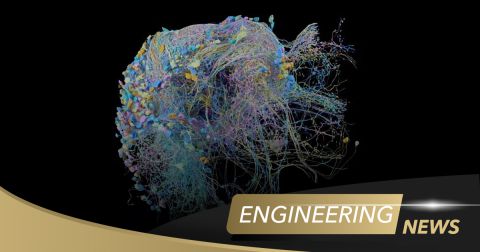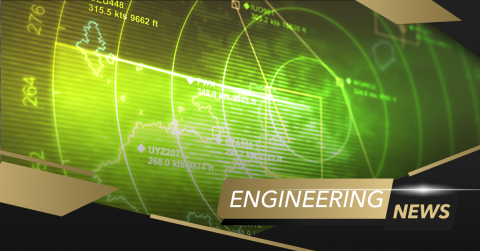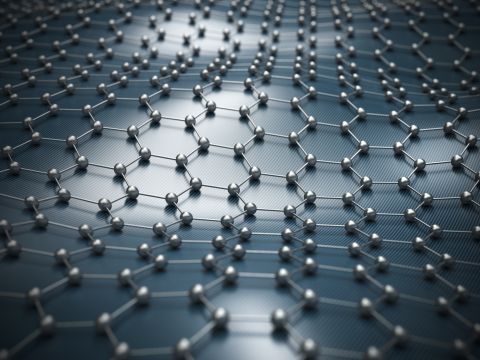Arduino Portenta H7 Brings Dev Boards to Production Grade

When I hear the name “Arduino,” I don’t usually think of production-grade hardware. I’m not talking down to the folks at Arduino, they’ve done an excellent job at invading the educational and proof-of-concept development niches, to the extent that other hardware platforms simply haven’t been able to catch up. Arduino boards are an excellent choice for low volume functional prototyping and embedded software development. But what about production-grade applications in demanding environments?
The new Arduino Portenta H7 platform is targeting embedded applications in industrial environments. Compared to the MKR and Nano platforms, this board may finally penetrate deeper into production-grade applications, rather than being relegated to being a development and prototyping product. Let’s take a look at the capabilities of this new product and its viability for different embedded applications.
Arduino Portenta H7 Capabilities
The Arduino Portenta H7 is built around an STM32H747 dual-core processor (Cortex-M7 core at 480 MHz and a Cortex-M4 core at 200 MHz). Security and privacy in IoT systems is a contemporary concern, and this board includes an ECC608 (Microchip) or SE050C2 (NXP) IC for cryptography functions. The overall hardware capabilities of the Portenta board include:
- Arduino MKR headers with UART1, 6x Analog input pins, GPIO, PWM, SPI, I2C, Reset, 5V, 3.3V, and GND
- 2 MB onboard SDRAM, 16 MB NOR Flash onboard storage (Upgradeable up to 128 MB)
- 10/100 Ethernet PHY layer
- 2.4 GHz WiFi (802.11b/g/n, up to 65 Mbps) and Bluetooth 5.1 (BR/EDR/LE) with ceramic antenna
- USB-C connector with DisplayPort
You can use the module itself as a controller for a variety of edge/IoT applications. This board runs native Arm Mbed OS applications, MicroPython or JavaScript programs with an interpreter, or ML/AI applications with TensorFlow Lite. You can also use the two cores on STM32H7 microcontroller by running standard Arduino code on the Cortex-M4 core, and computationally intensive MicroPython code can be interpreted on the Cortex-M7 core.
Arduino Portenta H7 and its Carrier Board
The Arduino Portenta H7 platform has followed the lead of other SBC/MCU boards and has gone in the direction of modular design. Other Arduino platforms (e.g., Mega, Nano) could be brought onto a baseboard or expanded with shield boards, but developers were forced to design these on their own or purchase them from a third-party vendor.
As part of the Portenta ecosystem, the folks at Arduino created a carrier board with access to plenty of peripherals for these modules. This brings the Portenta into a modular ecosystem for carrier board design and makes it easy to design unique carrier boards for this platform (more on this below). The Portenta connects to its carrier through two 80-pin board-to-board connectors on the bottom of the module.

The carrier board holds the Portenta module a bit lifted from the base, rather than connecting via an edge connector. This allows the pins on the Portenta to be accessed directly, while also expanding the range of devices that can be connected to a Portenta module. The carrier board offers plenty of connectivity options to be excited about:
- Expandable storage with a MicroSD card slot
- 8-bit LVTTL/2-lane MIPI CSI camera connector
- 3 analog audio jacks
- RJ45 Gigabit Ethernet connector (backwards compatible with the 10/100 PHY)
- NBIoT/CatM1/GPRS Modem and SIM card slot for cellular access
- Murata CMWX1ZZABZ LoRa module
- 2x antenna connectors
- 2 USB ports
- RJ-9 connector for CAN bus
- RJ-11 connector for RS232/422/485
- 40-pin GPIO connector
- mPCIe connector for external modules (I2C and USB)
All these options make the carrier board an excellent choice for prototyping a new product that needs to interface with a camera module, PCIe module, a LAN, wireless network, another device/computer via USB, or other external hardware. You can take advantage of the carrier board to ensure interfacing/functionality as you focus on developing embedded software. However, a real application may not need all of these additional connections, and you may want to consider designing your own carrier board that is tailored to your application.
Carrier Board Design for the Arduino Portenta H7
If you’re not a fan of the current carrier board for the Portenta, you can design your own carrier board to expand the capabilities and add important peripherals. The current carrier board is highly general purpose, making it a great option for prototyping around some peripheral equipment. However, it is a bulky board, and you might not need all the peripherals on the carrier board for your particular application. Instead of settling, you could design a custom carrier board that is tailored to your application and required form factor.
If you’re familiar with standard CoM interfaces (I2C/I2S, UART, GPIO, etc.), then you’re in a prime position to create a custom carrier board for a Portenta module. This is made much easier when the standard routing requirements are defined as design rules in your routing tools. You can access some more tips and tools for working with Arduino platforms here.
With the advanced PCB design and layout features in Altium Designer®, you can design a custom carrier board around the Arduino Portenta H7 that meets your particular application needs. Access to the Portenta through Altium365 will soon be available, which cuts down development time and helps designers get to market quickly with a unique production-grade solution.
Now you can download a free trial of Altium Designer and learn more about the industry’s best layout, simulation, and production planning tools. Talk to an Altium expert today to learn more.