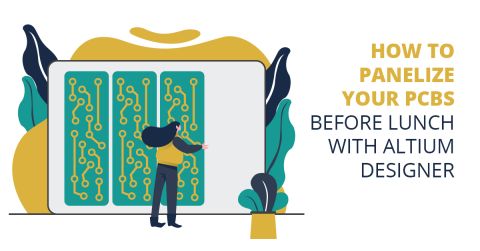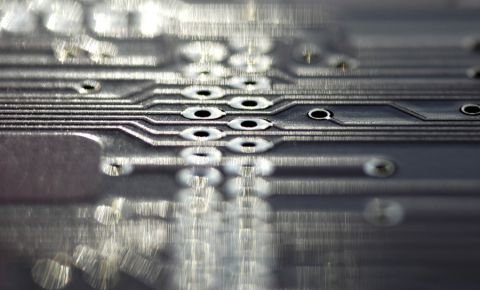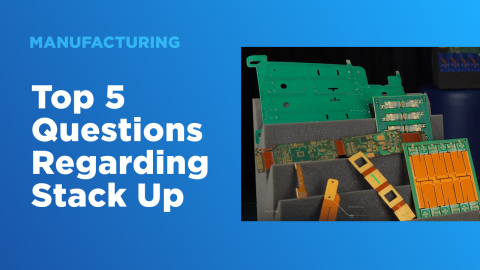E-Book: Navigating PCB Manufacturing: Part 2

Decoding PCB Fabrication Notes
A good friend of mine has a joke about planning a new PCB design for manufacturing: he’ll often ask “have you called your fabricator today?” to stress that you should engage with your manufacturing partner multiple times in the design process. This is something that designers often forget, and it can lead to major headaches ahead of full-scale manufacturing. The fact is, your board should go through multiple rounds of DFM analysis to ensure manufacturability, both in terms of fabrication and assembly.
So when should you start subjecting your design to DFM analysis? Another important question might be: what’s the best way to expedite the DFM analysis process? There is a lot to check in any board, and fully inspecting designs for manufacturability can be time-consuming, especially in complex layouts. Here’s what to expect in DFM analysis and how to get your design through the process quickly.
What Goes Into DFM Analysis for PCBs?
Broadly speaking, DFM analysis applies to anything that needs to be manufactured at scale. Manufactured products need to be designed to fit the process being used for high-volume production, so a design needs to be inspected to ensure nothing in the design will create low yield, defects, or low lifetime. These days, your PCB fabricator and PCB assembler might be on opposite sides of the globe, and it’s critical to ensure they all have access to a single, controlled store of project information to perform DFM analysis.
DFM analysis for PCBs involves checking whether the design will conform to your manufacturer’s processes for fabrication and assembly. Any experienced designer should know that the list of possible design choices that can compromise quality is long. I know that I still haven’t memorized every possible manufacturability problem that might lurk in a design, so I often rely on my fabricator to inspect my boards when I’m about to put in a fabrication run.
Inspect Your Design Often
This brings up an important point: when should you run some DFM checks on your design? If you’re doing some simpler boards, it’s probably fine to rely on your fabricator to run a final DFM check before production; repeated DFM deep-dives just take up excessive time when your fabricator can perform this quickly. For something more advanced, like high-layer count mixed-signal boards with tight clearances and multiple signaling standards, multiple DFM analysis runs are necessary to catch potential quality problems early.
The best way to prevent unnecessary design changes before manufacturing is to do DFM analysis at several different times:
When selecting components: This mostly relates to passive component sizes, particularly 0201 and 01005. If you must use these small components, just make sure your manufacturer can handle these.
During floorplanning: At this point, we’re still determining some basic aspects of the board like possible layer count, range of trace widths, via sizes, whether we’ll need to go to HDI, which PCB laminates to use, and which IPC Producibility Level will be applicable to the design.
After component placement: Once you’ve placed components, consider the assembly process particularly regarding soldering in double-sided SMD boards. Also think about how any grounded components will solder to their reference plane and whether they need thermal reliefs.
While planning the stackup: You’d be surprised how many stackups need to be modified before a design can be put into fab. This one is as simple as asking your fabricator for a verified stackup table.
After generating Gerbers: Some defects are easier to see in your Gerber files, so it’s best to scan your Gerbers for things like overlapping drill hits and via aspect ratios.
In collaboration with the MCAD team: In some cases, placement of solderable connectors or other mechanical elements can create excessively tight clearances.
There are a few of these points that are worth elaborating on as they may not be often discussed in some other articles.
Component Clearances
Some points that apply to connectors will apply to any other component, but there is one other point around clearances that is worth checking. Make sure you have allowed for expansion during assembly, especially on connectors with a plastic shroud or base. If two components are too close and they expand during soldering, they can both lift off the board during assembly.

Checking clearances in DFM analysis would have helped us anticipate component liftoff during a recent fab run.
Looking at Footprints
Obviously, you should put in the effort to make sure your footprints are verified. This can be done manually, or by only using verified components direct from manufacturers when they are available. However, once a footprint goes into the layout, you’ll need to check solder mask openings, clearance to vias, clearance to other components, via aspect ratios, and more. If you’re not using software with the right rules-checking features, you might leave a thermal pad floating, or you might place a drill hit too close to a solder fillet. You can look at the PCB layout directly, but it’s perfectly fine to generate preliminary Gerbers and compare your layers (see below).

You can spot components that need solder mask openings and teardrops from interim Gerber files.
Stackup Check
It might sound simplistic, but you’ll pass this one with flying colors if you just ask your fabricator for a stackup with your desired layer count and layer arrangement. They’ve already done the DFM analysis needed to ensure specific layer stacks will pass through their process. They’ll give you the trace width, trace spacing (for differential pairs), and layer thickness you’ll need to use with your desired laminate materials. In some cases, you might be surprised to find that your desired laminate material is unavailable and you’ll need to use a close equivalent.

If you contact your fabricator early, they’ll send you a qualified stackup table.
For 4-layer stackups, you’ll likely receive the standard 8mil/40mil/8mil S/P/P/S stackup giving 62 mil total thickness. More complex stackups may require a custom table, especially when you have a board that needs impedance controlled routing. If you get the stackup information early, you won’t risk applying the wrong trace and spacing needed for controlled impedance, everything will already be verified.
DFM Analysis Before Fabrication
Once you’ve finished your board and you’ve sent it in for fabrication, your manufacturer should run their own DFM analysis using your finalized Gerber files. Note that I write “should” here not all manufacturers will do this; with some manufacturers, you upload your Gerbers and they will produce the board exactly as it appears in your fab files without question. For some manufacturers, you’ll need to request this level of service explicitly as different service levels will only be available as an add-on.
Once you get your DFM analysis from your manufacturer, you’ll see a lot of results in following two areas: checks of clearances against process capabilities, and checks against specific industry requirements.
Checking Feature Sizes Against Process Capabilities
When you do put your design files in with your fabricator and they run their DFM analysis, you’ll probably see a lot of results around clearance checks. The fabricator should already check the areas listed above, but they’ll also need to compare your feature sizes and clearances against their process capabilities. Even if you went through this process with preliminary Gerbers as part of quoting, it’s best to just run this again as you may have missed something.
An example DFM analysis report from one of my preferred ITAR fabricators is shown below. In this table, we can see where spacing, annular ring sizes, and clearances between plated through-holes and copper. From the bottom row, you can see that my trace-to-copper clearance setting is too low, and the pads on some footprints have small annular ring sizes.

Example DFM analysis report showing clearances compared to process capabilities.
In this example, we have multiple errors along a particular footprint, which just happens to be a TO-92 package. In this case, the hole size in the built-in library was too large, which forced the annular ring around the edge to be too small in order to maintain clearances. After resizing the hole, we were able to make room for a Class 2 annular ring while still leaving plenty of clearance to prevent bridging.
For a large, complex design with thousands of nets, how does your fabricator check every possible feature in your PCB layout? There are applications that help automate this process and will compile a report with any process violations. Some manufacturers have their own applications they’ll use internally, while others will give you access to a downloadable program you can use to check your design before manufacturing.
IPC Class Compliance Review
Another area of design requirements that may take more experience is a review of compliance with IPC Classes. One important point to indicate during the quoting process is which level of IPC qualification you’re seeking, if any. This involves checking for teardrops, annular ring sizes, drill and pad diameters vs. copper weight, ability to plate vias and holes, and dielectric thickness requirements, just to name a few of the main reliability requirements. The physical layout will be compared against fabricator capabilities to ensure the resulting design can meet qualification and performance requirements defined in the IPC standards, and changes will need to be made prior to fabrication.
How to Get Your Design Data to Your Fabricator Quickly
What’s the fastest way to get files into the hands of your manufacturer, and how can you ensure they fully understand your design intent? You’ll need the best set of cloud collaboration tools you can find. These days, with everything being done digitally, PCB designers need designers need tools to help them collaborate on complex projects and share them with their manufacturing partners. With the Altium 365 platform, it’s easy to quickly share everything from full project releases to individual design files with your manufacturer, other team members, and customers.
Altium 365 also helps streamline DFM analysis with a complete set of documentation features, including:
- Component and library hosting and management tools
- An integrated version control system based on Gi
- Integration with internal database tools or external version control applications
- User access and management features
Inside Altium 365, there’s an extremely convenient way to get your board into your fabricator with the Send to Manufacturer feature. Once a project is released into your Altium 365 Workspace, you can go into your project release and click the “Send to Manufacturer” button at the top of the screen, as shown below. Your manufacturer can then open the project in Altium Designer, or they can download the release files and put your fabrication files through a DFM analysis application.

Once a project is released into your Altium Designer Workspace, you can give access with your manufacturer.
Once your design is with your fabricator, they can comment on specific points in the design, which will help ensure there is no confusion when reading a DFM analysis report. These comments can then be viewed online in Altium 365 through your browser, or in the PCB layout when you open your project in Altium Designer. No other cloud-based service helps you go through multiple rounds of DFM analysis like Altium 365.
The fastest way to get your design through multiple rounds of DFM analysis while tracking changes to projects throughout the process is to use the Altium 365™ platform. You’ll have all the tools you need to share, store, and manage all of your PCB design data in a secure cloud platform. Altium 365 is the only cloud collaboration platform specifically for PCB design and manufacturing, and all the features in Altium 365 integrate with the world-class design tools in Altium Designer®.
Are Fiducial Marker Placements on PCBs Still Necessary with Modern Manufacturing Capabilities?
About 10 years ago, I stopped watching horror movies. In my younger days I really enjoyed being scared silly, but when I started my engineering career I became more interested in action and sci-fi genres. This is likely because I was getting my fair share of horror stories at work when simple mistakes resulted in catastrophic post-production nightmares.
When I started my electronics design career, through-hole components were extremely popular and surface mounted components were a rare sight. When (Quad Flat Package) QFP packages of microcontrollers (MCU) became popular, I had no choice but to migrate from the old plastic leaded chip carrier (PLCC) footprint. This is because PLCC requires an additional socket while QFP can be mounted on the PCB directly. As far as I could tell, it was only a matter of time before chip manufacturers stopped producing MCU in PLCC packages in favor of QFP or similar packages.
When my PCB assembly suppliers dropped me an email stating that they were unable to machine assemble the MCU on the 200 production boards I ordered, my nightmare began. Being accustomed to PLCC sockets, which are through hole components, it didn’t occur to me to provide fiducial markers on the PCB. The fiducial marker placement is key and failing to do so meant all the QFP packaged MCUs with tiny pitches had to be manually assembled.
This resulted in a higher percentage of boards being rejected and countless hours spent fixing faults from imperfect manual soldering. Since then, I make a point of always using a fiducial marker in my designs, even if my suppliers tell me that they have upgraded their machines to work without the markers. In addition, learning about fiducial marker placement was a huge learning curve in my career! I'll never make the mistake of missing those markers!
Are Fiducial Markers Necessary with Modern Manufacturing Technology?
I have always designed my printed circuit boards with both global and local fiducial markers. However, when I came across an article that explained the possibility about omitting local fiducials,I omitting local fiducials,I was intrigued.It made sense to remove fiducial markers on smaller PCBs to maximize space for signal traces.
As a result of advancements in manufacturing technology, local fiducial markers can be omitted under certain conditions. On smaller boards, modern assembly machines can place SMT components using only global fiducial points. Fiducial markers may also be omitted for components that have a larger pitch. For example, surface mount components with pitches of 1.0 mm and above can be placed accurately by the latest machines.
That being said, it is important to discuss the extent of your manufacturer’s machine’s capabilities before removing local fiducial markers in your design. I’ve learned the hard way that not all manufacturers are equipped with machines that are powered by the latest technology. On the other hand, global fiducial markers should never be omitted from your designs. Even if you are working with some of the most advanced manufacturing capabilities.
Best Practices for Using Fiducial Markers in PCB Design
If you want to get the best out of machine assembly, you need to get your fiducial markers right. There are few important guidelines when it comes to fiducial placement in your design.
- The fiducial marker is made by placing a non-drilled copper layer in a circular shape. The fiducial marker must be free from solder mask.
- The optimum size of a fiducial marker should be between 1 and 3 mm. A clearance area similar to the diameter of the marker must be maintained.
-
For global fiducials, 3 markers are placed on the edge of the boards for the best accuracy. In cases where there is insufficient space, at least 1 global fiducial marker is required.
-
The fiducial marker must maintain a distance of 0.3 inches to the edge of the board, excluding the clearance area of the fiducial marker.
-
For local, the fiducial placement is at least two fiducial markers diagonally on the outside edge of the surface-mounted component.
-
When the board is Tlarger, any angular mis-alignment during manufacturing will be smaller. This is because a small angular deviation will be easier to detect when the distance between the fiducials is larger.
A Note on PCB Fiducial Size
PCB fiducial size is generally 1 to 3 mm, but the correct size you need depends on the assembly machines your manufacturer uses. gene Some manufacturers recommend adding 3 fiducials at the corners of the board as this gives 2 angular alignment measurements and allows the pick-and-place machine to infer the correct orientation. Some manufacturers will state a specific size, which also depends on the assembly equipment being used by your manufacturer. In general, the diameter of the solder mask opening should be double the diameter of the bare copper for the fiducial, although some manufacturers prefer the solder mask opening be triple the fiducial diameter. In addition, the PCB fiducial size on the same board (both global and local) should be consistent and should not vary by more than ~25 microns.
If you're assembling a 2-layer board, the top and bottom layer fiducials should sit on top of each other. This may be surprising; one would think the layout of fiducials should be mirror images of each other, but I have never seen a manufacturer state this in their guidelines. The top and bottom layer PCB fiducial size should be the same, including the solder mask opening.

Local fiducials tend to be as small as 1 mm with a 2 mm solder mask opening, although pay attention to the D-3D rule shown in the above image as your manufacturer may prefer this larger solder mask opening for your PCB fiducial size. The local PCB fiducial size is usually not much larger than 1 mm in order to allow for trace routing and to leave room for other components. For small components, such as a 0201 resistor or chip-size BGA, the assembly machine will be accurate enough that a local fiducial is not necessary, and the machine will know exactly where your components need to sit.
There's no harm in checking if your PCB fiducial size and solder mask opening are correct before sending your design off to your manufacturer. Fiducials are classified as mechanicals in your board and are not connected to anything, so it is a simple matter to modify the footprint for a custom fiducial and place a new fiducial if needed. Some manufacturers will modify your PCB fiducial size for you if they are not properly sized.
You can easily design and place your fiducial markers, pads, polygons, and any other copper feature for your PCB when you use the world-class PCB design and layout features in Altium Designer®. Users can take advantage of a single integrated design platform with circuit design and PCB layout features for creating manufacturable circuit boards. When you’ve finished your design, and your design, and you want to release files to your manufacturer, the Altium 365™ platform makes it easy to collaborate and share your project.
Decoding PCB Fabrication Notes
Sending a board out for fabrication is an exciting and nerve-wracking moment. Many sleepless nights have resulted from an initial fabrication run, and it's important to ensure everything is reviewed, re-reviewed, and can pass a DFM inspection! If you need to get a design into fabrication, one of the important pieces of documentation you can create is a fabrication drawing. Inside this drawing, you’ll need to include PCB fabrication notes that tell your fabricator how to build your board.
Why not just give your fabricator your design files and let them figure it out? There are a few reasons for this, but it means the responsibility comes back to you as the designer to produce manufacturing files and documentation for your PCB. In addition, if someone sends you a drawing for a design, you should at least be able to read the drawing and understand what it’s saying. If you’ve never needed to place information into a fabrication drawing or prepare fabrication notes, it's actually quite simple if you have the right design tools. We’ll look at how you can do this inside your PCB layout and how this will help you quickly generate data for your manufacturer.
What Are PCB Fabrication Notes?
A PCB fabrication drawing is used by a manufacturer to make sure everyone on the shop floor understands the requirements of a given design and how that design should be fabricated. Within a fabrication drawing are PCB fabrication notes. These notes are generally templatized by different design or fabrication houses as there is no strict standard that indicates what should or should not be included in PCB fabrication notes. Your notes are not literally telling your fabricator how to build a PCB, they are there to tell the fabricator the requirements in the final bare board so that the overall build can be successful.
This means that, when you’re preparing to send a design in for manufacturing, you don’t need to manually rewrite all the fabrication notes: you can copy your template into your PCB layout, insert some of the important points that are design-specific, and send that over to your fabricator for review. Just as an example of what you’ll see in PCB fabrication notes, take a look at the example below.

Example PCB fabrication notes we use in our projects.
If you want to open a text-based copy of the above notes and adapt them to your projects, you can get them from this link. Your notes can be put into a format that is shorter or more convenient for your projects. If you’re an individual designer and you work on a lot of projects, placing these notes in the PCB layout or in a fabrication drawing can help you keep track of project requirements. If you’re working at a larger organization, you probably have specific requirements from your employer. If these requirements aren’t specified, then it will be up to you as a designer to come up with these.
PCB fab notes aren’t strictly standardized in terms of content and format. However, there is some basic information that you’ll find in any professional set of PCB fab notes, and some of this information is self-explanatory. Something like board thickness or tolerances are (or should be) rather obvious. Other aspects of fabrication notes deserve some explaining. I won’t get into every point in the above example, but I do want to highlight a few of these as they are critical for ensuring your board is fabricated correctly.
Note 1: IPC Class Level
This note specifies the performance level of the board when deployed in the field according to the IPC-6012 standard. This is a reliability standard, and your fabricator will use this to determine the level of inspection they need to perform to ensure reliability. The three classes are:
Class 1: Reserved for throw-away products intended for one-time or few-time uses
Class 2: Intended for products with extended lifetime that will be placed in continuous service
Class 3: Intended for the highest-reliability products where human life may be at stake should the product fail. This is a standard requirement for military, medical, and aerospace equipment.
Typically, if you do not specify this, the default inspection level will be Class 2, or possibly Class 1 if you’re going with a budget fabricator. Some designs or fabricators can only conform to IPC-A-600 inspection levels; I’ll discuss these differences in an upcoming blog.
Note 4-6: Surface Features
All surface features should be specified, including solder mask, silkscreen, and plating. If you don’t specify these, you’ll usually end up with tin-lead or silver surface finish, so make sure to specify something more reliable like ENIG if you need it. For the silkscreen font and size, you don’t need to include that here, that will be shown in your Gerbers.

The silkscreen, solder mask, and plating should be specified in your fabrication notes.
Note 15: Testing Requirements
The above example shows a flatness requirement for the board, but what it’s really doing is listing a testing requirement. Note that Part B of Note 15 lists:
- EST IN ACCORDANCE WITH THE CURRENT REVISION OF IPC-TM-650 2.4.22
The IPC-TM-650 2.4.22 is a specific test method to which the bare board must conform. This is a standard requirement to ensure components are not tilted during soldering and assembly.
Other testing requirements could be listed in this section. Such requirements could include drop or delamination testing, vibration testing (normally used in the PCBA), oxidation testing, temperature cycling testing, or any other tests that you deem important in your end application. If an IPC standard or other industry standard lists the methodology required for the test, then that standard should be listed along with the specification the board needs to meet. This is common in mil-aero boards that have specific safety or reliability requirements beyond those specified in the IPC standards. If this is a hobby project or a one-time prototype run, you typically don’t need to specify anything beyond flatness, which is a standard performance requirement among fabricators.

This image shows a test fixture being used for vibration testing in a finished board.
Note 16: PCB Material
I’ve looked at the importance of your materials and how to specify materials in an earlier blog post. This section should specify the most important requirements of your material. The flammability rating in the above example is the standard NEMA rating that is used to define what is an FR4 substrate. The other note (part B in the example) is the glass transition temperature (Tg) value. The higher the expected operating temperature of your board, the higher the required Tg value for the substrate, which ensures the PCBA can withstand thermal cycling. In this section, you shouldn’t specify the dielectric constant requirements; that gets covered under the impedance section.
Note 17: Registration Tolerance
The registration level in your board refers to the horizontal misalignment between layers in the PCB. When the PCB is pressed, there will be minor variations in the lateral alignment of the layers, usually less than a couple mils. You can never get this number to 0 mils, but fabricators will generally get close enough that you won’t have to worry too much about mis-registration when drilling and plating vias. Low misalignment ensures that any pads placed on through-hole vias will line up and make a strong connection to the via barrel.
In IPC Class 3 designs, you’ll likely need to add a teardrop to ensure a strong connection to the via in case there is any misregistration and breakout. Make sure your PCB routing tools can apply teardrops if you’re designing to this level of reliability.
Note 19: Impedance
Impedance can be tricky as it relates closely to the PCB material requirements. The reason we want to specify Tg and flammability in Note 16 is that these values can apply across a range of different materials. However, not all of those applicable materials will give you exactly the right impedance, so the impedance you specify may only be possible with a few specific materials that can fit into your stackup.
There are a few ways you can go about setting your impedance requirements in your design:
Specify width and spacing: You can specify the impedance values you need for single traces or differential pairs on different layers, as well as the width required, as I’ve done in the example. Note that not all fabricators can or will select materials to meet these goals for you; some fabricators simply don’t keep enough materials in stock to mix and match laminates to hit your goals, and you’ll have to go elsewhere or pay extra.
Use your fabricator’s stackup: The better route is to just call your fabricator, get their standard stackup for your layer count, and use their trace width/pair spacing values for your board to ensure controlled impedance. This way, you’ll know they can fabricate your board as you’ve designed it. You’re not required to do this, but when you go to higher layer counts, the extent of any redesign required to meet impedance requirements will be greater, so it's best to just ask for this information before starting the design.
If you have multiple requirements you need to specify on different layers, you can create an impedance table that includes width and reference plane information on each layer in your PCB fabrication drawing. You could then include the text "SEE IMPEDANCE TABLE FOR WIDTH AND TOLERANCE REQUIREMENTS" (or write something similar).

Example impedance table. [Source: PCB Universe]
Where Should You Put Your PCB Fabrication Notes
Notes should be placed in the fabrication drawing, such as in a DWG/DXF file or in a PDF file. The board fab drawing, drill table, impedance table, and stackup drawing might all be on the same page, and you can certainly put the notes on this page if there is room. It’s common to place the drill drawing, stackup drawing, drill table and notes on one page, and then place the Gerber layers on a different page.
The other option that is popular is to put them directly in the PCB layout, meaning you basically turn your PCB layout into a big PCB fab drawing. Use a String object in your PCB layout, and just paste the fabrication notes directly. They can be placed on a mechanical layer and exported as part of your Gerbers (you can place it in the Drill Drawing layer). This lets anyone who has your project file see the fabrication notes directly next to the layout.
Call Your Fabricator Early to Ensure Succes
The best route you can follow when building a new board is to call the fabricator early and find out what needs to be in your PCB fabrication notes. If you can get this data early, you can include it in your PCB fabrication notes with your fab drawing. This document will be the central repository for your project’s design data, so it’s good to keep thorough fabrication notes for the design should you ever plan to produce it again in the future. Keeping documentation is also good for individual designers that want to make the transition to working in larger organizations, where documentation is much more critical and needs to be very thorough.
Before you prepare your PCB fabrication notes, you’ll need to create your PCB layout with high-quality,easy-to-use software like CircuitMaker. Users can easily create new projects and make a smooth transition into manufacturing. All CircuitMaker users also have access to a personal workspace on the Altium 365 platform, where they can upload and store design data in the cloud, and easily view projects via a web browser in a secure platform.