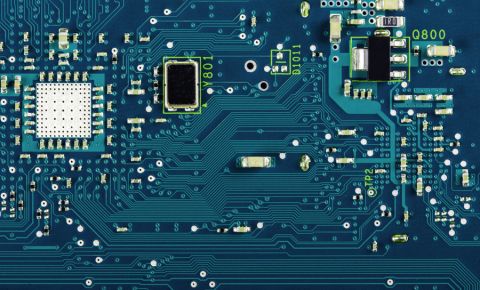How to Choose an RGB LED Screen Panel for Your Next Upverter Project
Billboards are just one application for RGB LED panels
I remember the days where I would drive down the highway and see workers placing new graphics on billboards dotting the roadside. Now you hardly see this because so many billboards have gone digital. You can thank RGB LED panel display tiles for this, which allows multiple advertisements to share the same space and allows for some interesting animated advertisements.
RGB LED panel displays are everywhere, and they usually come with different shapes and interfaces. One of the major advantages of using a matrix display is the fact that you can daisy chain many panels together to create a larger display. In most cases, you can daisy chain multiple RGB LED panels as long as possible until you run into power and processing constraints. This ability to combine multiple panels into a single system makes modular design tools ideal for designing a new display.
Selecting an RGB LED Panel in Upverter
One of the challenges working with RGB LEDs is the fact that each color in the RGB usually requires its own connection, making it tedious to work with multiple panels, especially when you have a small number of I/O pins. Some LED panels are digitally addressable, allowing a user to control a large number of LEDs with integrated controller ICs.
The newest RGB LED panels from Gumstix are based on Worldsemi WS2812B series of digital LEDs:
The LEDs in these three modules are integrated alongside a driver chip into a tiny surface-mount package and controlled with a single wire. They can be used individually, chained into longer strings, or assembled into more interesting form-factors. They can also be programmed using the Adafruit Neopixel library with an Arduino-compatible board or COM. You can easily add each of these modules to your own new carrier board using Upverter (previously known as Geppetto).
So which module is the best choice for your application? Let’s take a look at the advantages of each panel and how you can add these modules into a new project.
Micro RGB Matrix Tile
The Micro RGB Matrix Tile is a 5.6x5.6 sq. cm 16x16 RGB grid featuring a total of 256 Worldsemi WS2812B-2020 LEDs in a densely packed setting. Multiple RGB LED panels can be daisy-chained together and can be easily connected to any microcontroller board. The driving circuitry includes an intelligent digital port data latch and a signal reshaping amplification drive circuit. Each module also includes a precision internal oscillator and a voltage programmable constant current controller, ensuring color of each pixel is consistent. The display module comes with 3 primary input and output jacks:
- 2 Pin DATA IN
- 2 Pin DATA OUT
- 4 Pin Power Port
Micro RGB Matrix Tile module from Gumstix
Each RGB LED consumes about 80 mW of power, so the total 256 LEDs will consume at least 20.48 W of power. The module comes with an onboard Texas Instrument TP5450 step down converter. The step-down power module can deliver 5V/5A from an input source of 5.5V to 36V.
RGB Matrix Tile
The RGB Matrix Tile is similar to the Micro RGB Matrix Tile. It is also a 16x16 RGB LED panel that supports daisy chaining. The RGBs used on this board are WorldSemi WS2812B-3535s LEDs. Compared to the Micro RGB Matrix Tile, this board is 8.0x8.0 sq. cm and provides higher brightness. The larger size and higher brightness provides makes this particular tile ideal for use in larger displays that can be viewed at greater distances. The tradeoff is the lower resolution due to the greater pitch between LEDs in the board.
RGB Matrix Tile module from Gumstix
WiFi RGB LED Matrix
The WiFi RGB LED Matrix display uses USB Type-C power delivery, which is capable of powering over 1000 RGB LEDs. The module also contains a WiFi MCU ATSAMW25 for controlling the LEDs, which can be easily programmed with the Arduino IDE. Upverter's new Type-C power delivery module is capable of 100 W of power to a set of daisy-chained RGB LED panel modules. The data and power connections on the back side of the board can be used to daisy chain multiple RGB Matrix Tile boards.
WiFi RGB LED Matrix module from Gumstix
The WiFi RGB LED Matrix module allows you to control the display wirelessly. Just like the other modules, it also provides the option to stack multiple displays together. Connectors are available for sharing the power unit with other daisy-chained devices, just. In contrast, the other modules must be controlled with a DATA IN connection on the backside of the board.
Which RGB LED Panel Should You Use?
All of these products have things in common, and the best module to choose depends on the overall application requirement. Here’s where each module excels:
-
Custom Host Controller: If you are working on a project with a custom controller, e.g., with a Raspberry Pi development board or COM as the mainboard, then the Micro RGB Matrix Tile and the RGB Matrix Tile might be your best bet. The WiFi RGB display module already contains a host controller.
-
Quick Deployment: If you are building an application that requires quick deployment with no specific designated processing unit, then the WiFi RGB LED Matrix will be your best bet. The board host controller can also be interfaced with other sensors to carry out other tasks, and it can be used instantly without requiring any connection to another controller board. Power can be supplied via the USB-C port. The other 2 display modules can work independently, but they require their own controller or they need to interface with an off-board controller.
-
High Resolution: For high quality display applications, the Micro RGB Matrix tile will work best. The Micro RGB module can offer you 2x resolution compared to the other two modules presented here.
-
Modular Integration: Although all modules can be integrated into an existing application using modular design tools, the WiFi RGB Display module isn't meant for that; it's expected to operate independently.
Add an RGB LED Panel to Your Next Display in Upverter
Upverter’s online platform allows you to design your own customized board from a broad range of fully functional COMs and other hardware modules, including the three modules presented here. These tools are available in a browser-based design interface that allows you to create fully functional modular hardware systems and quickly plan for production. You can even clone the boards presented above and start creating a custom design by visiting the product page. It’s free to get started and experiment with any design you can imagine.
Take a look at some Gumstix customer success stories or contact us today to learn more about our products, design tools, and services.