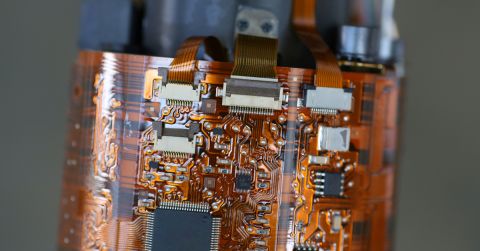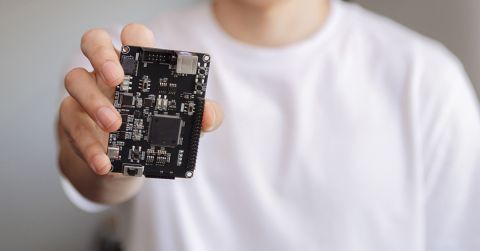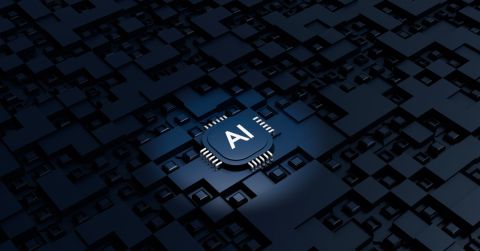Key Elements of a PCB BOM
Introduction
When designing hardware, our goal is to eventually go from a design that exists in our various CAD tools to a real-world, physical unit. In the case of printed circuit boards (PCBs), this means having the bare PCB manufactured, and afterwards assembled with the relevant components specified in the design.
To get your PCB professionally assembled at an assembly house, you will need to provide several files. One of those files is the bill of materials (or BOM, for short), which is essentially a list of components that are a part of the PCB assembly.
These elements are typically arranged in an Excel spreadsheet or as a simple comma-separated value (CSV) file. Each column of the BOM has a specific purpose. In this article, we will explore these key elements that should be included in our PCB bill of materials.

In addition to the individual elements (or columns) we will look at here, your BOM may include further information, such as BOM revision number, dates, assembly names, and more. We will not be covering those aspects in this article.
Reference Designators
Reference designators are text strings assigned to each component on the PCB. These designators help in identifying the placement of components on the board (as well as in the schematic) and ensure that the correct component is placed in the right location.
For example, a components might be labelled as C1 for a capacitor, R1 for a resistor, U1 for an integrated circuits, and so forth. If we have multiple of the same types of components, we simply increase the number after the character (for example, C1, C2, C3, …).

Component Value and Specifications
For passive components, such as resistors, capacitors, and inductors, the BOM should include their values (in Ohms, Farads, or Henrys). Additionally, it is useful to include further specifications – depending on the component, such as tolerance, voltage rating, dielectric material, and so on. This will also allow engineers and fabricators to exchange certain components for suitable alternatives that have the same specifications, should for example a supply shortage occur. This of course needs to be approved by the design team.

Component Description
The component description will give additional information related to the particular entry in the BOM. This could be the description given by the distributor, or the basic description given in the part datasheet, for example. This ensures that there is no ambiguity in what the particular component is meant to be, both during the procurement and assembly stages.
Component Package Type
Components come in various package types, such as through-hole, surface-mount, or ball grid array (BGA). The BOM should clearly indicate the package type for each component, as the component type may influence the assembly process and cost. For example, additional X-ray inspection may be needed for BGA-packaged parts.

Footprint
The footprint or land pattern is the physical pattern on the PCB where a component can be mounted. Including footprint information is useful for verification between selected component and land pattern, to ensure that there is not a mismatch between the two.

Quantity
The BOM must specify the quantity of each component required for the PCB assembly. This information is essential for purchasing the correct number of components and can also aid in cost estimation and budgeting for the project. Assembly houses will usually purchase a quantity greater than the given quantity in the BOM, as there may be component attrition during the assembly process.
Manufacturer and Manufacturer Part Number
The BOM should list the relevant manufacturers of the individual components. Different manufacturers may offer similar components, however, with varying specifications, tolerances, and costs. As with many other parts of the BoM, it is important – as the designer – to avoid any ambiguity, which may lead to errors in the final, assembled product.
The manufacturer part number uniquely identifies a component in the manufacturer's catalogue and a key element of the BOM.
Distributor, Distributor Part Number, and Distributor Link
Although a component may be available through a number of distributors, it is a good idea to give the assembler direct information on where to procure the parts. This will include the distributor (for example, DigiKey or Mouser), the distributor’s part number (which usually will be similar to the manufacturer part number), and the URL to the component.
Make sure to check out Octopart to easily find suitable parts and distributors for your design!

Do Not Place
Many designs will have ‘placeholder’ parts in the design that may be populated later, possibly dependent on a design variant, where the footprint is in the PCB design, but no component is to be assembled (or rather, not placed). It is important to include this ‘do not place’ information in the BOM, to let the assembly house know which components are not placed in the final assembly. Otherwise, during inspection the ‘missing’ component may register incorrectly as an assembly error.

Comments and Special Instructions
Certain components might require special handling or specific assembly instructions. For example, these could be components that need extra care due to their sensitivity to ESD. This information must be specified in the BOM.
Comments could also be to allow the assembly house to procure similar, but functionally identical parts. For example, certain resistors may only need to be a specific value, package size, tolerance, and rating – but manufacturer and specific manufacturer part number is of less importance.
Optional: Lead Time, Cost, Alternatives, and Alternative Sources
The elements we looked at so far are usually enough for most manufacturers and assemblers to be satisfied with. However, adding additional information, such as lead time, cost, alternatives, and possible alternative distributors, can strongly help the manufacturing and project management process.
For example, lead time information may help with project planning, as components with long lead times could potentially delay the entire production process if not managed appropriately. Having alternatives and alternative sources lined-up will also reduce risk.
Finally, component cost information along with quantities may give a good estimate of part of the final product cost.
Conclusion
A well-structured and complete BOM is vitally important to the successful manufacture and assembly of your PCB design. The key elements we discussed in this article should build the foundation of your BOMs.
To further simplify BOM management and sourcing, consider using the Octopart BOM Tool. This intelligent tool lets you upload or create a BOM in seconds and instantly see real-time pricing, availability, and lifecycle data for each component. It also allows you to prioritize preferred distributors, automate offer comparisons, and even generate ready-to-order shopping carts. Whether you're an engineer, buyer, or supply chain manager, the Octopart BOM Tool brings clarity and speed to your procurement process. You can learn more in our recent blog on how the BOM Tool is redefining component sourcing.