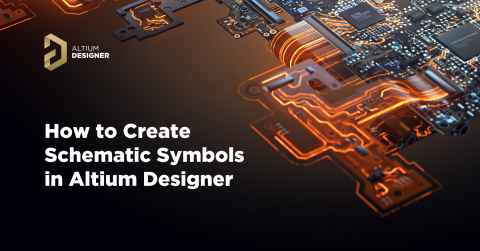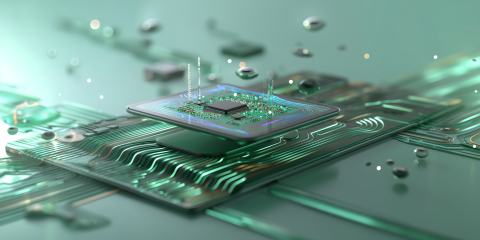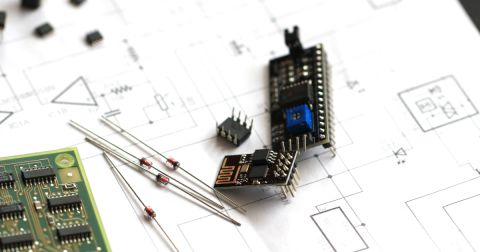Leveraging the Free Footprint Community to Design at Lightning Speed

One of the biggest hurdles big companies, individuals, and startups face when creating new PCB designs is component creation, and specifically footprint creation. Designing footprints is a job most people hate. It’s tedious, time-consuming, and doesn’t result in much except, well, a footprint. Companies now realize this pain point and offer designers free, well-designed PCB footprints. Why would they spend their time doing this? Imagine Company A sells a connector for $5.00, but no footprint is provided. Company B sells virtually the same part priced at $5.50 but with a footprint. Are you willing to spend the time it takes to create that footprint or spend the extra $0.50? The answer depends on the volume and complexity of the footprint. Still, if you’re an individual or startup trying to throw together a quick prototype, chances are you’d be willing to fork over the extra $0.50.
In this article, we’re going to review some of the free design offerings that exist within the PCB design community and show you not only how to access them but quickly add them to your Altium managed components (i.e., vault) located at Altium 365 or Concord Pro. Once you’re armed with this information, you will spend most of your time designing and routing boards instead of pulling your hair out and creating footprints all day. If you're interested in a Circuitmaker, Component Search Engine, and the difference between SnapEDA vs. UltraLibrarian, read on.
The Players in the Footprint Game
We’ll walk through each of these providers one by one and explain their offerings a bit. The following is a (non-exhaustive) list of some of the free footprint providers out there:
Altium Manufacturer Part Search: Originally known as the Altium Content Vault, these components are ready to be dropped directly onto your schematics. It’s now a different panel but works the same way that it used to. If you want to freeze these parts in time or modify them, you can create a component from a Manufacturer Part Search.
IPC Compliant Footprint Generator: This tool inside Altium Designer allows a user to create component data from scratch. The great thing about this tool is that is generates data for standard component packages and IPC density levels, so you can rest assured it complies with IPC standards on footprints. This is a good option when the Manufacturer Part Search panel or one of the other free resources on this page does not yield a suitable footprint.
CircuitMaker: CircuitMaker is the stripped-down, free version of Altium Designer. It’s meant for hobbyists, but the community is impressively big. People will create components for their projects and then submit them back to the CircuitMaker server for other folks to use. Converting the components and bringing them into Altium can be a bit tricky but doable. You’ll need CircuitMaker and a project first, and then you’ll have to export from CircuitMaker into Altium Designer to get it all working. There are some examples online, including this one on how to do that.
Component Search Engine: This search engine comes from Samacsys and what’s especially great about them is that they’ll design footprints for free! They’ve got a tool called the Altium Designer Free Library Loader, which enables you to search for parts directly in Altium and then load those components into Schlib and Pcblib files. If you’re trying to migrate a bunch of components at a time to your Altium 365 vault, then using the Library Migrator tool is your best bet. If you’re just creating one component at a time to put into your vault, then creating a single component on the fly by copying and pasting your symbol and footprint would be the easiest way of doing things.
SnapEDA Plugin: SnapEDA is another service that provides free footprints or charges a fee to design the footprint for you if it doesn’t exist. You can use their Altium plugin or download IntLib directly. I found the plugin to be a bit cumbersome, so I usually opt for the IntLib. Migrating these static components to your vault follows the same process as the Component Search Engine from Symacys. You can either use the Library Migrator tool or create a single component.
UltraLibrarian: Yet another player in the free ECAD symbol and footprint space is Altium UltraLibrarian. For those unfamiliar with UltraLibrarian, it originated as a tool to unify footprints across multiple platforms. For example, if you have half your department working in Allegro and the other in Altium, but you want to keep a unified footprint, UltraLibrarian was your solution. Now they offer components directly from their website to download for free. As with some of the other offerings listed above, they, too, bring the footprints and schematic symbols directly into Altium Designer as a Library Package (i.e., Schlib and PcbLib). To migrate to Altium 365, you can copy and paste the symbol/footprint as a single component or use the Library Migrator tool if you’re trying to push a bunch of components at the same time. For more information, you can consult the Help Guide from UltraLibrarian Altium.
Celestial Altium Library: Our very own Mark Harris has put together this library. You can either hook up to the database server or grab a static version of Gitlab and then migrate it to your Altium 365 Managed Component Server.
Conclusion
In this article, we reviewed a few different offerings of free footprint library resources for Altium Designer. We also briefly covered how to migrate those libraries to your Altium 365 Managed Component Server (i.e., Vault). Armed with these resources, engineers should design their boards with ease and without the headache of creating the majority of their library components.
Would you like to find out more about how Altium library loader can help you with your next PCB design? Looking for a more in-depth Altium Manufacturer Part Search or SnapEDA review? Talk to an expert at Altium and learn more about making design decisions with ease and confidence.