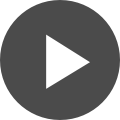Managing BOMs and Selecting an Alternate Part
Updated: September 2, 2025

Summary:
This video demonstrates the process to create a managed BOM and choose an alternate part in that BOM. To begin, open the Managed BOM Creation Dialog Box and select the variant, name, and folder location.
Then, create the BOM, open the link, and view the BOM information. Any items with concerns will display in red, and should be replaced. Lastly, replace the red items by right clicking and adding an alternative part based on the suggestions with identical specifications.
Transcript:
00:00:00:00 - 00:00:36:04
In this video, I will show you how you can create a managed BOM and choose an alternate part. Here in the Managed BOM Creation Dialog, you can choose the variant if you have one. It shows the name and you can also change the folder location. Once you create the BOM. You will see a link that you can open at the top of Altium 365.
00:00:36:05 - 00:01:05:03
It will list all of the actual parts in the BOM, and it will give you the manufacturer part number and anything that is an issue you'll show in red, if it doesn't have volume, or maybe a life cycle is obsolete, as in this case.
00:01:05:04 - 00:01:18:05
So you would want to go ahead and choose another part. And all you need to do is right click, add alternate.
00:01:18:06 - 00:01:49:13
Suggestions will appear as a substitute for the exact specifications of the part that is already there, and you can choose any one of those from the list. It also shows stock, and once it updates, then you would be able to see that new data as an added alternative.
00:01:49:14 - 00:02:02:07
And here you can see on the right hand side the life cycle is active state for this particular part.