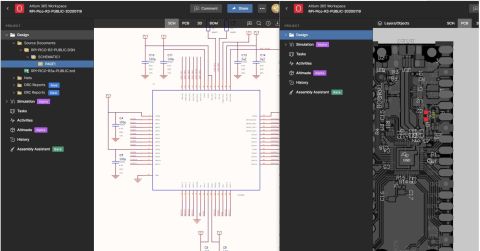Multi-CAD Support Aids Legacy Product Maintenance

Some products created by PCB designers won't have a very long lifetime. For example, consumer electronics is one area where product designs are constantly evolving, and many products are considered throwaway. At the other end of the spectrum, you have areas such as aerospace and some industrial systems. These products can be expected to have very long lifetimes and vendors of these products are expected to maintain a repository of design and manufacturing data throughout a product's lifetime.
This is a much greater challenge than it appears on the surface. Long-term maintenance of design data can be challenging from multiple perspectives. For example, you have an issue with documentation as the life of a product could far exceed the career span of the designer that designed the product. Also, you may find that updates are needed in the future, but a newer CAD tool may not support the design file formats.
By far, the biggest challenge in maintaining design data is ensuring access to the files in an appropriate CAD tool. Today, Altium 365 is giving companies a lifeline when they need to access old design files for legacy products. I'll show you how it works and what you can do with the new multi-CAD support tool.
How Are Companies Maintaining Old Designs?
Companies that manufacture electronics often have a treasure trove of old design data, especially when their products need to have very long operational lifetimes. These companies have a large library of IP from which to draw when creating a new product. The downside to all of this design data is that someone may need to access the original design files and make changes to continue supporting a product in the field. Without a way to review and open these old files, companies normally resort to Gerbers and then attempt to reverse engineer their old design in a new CAD file format.
Who Wants to Maintain an Unused License?
In our customer research, we found that one of the big reasons companies maintain a license to an old CAD platform, even after switching to a new CAD system, is simply to access old project files. This could be for purposes of regenerating manufacturing files, making parts updates to continue extending a product life cycle, or preparing the old data for migration into the new CAD system. We've even spoken with customers who have mentioned they maintain old Windows XP machines specifically so they can access their old CAD software!
Some companies still maintain one of these old system in order to access old design projects.
Companies that have this responsibility then have to maintain an old software license, support package from the old EDA software vendor, or both. For enterprise users, this is a not insignificant expense, not to mention an annoyance for the design team.
The challenges don't stop there. There's also a documentation challenge surrounding these products, where someone in the organization needs to be responsible for tracking and understanding the documentation and function of the product. For products that will have long life cycles, don't be surprised when the original engineer has long since retired from service and is no longer available to help with maintenance. This almost always means someone on the design team has to step up and occasionally reverse engineer an old product whenever maintenance is needed.
Who Wants to Migrate Everything?
For some companies, their problem is not necessarily one of accessing or reverse engineering old product data. Their problem is that they simply have far too much of it. If your company has been in business for a few decades and has been producing design data the entire time, it's possible the number of projects can reach into the thousands. That is a huge workload for migration into a new CAD system, thus you get the situation outlined above where an old license is maintained simply to access old data.
This is definitely a problem for some aerospace OEMs and contract engineering firms. If they end up switching CAD systems, all their old data would ideally be migrated into the new CAD system. But due to the sheer volume of older CAD data at some companies, they tend to only migrate projects when a new revision is being planned.
Multi-CAD Support is a Game Changer for Legacy Products
Because of problems with EDA software vendor lock, it has always been difficult to manage the friction inherent in supporting legacy products. But today, there is a new approach for managing legacy products, as well as incorporating external resources to support product maintenance. Today this can be managed in the cloud using ECAD Connectors, the multi-CAD tool set in Altium 365.
Multi-CAD means exactly what it sounds like: you have access to a viewer that can read and display PCB layout files and schematics in other CAD formats. You can view, comment, track revisions, and share CAD files in these other file formats without needing a license to view these files. Because this is all managed through an Altium 365 workspace, the project can also be entered into version control and an entire project history will be available. This is a real game changer as it could totally eliminate the need to maintain a license or an old machine just to access these files.
What if you need to edit these files or regenerate a manufacturing package? I think this is where companies can save costs by hiring an external contractor with software licenses on an as-needed basis. There is no need to maintain a license for years at a time when sporadic redesigns are needed to support a legacy product. Outsourcing this to an external contractor is a great way to save costs, and it shows how multi-CAD support helps companies expand their design capabilities to support other CAD packages.
It's time to get away from EDA vendor lock with Altium 365. If you're ready to learn more, open up your Altium 365 personal workspace and give ECAD Connectors a try.