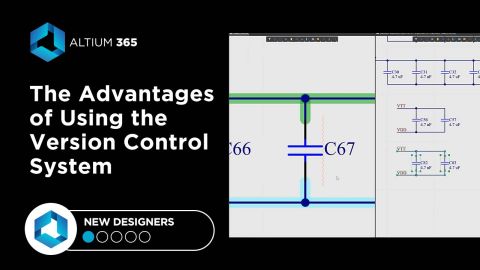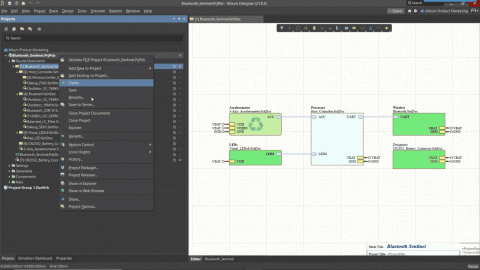Say Goodbye to EDA Software Vendor Lock

Ask any EDA tool user who has been in the business for the past decade, and they will tell you the same thing: EDA vendors rely on vendor lock, where you get hooked into their ecosystem and it becomes difficult to switch. Switching EDA tools can be like switching your bank accounts to a new financial institution; it's such a pain that most people would rather not do it, even though you can see some real benefits to making the switch. A compounding problem is the lack of third-party software that can bridge the gap between EDA vendors; this software simply does not exist beyond applications that can work with universal file formats, such as DXF files.
What if you had a way to bring file formats from multiple EDA vendors into your workflow and into your PCB project management system? What would you do with that type of platform? For everyone from small design firms to manufacturers, the benefits should be quite clear and will totally change how you interact with customers, contractors, and vendors.
Now that Altium 365 offers support for multiple CAD file formats, users can bring files from other EDA vendors into the Altium 365 ecosystem. No more switching between viewers, no more doing migrations or exports just to review files, and no more one-off hiring of contractors to make simple design changes. Doing this in the cloud brings a totally new way to interact with other designers, and we think it will be a game changer for everyone from large companies to individual designers alike.
Drive Your Own EDA Workflow
Which do you think came first? The EDA workflow or the EDA software? It's a classic chicken and egg question.
The truth is somewhere in between. EDA workflows enforced in CAD software were designed to mimic the workflows of the best design teams. Similarly, as EDA vendors introduced innovative new features, teams adapted their processes and workflows to take advantage of the tools. After all, teams are paying for licenses, so your process should take advantage of as much automation as possible.
At some point, the workflows become totally dependent on a small number of software applications, usually with the CAD tool as the centerpiece. This is where vendor lock sets in, and some of the biggest names in EDA software started to develop or acquire applications targeting these other parts of the design workflow. If you look at the major EDA vendor software suites, you can see several examples:
- Proprietary data and version control, much of which is now cloud-based
- Electromagnetic field solver tools, thermal solvers, mechanical solvers, and even CFD solvers
- Front-end systems analysis tools, which may include generation of printed circuits
- Component and library search features, which may take parts data from third parties
- Integration with third-party MCAD software, or proprietary MCAD software
With all these software options, a design team can tackle a huge range of designs, but only within their vendor's ecosystem. What they can't do is accommodate a diverse range of clients, contractors, and projects without adding new software licenses or forcing a customer into a software suite they may not want to use. This is a persistent problem for contract engineering firms who want to have the widest possible reach in terms of client base.
Enter Multi-CAD Support in the Cloud
Rather than forcing you to buy a license to support your other CAD file formats, or migrating into your main CAD format, Altium 365 takes a totally new approach with universal CAD support in the cloud. Altium 365 now supports storage, viewing, version control, and sharing of a variety of CAD file formats. You can now upload all of your projects into a single location and manage progress regardless of file format.
Think about what you can do with this type of support; everyone from large enterprises to small companies can manage projects regardless of file format. You also get the complete set of collaboration and data management features in Altium 365 applied to any CAD format. This means your company can expand its customer base and talent pool without being limited solely to customers who use Altium Designer. Best of all, you don't have to spend money on a license for another CAD tool just to open and review files. This last point is a major pain point for many companies, especially when they need to maintain legacy projects with long life cycles, such as medical products or commercial aerospace systems.
It's time to get away from EDA vendor lock with Altium Designer® and Altium 365™. If you're ready to learn more, open up your Altium 365 personal workspace and give the CAD support feature a try. We think you'll experience a seamless transition to a new workflow that expands your reach and capabilities.
We have only scratched the surface of what’s possible with Altium Designer on Altium 365. Start your free trial of Altium Designer + Altium 365 today.