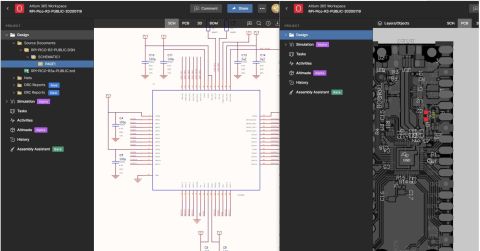Multi-CAD Support Will Be a Game Changer for Electronics Design Teams

It's official: we've entered the era of multi-CAD support! One of the biggest challenges in the EDA industry over the past decades has been vendor lock. The entire EDA software business model has, in some ways, relied on vendor lock to ensure growth, especially as new design and analysis capabilities have made their way into EDA software suites. This always made it quite difficult to develop workflows around a design when multiple tools were required, when working with contractors, or when design firms wanted to develop workflows beyond their core capabilities.
Then, several years ago, partnerships started to form among EDA vendors, where file format compatibility or direct integration was possible. Some of the common instances are with MCAD or simulation software. Now Altium 365 is taking it a step further with direct viewing support for other EDA file formats. This means your sharing and collaboration workflow that is used in Altium projects can be directly applied to other EDA file formats with Altium 365 as the management hub.
Why Multi-CAD Support Capabilities Matter
Much to the chagrin of EDA software vendors, many companies do not rely on only a single CAD system. This doesn't spell the end of vendor lock necessarily, but it should be an acknowledgment that no single CAD vendor can cover every file format or every analysis tool in their software suites. From the design perspective, this is understandable, as different groups in a company, different clients, or different contractors simply have different expertise with different CAD tools.
But typically, at the core of that bundle of software is a single management platform where all projects can be aggregated and tracked. For organizations using Altium Designer, this management platform would be Altium 365, on-premises deployment, or an integrated PLM instance. For everyone else, they're still probably relying on Google Drive, a shared VPN, or a shared folder on a local network. You get the file storage capabilities, but none of the collaboration features that help teams work at maximum productivity.
The biggest headache for companies working in multi-CAD environments or who are working on client projects with multiple CAD requirements is that they often can't view files. If they want to view files in other formats, they have a few options, all of which are headaches:
- Download a viewer from the vendor's website, assuming one exists
- Have Zoom calls with the other CAD user and take screenshots
- Pay up for a license to the other CAD software
- Hire a contractor with the required license
- Run a migration into your software, assuming migration is supported
None of these options are really that great. Either you get translator errors, have to pay for a full license, or finally, you have to pay for a contractor's time just to view files. Regarding viewers, you then have to sign up for the other CAD vendors' software and download the viewer, if you're still using an external program that may not allow commenting and certainly doesn't have integration with your PCB project management suite.
Multi-CAD Support Inside Your Management Platform
Multi-CAD support gives you the capability to view and manage PCB projects in multiple file formats. This new capability was recently added to Altium 365, and it applies the standard management and collaboration functions to other EDA file formats. For some file formats, it brings totally new capabilities that simply aren't available in the vendor's software. By bringing everything into a single cloud system, you have a single hub for managing the entire project from concept to production.
So what can you do inside a multi-CAD environment? Think about what happens in the Altium 365 management platform and apply it to any other EDA file format like:
- Enter any project archive into version control
- Share projects inside and outside your team
- Control access privileges for each project
- View any CAD file in the cloud and apply comments
- Compare CAD files between revisions
Just being able to bring any CAD vendor's files to a universal viewer changes the way you interact with customers, contractors, and your designs as a whole. Add to this a set of commenting and version control features, and you have a system that supports a complete workflow around any EDA file format.
As support for more vendor file formats is added to Altium 365, your workflow opportunities will continue to expand, as will your ability to attract new customers and contractors into your design ecosystem. Start taking a CAD agnostic approach and watch your flow transform and expand into new project areas you could not access before. Learn more about ECAD Connectivity in Altium 365.