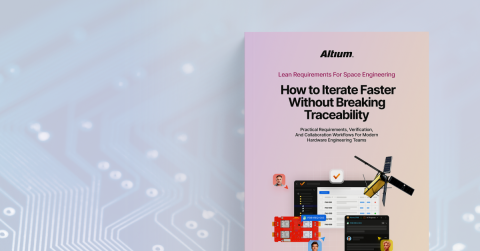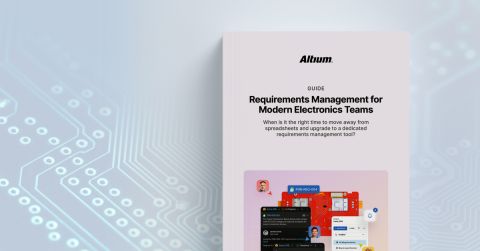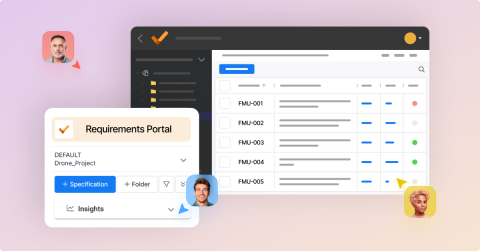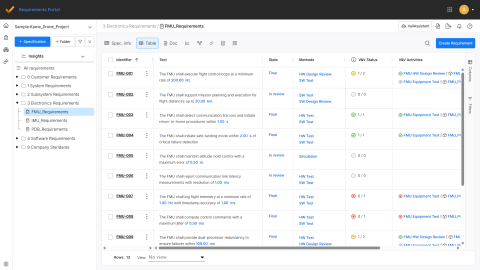Requirements Portal Introductory Tutorials
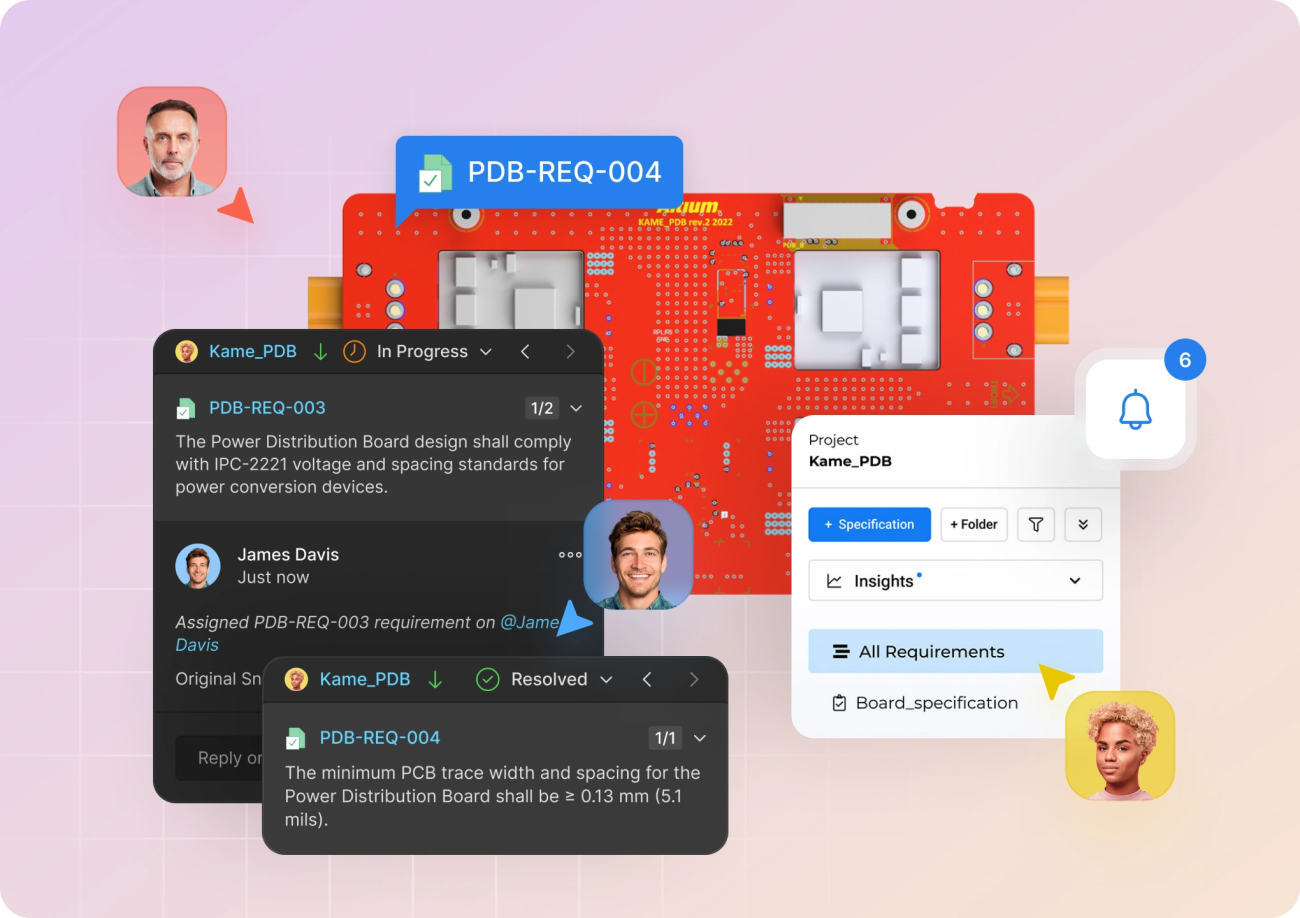
Import Requirements into the Altium Requirements Portal
Most electronics teams still manage requirements in spreadsheets, documents, and email threads. As versions drift, design decisions rely on outdated information, causing confusion, rework, and compliance risk. This guided demo shows how to eliminate that friction by bringing your requirements into a single, live workspace.
In this walkthrough, you will learn how to:
- Import existing requirements into the Requirements Portal from a spreadsheet or document.
- Automatically structure and organize them into clear sections for easier review.
- Use the AI Assistant to refine requirement clarity and formatting.
- Convert numeric values into project parameters for traceable verification later in the process.
- Maintain one version-controlled source of truth that updates across all linked design projects.
By following these steps, you’ll see how Altium Develop turns scattered requirements into structured, traceable data that keeps teams aligned and reduces the risk of design errors.
Work with Requirements in Altium Designer
When requirements live separately from design data, engineers often lose context, leading to misaligned implementations, design errors, and costly re-spins. This guided demo shows how to connect requirements directly to your PCB projects, giving designers full visibility into what needs to be built and why.
In this walkthrough, you will learn how to:
- View live requirements inside Altium Designer or the web viewer.
- Link requirements to schematic components or layout features for full traceability.
- Create design comments and tasks directly from requirements to document intent.
- Notify collaborators by @mentioning them and reviewing linked items online.
- Keep requirements, comments, and design data in sync automatically across your workspace.
By following these steps, you will see how integrating requirements into your design environment enables faster, more confident decisions and prevents rework. Traceability becomes part of your daily workflow, not an afterthought.
Verification Flow in Altium Requirements Portal
Many electronics teams manage test cases in separate spreadsheets or documents, making it difficult to prove which requirements are verified. Without a structured verification plan, gaps go unnoticed until late in development, increasing risk and delaying release. This guided demo shows how to create a consistent, traceable V&V process directly within your requirements workspace.
In this walkthrough, you’ll learn how to:
- Define Verification Methods such as inspection, test, or review, and assign them to each requirement.
- Create Verification Activities that capture procedures, expected results, and test evidence.
- Link requirements to verification activities to ensure full coverage and traceability.
- Plan and document test runs, attaching reports and results as proof of compliance.
- Monitor verification progress in real time with automatic status updates across your project.
By following these steps, you will see how Altium’s Requirements Portal helps your team establish a structured, auditable verification process that aligns stakeholders, reduces manual tracking, and minimizes the risk of missed or incomplete tests.
Track Requirements Implementation & Verification Progress
Without real-time visibility into implementation and verification progress, teams often discover risks too late. This guided demo shows how to monitor requirement status' live, collaborate with designers, and document verification results to keep projects on track.
In this walk through, you will learn how to:
- Use the Insights Dashboard in the Requirements Portal to review project-wide implementation and verification coverage.
- Update requirement States and view automatically calculated V&V Statuses from linked activities and rules.
- Open linked PCB projects to track requirement progress directly from the design workspace.
- Create and assign Tasks from requirements to coordinate work across engineering roles.
- Link formal Design Reviews and verification evidence for end-to-end traceability.
By following these steps, you will see how Altium Develop connects requirement status, verification data, and design progress in one view. Managers gain early insight into risks and dependencies, while engineers document implementation with minimal overhead, ensuring projects stay aligned, compliant, and on schedule.
Generate Audit-Ready Documentation
Preparing compliance documentation manually often consumes hours of engineering time and risks using outdated data. This guided demo shows how to generate traceability and verification reports automatically from live project data, ensuring accuracy, consistency, and faster handoffs.
In this walkthrough, you will learn how to:
- Export requirement data as structured tables or reports directly from the Requirements Portal.
- Use Document Export to create traceability matrices, specification reports, and verification summaries.
- Choose and customize export templates to match your project or regulatory format.
- Generate compliance and progress documents instantly from live requirements and test data.
- Reuse templates across projects to standardize documentation and reduce preparation time.
By following these steps, you will see how Altium Develop replaces manual reporting with automated, trace-aware documentation. Teams save time, eliminate version confusion, and deliver consistent, audit-ready reports that meet internal and regulatory standards with confidence.