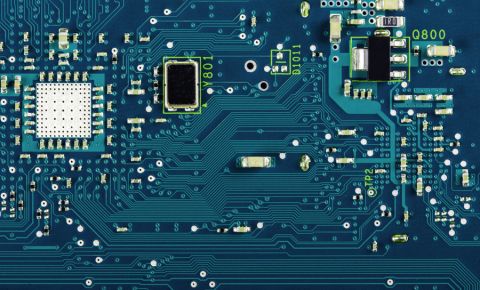SMART System for Data Management
I have seen it, and perhaps you have too, where excessive design problems and too many re-spins of a PCB design can be attributed to just one thing; improper data management. I worked with a company once that considered half a dozen board spins acceptable just to iron out all the library problems. These kinds of problems can be greatly reduced and even eliminated with careful data management. The SMART system spells out a data management process that can help design departments achieve this level of data organization:
- Singularity of data and processes so that everyone is on the same page.
- Managed support and structure of the design data to control its access.
- Architecture of the data to govern what is collected and how it is organized.
- Reviewable data to audit and verify its accuracy.
- Tailored data structure that is flexible enough to adapt to industry changes.
Smart data management can help your design department to become more efficient in their work, but do you realize how important it is for your PCB design tools to have the same level of smart data management? Many PCB design tools are a conglomeration of multiple systems and applications that have been acquired by the parent software vendor. Although these tools are blended as well as possible, there are usually unexpected problems with data that has to be reformatted from one tool to the other.
The ideal data system in PCB design software is when the multiple tools in a single platform are designed from the ground up to work together in a unified design environment. Altium Designer® is such a platform, and here is how it works.
Starting on the Right Foot with Library Components and Schematics
The starting point of efficient data management in PCB design is in the research and selection of the components that are going to be used. Traditionally this was a process that involved a lot of cross-functional team members working together. The engineering department would identify components that they wanted to use, procurement would research the parts for availability and price, and the CAD librarians would build the parts and populate them in the company library. With many processes and people working on different aspects of the project, there was ample opportunity for multiple data formats to cause problems. The differences between the different CAD tools for librarian work, schematic capture, and PCB layout was enough to cause confusion in itself.
Altium Designer has simplified and streamlined the data management of this portion of the design by providing part search and organizational capabilities into its software. By using the “Manufacturer Part Search” panel seen below, the design engineer can now search online using a cloud connection for the parts that they want in the design. Once found, the Manufacturer Part Search panel will also provide all the latest availability, pricing, and technical data needed for engineering to proceed with their design.
Searching for and selecting parts to use is simple in Altium Designer 19
Another advantage of using Altium Designer’s Manufacturing Part Search capabilities is that in addition to finding the components needed as shown above, the user can then download the technical data of the part from the vendor. This would include the schematic symbol, the PCB footprint, 3D models, simulation models, and data sheets. This entire component data is pulled into the Altium Designer unified design environment so that it becomes part of the entire data management flow.
Once these components are pulled in, the user can then easily organize these parts into their libraries. One of the tools for this is the “Components” panel as shown below. Additionally Altium Designer gives the user full capabilities to build schematic symbols and PCB footprints manually as well.
The Components panel in Altium Designer 19
Once the data for the necessary components are within the Altium Designer unified PCB database, the user can then place these components onto their schematic sheets. Next, the user will organize these schematic components and connect them together to form the desired electrical circuitry. Altium Designer also has a number of tools available to the user for circuit simulation and signal integrity checking that can be invoked directly from the schematic.
Once the design engineer is ready, the schematic data is then loaded into the PCB editor for the layout portion of the design. Although there are a number of steps to go through for design verification (proper connectivity of nets, etc.), the data is still all managed through the same unified design environment. The user is now ready to begin PCB layout.
Going from schematic to layout is an intuitive process within Altium Designer
Maintaining the Data Flow Through Layout and Manufacturing Output Files
Because the footprint data can be pulled in from different part vendors and installed in the unified PCB database, the layout process can begin immediately. Altium Designer gives the user many different tools for setting up the design for layout. Layer stack information can be defined using preset materials already available in Altium Designer, and board outlines can be created using the different drafting features as shown below.
Creating a board outline in Altium Designer using one of its many drafting features
The user will continue the layout of the PCB by placing components using the various placement tools that Altium Designer provides. Once the user is ready route, Altium Designer has a host of interactive routing tools that can be used. Additionally Altium Designer is equipped with a number of automatic routing functionality such as the user guided auto routing tool “Active Route” shown below. It is important to note that all of the placement and routing tools within Altium Designer work on the same unified database and can easily be invoked from the PCB editor.
Altium Designer’s Active Route allows the user to direct the path of the auto router
The same signal integrity tools that were used in the schematic can also be used from within the layout tools as well. Altium Designer’s unified design environment and data management makes this possible. You can see the signal integrity tools in action below.
Altium Designer’s signal integrity tools
Once the layout is completed and all the final checks have been passed, it is time to create manufacturing output files. Some PCB design systems require separate tools for this, while some design groups will use completely different design system necessitating another risky transfer of data. Altium Designer has the output file generators and drawing tools that you need all within the same suite of tools and operating off of the same unified design database.
Altium Designer provides the user with the ability to generate fully configurable design reports for information such as the bill of materials, or pick and place files. Altium Designer also contains “Draftsman®,” a drawing editor with features to automatically create and place elements such as drill charts, layer stackups, dimensions, and much more. Finally Altium Designer gives the user the ability to batch generate and publish all of these output files easily as shown below. With the managed unified database, these files are quickly generated and placed within a designated files folder for distribution to a PCB manufacturer.
Batch generation of output files in Altium Designer
Bill of Materials Tools to Complete the PCB Smart System for Data Management
It is easy to see the contiguous flow of design data from beginning to end within Altium Designer thanks to its unified design environment and managed data system. There is one other advantage though to having such a system that should be highlighted. Due to the unified design structure, Altium Designer is also able to give the user an additional tool called “Active BOM.”
Active BOM will organize and format the bill of materials information in order to generate a custom configurable report, but it also does much more. Active BOM gives the user another portal into the design database where they can query, select, and work with components directly. This helps in the search for specific parts by their reference designator, and the cross-selection into the schematic and the layout helps immensely in design reviews. Active BOM also uses the same part search technology that we showed with the manufacturing part search panel in the schematic editor. This gives PCB designers the ability to continue to research and update their component information by verifying pricing and availability all the way through layout.
Active BOM gives the user yet another portal into their design data
The SMART method of managing your design department’s data flow will help you to increase your design department’s efficiency. In the same way, using PCB design software like Altium Designer will ensure that the management of your PCB CAD database will also give you the same efficient results. This will help you to better deliver quality designs on time and within your budget.
Would you like to find out more about how Altium can help you with their signature unified design environment in Altium Designer? Talk to an expert at Altium.