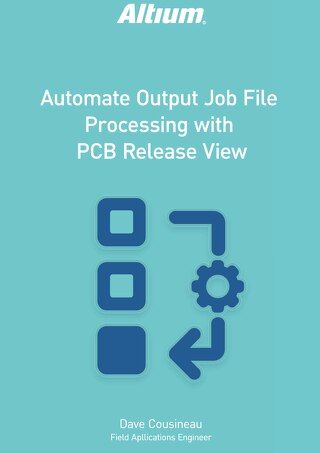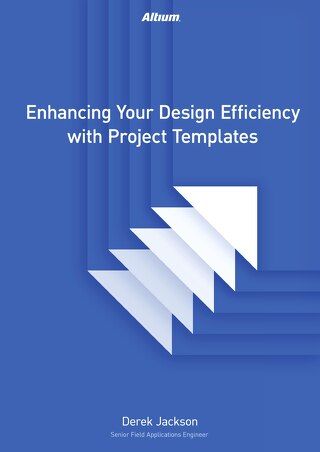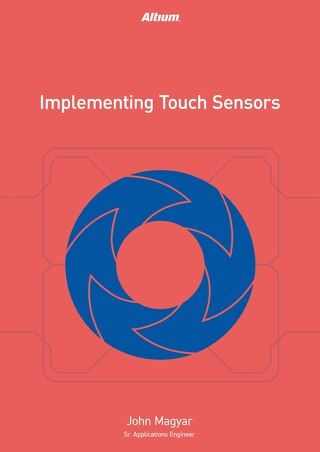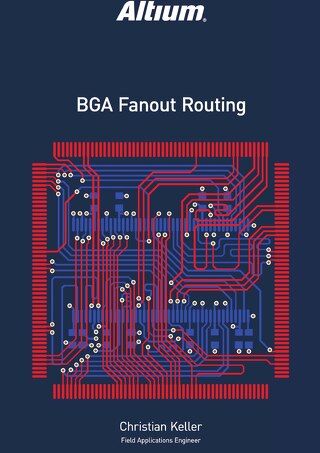Solving Modern PCB Layout Challenges

PCB technology advances are a two-edged sword. They have increased the power and applicability of electronics. But they also make PCB layout more difficult, raising the risk of longer time-to-market cycles and higher product costs. Designers can mitigate these risks by using a unified PCB layout software package that provides the automation necessary to bring products to market quickly and on-budget.
INTRODUCTION
“Honey, I shrunk the kids.” “It’s a small world after all.” These are well-known phrases to Disney fans – but they could just as easily describe the ongoing miniaturization of printed circuit board (PCB) designs (Figure 1).
Board area has remained relatively constant, while the number of leads per square inch has tripled in the last 10 years.
The average number of components has quadrupled in 15 years while the average leads-per-part has decreased by a factor of 4 to 5x.
The number of pins in a design has tripled and the number of pin-to-pin connections has doubled.
Consequently, as components and finished products have gotten smaller, PCB layouts have become more dense and complex. Together, the growing miniaturization and complexity of PCBs pose several challenges for PCB designers who are responsible for making everything fit and work reliably. In one survey, 53 percent of electronics company respondents said that increasing PCB complexity was their main challenge as they tried to get the most competitive product to market more quickly and at reduced cost.(2) Some of the most common PCB layout pain points include the following:
Routing of high-pin-count ball grid arrays (BGAs). Designing flexible PCBs that will fit in small, irregularly shaped products. Increasing PCB layout density without increasing the number of layers. Avoiding voltage drop in complex, many-layered PCB designs. Ensuring effective ECAD-MCAD integration and better communication with manufacturers. Including sufficient test points on a dense, complex PCB
All of these challenges can be mitigated by a state-of-the-art, unified PCB layout software suite.

Figure 1. From toothbrushes to toasters, advanced driver assistance systems (ADAS) to advanced surgical equipment, increasingly complex but tiny PCBs are the brains behind virtually every aspect of our lives.
SOLVING BGA ROUTING CHALLENGES
BGAs are a common method for packaging PCBs and integrated circuits (ICs) that have a high pin count or that are extremely dense. PCB designers choose BGAs because they can be cost-effective while still providing the flexibility necessary to meet miniaturization and functional requirements. The problem is that as the pin count goes up and pitches become finer, “BGA breakout” that is, the routing of BGAs becomes more difficult. Inefficient routing can lead to an increased number of layers, which in turn drives up costs and can introduce signal integrity problems, delamination, and via aspect ratio issues.

Terms to Know
In particular, BGAs with over 1,500 pins present a unique challenge for routing (Figure 2). Typically, routing is divided into two steps. First, the designer must connect from the surface BGA pads into the inner layers of the PCB – that is, the fanout. Then, the designer must connect from those inner-layer vias to the rest of the components on the PCB.
Often, just routing out of a large BGA is the primary contributor to the number of layers required for routing.When performed manually, the BGA breakout process can take a PCB layout designer several days – but PCB layout software can help automate this process, often reducing routing time to mere minutes. In this way, advanced PCB layout software can drive down PCB layout costs and also reduce time to market.
In addition to autorouting, High Density Interconnect (HDI) can also help with BGA routing issues. See the discussion on HDI later in this paper for more information.
Figure 2. Routing a large BGA can be time-consuming; PCB layout software tools that offer automation- assisted BGA breakout can reduce routing time from days to minutes. Courtesy of Engenious Designs

PCB layout software tools that offer automation- assisted BGA breakout can reduce routing time from days to minutes
YOU WANT THE PCB TO FIT WHERE?
In the simpler, early days of electronics, PCBs were always a nice, predictable rectangle. But with the advent of wearable medical devices and the introduction of electronics into almost every conceivable industry, PCBs are now often required to be circular or some irregular shape, and to fit into challenging spaces (Figure 3). Proving that necessity is indeed the mother of invention, PCB layout designers have devised clever placement and routing techniques – the most handy of which is called rigid-flex design.
Rigid-flex boards are traditional rigid PCB boards interconnected with a flexible printed circuit that can be folded into small spaces or inserted through small openings. When designing a rigid-flex board, designers must consider several areas where problems can crop up. For example, bends must be precisely designed so that boards align properly without putting stress on the connection points, and the stackup (the map of the PCB layers) must be designed with these bends in mind.
Reminiscent of paper dolls, PCB designers previously used paper models to simulate and test rigid-flex designs. Currently, leading-edge PCB layout software provides three-dimensional (3D) modelling of rigid-flex assemblies – including odd shapes – which enables faster design and significantly improves accuracy.

Figure 3. This rigid-flex Bluetooth circuit assembly fits inside of a connector of a self-cauterizing scalpel. Courtesy of Engenious Designs.
PACKING MORE COMPLEXITY INTO SMALLER SPACES
As mentioned earlier, autorouting can help optimize a PCB layout and minimize the number of layers. Another way to help create greater density on a PCB without increasing the layer number is to use HDI – a layout technique that uses very fine traces and blind vias, buried vias, and microvias (Figure 4). HDI can provide lower cost with higher performance if designed properly.(3)
HDI offers several flexible options for routing topology and PCB layout. But while HDI solves some routing and density problems, it poses its own set of issues, including the following (4):
Limited board workspace area
Smaller components and denser spacing
Larger number of components on both sides of PCB
Longer trace routes creating longer signal flight times
More trace routes required to complete the board
PCB designers can use PCB layout software to help solve these issues and potentially reduce the necessary number of layers.

Figure 4. An example HDI model for large, dense boards with multiple high-pin-count BGAs.
GUARDING AGAINST VOLTAGE DROPS
Early PCBs featured a very simple machines and power distribution network (PDN), consisting of a large ground plane and a power plane components on inner layers. The advantages of such a design include a low impedance ground path and plenty of current off that mass of copper to drive any IC need. But solving modern PCB layout challenges aren’t that simple. They often operate on multiple voltages, even for the same IC, which requires multiple ground and power planes. This potentially creates a host of problems, such as thermal and delamination issues caused by narrowing of the power plane (which increases current density) and electromagnetic interference caused by discontinuities in the ground plane.
But most importantly, breaking up the power plane results in less copper in the supply plane, and therefore less current-carrying capability. During switching, when current is at its maximum, a poor design may not be able to deliver enough current, which results in a voltage drop (also called a DC drop or IR drop) at the IC (Figure 5). Insufficient voltage will cause malfunctions, which in some cases (such as in automotive applications that control transmission, engine, or braking functions) can be catastrophic. To complicate matters, such voltage drops are often intermittent, occurring only under certain switching conditions. This makes them difficult to test for or diagnose with manual techniques.
Luckily, a good PCB layout software suite can perform PDN analysis, sometimes called IR analysis or power integrity DC (PI-DC) simulation, that verifies the planes, traces, and vias on the board have sufficient size and characteristics to meet the power consumption requirements of the devices on the board. By identifying areas of the design that are likely to lead to problematic voltage drops, such analysis enables designers to create reliable yet efficient PCB designs.

Figure 5. Even though each copper shape has a relatively small resistance of only 0.25Ω, they have caused the voltage at the load to drop from 5V to 4.5V.
IMPROVING COMMUNICATION AND COLLABORATION
All too often, electrical and mechanical engineers work in silos. This lack of communication and collaboration can result in designs that do not meet their deadlines; every engineering change order (ECO) adds time and cost to product development and dulls your company’s competitive edge. And even when the design is complete, communicating that design to the manufacturer can create frustration and inaccuracies – again driving up development time and cost.
The best PCB layout software solves ECAD-MCAD integration challenges by doing the following:
Seamlessly integrating mechanical design workflows into your electrical design tool
Sharing project management information across domains
Enabling 3D visualization of the PCB design
Supporting real-time clearance checking for components and mechanical enclosures
Enabling virtual prototypes of complex design elements like rigid-flex sections
Features such as these prevent communication breakdowns and result in designs that are completed on time and on budget.
When the design is complete, it is just as important that your PCB layout software suite supports the creation of documentation that tells your manufacturer exactly what you want. For example, the manufacturer needs to know how your PCB and components fit into the overall product design and which components they need to have on hand. This is best accomplished with 3D prints and videos that clearly communicate complex design details.
INCORPORATING TEST POINTS EVEN ON DENSE PCB LAYOUTS
As PCB real estate continues to shrink due to increased component density and miniaturization, they become more sensitive to jitter, crosstalk, and electromagnetic interferences. This means that testing the PCB is more important than ever; however, ironically, it also means that the available space for test points is minimized. PCB layout designers can use the PCB layout software to “design for test,” incorporating contact points for flying probes so that test engineers can test the circuitry (Figure 6).
High-frequency, dense PCB layouts often make it difficult to reserve board real estate for test points. But PCBs that don’t give manufacturing critical access points risk very low test coverage (30 percent or less) and miss much needed critical testing. Adequate test probing coverage should be 70 to 80 percent accessible. (5)
The following techniques can help open up extra space for test points (6):
Leave a strip of solder mask at the end of the component pad.
Don’t cover the entire via pad with solder mask.
Use only the exposed copper portion left open as a point for a test probe.
Experimenting with these techniques manually could take quite some time. However, the right PCB layout software can help you design for test easily and quickly, resulting in higher-quality PCB design and performance.
Figure 6. It is important to design for test, providing adequate test points in the PCB layout.

It is important to design for test, providing adequate test points in the PCB layout
KEEP A COMPETITIVE EDGE BY USING A UNIFIED PCB LAYOUT SOFTWARE SUITE
Additional benefits of using a unified PCB layout software suite include a consistent user interface for design, testing, project management, and collaboration; a single repository for data to help increase accuracy and security; and increased efficiency resulting from performing all PCB design tasks in a single, consistent environment.