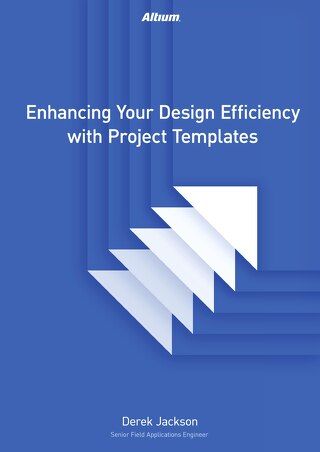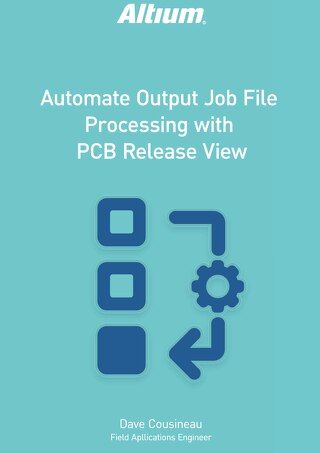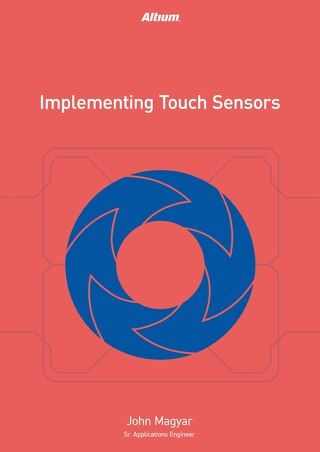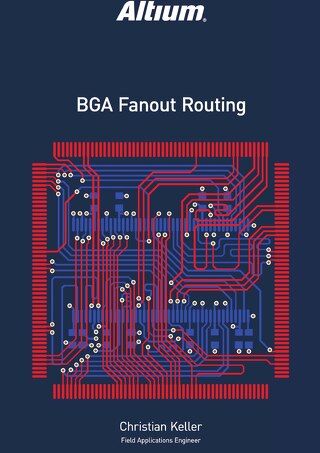Adopting Signal Integrity In Your High Speed Design Process

With switching speeds in TTL and newer logic families being fast enough to process data at Mbps and Gbps data rates, high speed design techniques are now critical for nearly every PCB designer. As rise times in digital signals have become faster, designers must either make their interconnects shorter or devise some important design strategies to prevent signal integrity problems. Today’s engineers need a complete toolset for signal integrity simulations and analysis in their high speed PCB design process. Now you can access the most powerful signal integrity features alongside powerful routing and layout tools for high speed circuit boards. Try Altium Designer, the industry’s best PCB design application for high speed PCB design.
ALTIUM DESIGNER
A unified PCB design package that integrates signal integrity tools alongside advanced high speed PCB design features.
High speed PCB design includes some of the most challenging tasks that an electrical engineer can take on. A common misconception is that high speed PCB design is a function of the system clock frequency. Rather, high speed is determined by a signal’s rise time. The relationship between length and rise time determines whether impedance control with PCB stack-up design is needed and if you need to specify trace widths.
In addition, timing between signals is critical to ensure data is synchronized throughout the board. In the past, engineers were forced to deal with timing and length tuning by keeping track of everything in spreadsheets. This allowed them to keep track of each individual length segment for a net, via depths, resistor lengths, and pin lengths. After adding them all up for each net, then adding signal length wherever needed, this enabled them to equalize the lengths of all the nets in the group. This is an antiquated method of length matching and high speed design in general, which is both cumbersome and time-consuming.
Altium Designer is built specifically for high speed PCB design and can help you take advanced products to full-scale manufacturing. Complex high speed systems need to comply with multiple design rules, and Altium Designer gives you the tools you need to successfully create design rules and ensure compliance. Here’s how Altium Designer makes high speed PCB design easy and what to watch for in your high speed circuit board.

High speed signals on a long net between a source and two receivers.
Common Signal Integrity Issues in High Speed PCB Design
Designers have plenty of signal integrity problems to contend with in high speed PCB design. The most common signal integrity issues in high speed PCB design are:
- Crosstalk
- Reflections and impedance control
- Skew between parallel nets
- Pin-package delay
These problems can be difficult to predict with equations and formulas, but they can be analyzed with a powerful signal integrity simulator. The right set of layout tools will ensure your high speed signal paths do not violate important design constraints. Finally, esign software with an integrated field solver will ensure your traces have consistent impedance to prevent distortion of high speed signals.
High Speed PCB Signal Integrity Starts with Your PCB Stackup
Designing a layer stack requires choosing the appropriate arrangement of power, ground, and signal layers in a circuit board. The stackup determines the effective dielectric constant of traces in a signal layer, which in turn determines the impedance of a trace in a printed circuit. The effective dielectric constant then affects the propagation delay between a source and load along an interconnect and determines whether a given trace will act like a transmission line.
Judicious placement of ground planes in a multilayer board can provide a number of advantages:
- Ground planes that are adjacent to signal layers will help suppress crosstalk and susceptibility to electromagnetic interference (EMI) in those traces as they will have low loop inductance.
- Placing power and ground planes close together will suppress PDN ripple by providing large decoupling capacitance. This is extremely important in low-level high speed PCBs.
Low level digital or analog signals can also be placed between two planes in order to provide greater shielding against electromagnetic interference. Your routing challenge is to plan out your return path for high speed PCB signals such that you do not create a large loop inductance for currents in the ground plane.
- Your signal return path in your circuit board will influence susceptibility to crosstalk and EMI in a high speed design.
Learn more about planning return paths in high speed PCB design.
- Your layer stack also influences immunity to crosstalk and EMI. Successful high speed PCB design relies on creating the right PCB stackup for your new board.
Learn more about building your layer stack for impedance controlled design.
- Working with high speed PCB design requires understanding distortion sources in your circuit board.
Learn more about signal distortion in high speed PCB design.

Your high speed PCB design won’t maintain signal integrity unless you design the correct stackup for impedance control.
Routing and Signal Integrity in High Speed PCB Design
Once your PCB stackup has been designed, you will need to consider trace impedance and propagation delay while routing your printed circuit board. Both quantities are determined by the parasitic capacitance and inductance for traces and other conductive elements in a real printed circuit board.
When routing a high speed PCB design and layout, your signalling standard may require you maintain impedance control throughout your board. If you designed your stackup correctly, and you size your traces properly, you can ensure impedance in your circuit board traces remains consistent throughout your PCB layout. The best design software will use an integrated field solver to apply real-time impedance calculations in your high speed PCB to ensure you comply with your routing standards. Impedance isn’t the whole story, however, and your impedance calculator needs to determine calculate propagation delay for your signals in order to prevent skew.

Impedance controlled routing in Altium Designer
Accounting for Pin-Package Delay
In every high speed design over approximately 500 MHz, the bond wire to an integrated circuit die creates some inductance that introduces a delay to the signal. This in-device delay is referred to as the pin-package delay. Pin package lengths can be defined as a component pin attribute in your schematic. This introduces an additional delay seen by a signal, which needs to be accounted for when routing your circuit board.
As usual, simulation models are required in order to run the simulation. In the case of a signal integrity simulation, IBIS models are required for all IC’s connected to the signals we want to simulate. Altium Designer can help you manage IBIS models for basic components, such as resistors, capacitors, inductors, connectors, transistors, diodes, and more. The only thing you need to concern yourself with is finding simulation models for ICs, which can typically be downloaded from the manufacturer’s website.
- Pin-package delay introduces unwanted inductance into a high speed PCB, but you can include the resulting delay in your signal integrity simulations for accurate routing.
Learn more about pin-package delays in integrated circuits and your PCB.
- Complex boards have complex parasitics, and an electromagnetic field solver is needed to ensure your impedance and propagation delay are accurate.
See how an integrated field solver provides accurate propagation delay and impedance calculations.
- Impedance controlled design will help reduce your dependence on termination networks, which frees up board space for traces and other components on your board.

Parametric simulation results with a series resistor for impedance matching
A Complete High Speed Design Toolset in Altium Designer
The PCB layout features and routing utilities in Altium Designer integrate with a powerful simulation package, giving you the ability to successfully navigate the intricacies of your high- speed board, both before and after you finish routing. The integrated field solver in Altium Designer ensures your high speed signals arrive at their destination without excess skew while maintaining impedance control. Only Altium Designer unifies all these features and many more in a single program.
Rules-Driven High Speed PCB Design in Altium Designer
Altium Designer includes signal integrity analysis and power integrity analysis tools in a single program, and these tools integrate directly with standard CAD and layout features. All these tools use the same data format and are accessible alongside your circuit board layout data. All the design and analysis features in Altium Designer are built on the same rules-driven design engine, which allows you to check your design against standard and specific design rules as you create your printed circuit board.
- The integrated design environment in Altium Designer unifies your important design features on top of a single rules-driven design engine. You can define impedance tolerances, analyze crosstalk and transients, and much more in a single program.
Learn more about Altium Designer’s unified design environment.
- Altium Designer contains the best features for high speed PCB design, including tools for simulation and design rules verification in a single design program.
- The interactive routing features in Altium Designer give you control over signal timing and routing paths. You’ll have tools for impedance control in your board and you can keep your signals synchronized with trace length matching tools.
Learn more about the interactive routing tools in Altium Designer.
If you’re not familiar with high speed design or working with signal integrity tools, Altium gives you access to the resources you need to become a leader in the PCB design industry. You’ll have access to the AltiumLive forum, an extensive knowledge base, podcasts and webinars from industry experts, and detailed feature tutorials. No other PCB design software company gives you this many resources for success.
Altium Designer includes plenty of other features beyond signal integrity analysis tools for high speed PCB design. The layout tools are built on the same rules-driven design engine and data model as the signal integrity features, allowing these tools to work within your design constraints. You’ll also be able to prepare your board for fabrication, generate a bill of materials and other deliverables for assembly, and manage your component sources. All these tools are present in a single program, allowing you to take your next idea from a concept to a finished product.
Altium Designer on Altium 365 delivers an unprecedented amount of integration to the electronics industry until now relegated to the world of software development, allowing designers to work from home and reach unprecedented levels of efficiency.
We have only scratched the surface of what is possible to do with Altium Designer on Altium 365. You can check the product page for a more in-depth feature description or one of the On-Demand Webinars.