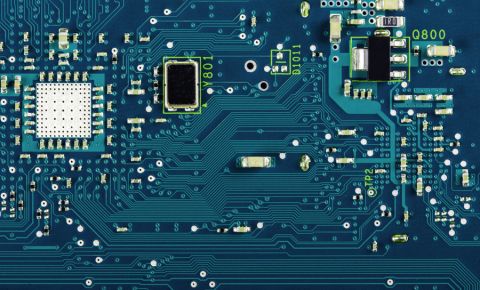Team Design Support Makes Rapid Prototyping a Breeze
If you’re looking to document features and changes in your next PCB, word processing software and email chains simply won’t do the trick. Keeping information consistent over time and across an organization takes design software that enforces a consistent data format that is accessible by everyone on your team. If you’re using design modules with different workflows and data formats, you might as well be creating documentation using pen and paper.
Design support for rapid prototyping should take account for quickly generating deliverables for your fabricator based on your design data. This is where your design software comes in and creates the link between your design data, component data, and documentation features. The best documentation features ensure that your design intent is properly communicated to your fabricator and expedites prototyping.
The Link Between Documentation and Prototyping
Building a prototype of your device is one of the later steps in the design and production process. Building modern PCBs requires collaboration across an organization, and ensuring that your next prototype has the intended functionality is no different. Your design software should operate with collaboration in mind, ensuring that design changes and data are properly communicated throughout your organization.
Once you are ready to produce a prototype of your next device, you’ll need to generate documentation for your design and hand it off to your manufacturer. Your documentation needs to appear in a standardized format and should be generated directly from the data in your PCB. Your documentation generation tool should interface directly with your component data and layout tools. This works best when your software enforces a consistent data format across your design tools.
The solution to these problems is a unified design software platform. Component management and version control tools in your PCB design software help ensure collaboration across your organization. Consistent documentation generation tools also ensure that your design is properly communicated to your manufacturer, helping you produce rapid prototypes of your next device.
A user is going to want their rapid prototype for industrial design with real-time control.
Realizing Where the Pain Comes From
Working with PCB design software that separates your features into different programs hampers productivity, but especially when collaborating as a team. Different modules may have inconsistent version control features, or they may not have any of these controls at all. Changes made to one part of the design by some team members need to be consolidated before another part of the team makes design changes. This can lead to teams modifying portions of a design and overlapping each other, creating disagreement on how the final product should function.
Most PCB design software companies sell their design features in separate packages. Not only are these features confined in separate programs with different workflows, but they are also hidden behind a paywall. As you journey down the long road of PCB design, you’ll inevitably find that your improvised data and component management strategies create inconsistencies, and solving the problem requires that you purchase new features from the software company.
Once you get past the paywall, you’ll find that the critical process management features you need to ensure consistency get bundled into a package that includes other unwanted and unrelated features. You’ll still be without variant support, basic part searching features, supplier data integration, and database linking features, all of which help ensure and streamline collaboration across your organization. You’ll be blocked from design success by even more paywalls.
Why do most PCB software companies separate all these critical features behind multiple paywalls? They know that once they hook you on the basic design package, you’re stuck with using their software. You’ll have no choice but to keep shelling out money for features that are so critical to collaborative design that they should have been included in the first place.
Collaboration in a Unified Environment
The unified design paradigm has changed the way designers and engineers collaborate to build new electronics. A unified design platform integrates all your design, analysis, component management, data management, and supply chain tools into a single program. Everything is accessible within one piece of software, and you won’t have to jump back and forth between multiple programs with different workflows.
A unified design environment enforces a formal and consistent design release process, documentation format, and structure. ECO and other documentation generation processes ensure that decisions made regarding changes to a single design are properly communicated to team members, ensuring that everyone on the design team is aware of the status of a current design.
These features also ensure that data remains consistent across multiple designs. Maintaining schematic and component data in a formal structure and centralized database ensures that your data is accessible across designs and can be easily imported into new projects. This consistent structure within a single program ensures that your design, documentation, and analysis features can seamlessly access and use your design data.
When all your advanced CAD, simulation, and documentation capabilities are grouped into a single package, you can rest assured that your device will be production-ready and your finalized device will meet your functional requirements. Anyone on your team will have access to the same set of data in a single interface. This lets you move your prototype to production quickly and easily.
Whether it’s additive manufacturing or you’re using a PCB manufacturer, have strong design tools.
Consistent Collaboration in Altium Designer®
Other PCB design software companies claim to offer a unified design platform, but they still leave you jumping between programs. The inconsistent workflow and management features force you to adopt fragile, ad hoc data management policies and strategies. Design roadblocks appear in the form of paywalls, and these other companies actually take steps to limit your productivity just so they can get more of your money.
Other companies take the “if it ain’t broke, don’t fix it” view of PCB design software. Instead of working under a broken design paradigm, Altium did away with this old software structure and became the first design platform to provide all of its features in a single package. Your team’s productivity doesn’t hinge on your willingness to pull out your credit card; you’ll have access to all the critical design features you need to support collaboration across your organization.
Working in a unified design environment synchronizes your design data across your design tools, ensuring that everyone in your organization has up-to-date information. Altium also includes important collaboration tools like variant support, version and release control, automatic ECO generation, and much more. These features help you turn your next design into a prototype quickly and ensures that your prototype accurately reflects your design intent.
If you’re looking for a PCB design software platform that gives you the latest and greatest collaboration tools in a single environment, then you need a PCB design package like Altium . The component and data management tools have set a new standard in the PCB design industry and ensure that your team is always on the same page.
Your first dive into unified design might be daunting, and every new piece of software comes with its own learning curve. Altium won’t leave you hanging and wants you to be successful. Altium gives you access to an extensive knowledge base, a video , the AltiumLive forum, and webinars provided by industry experts. You can reach success with the right support network.
If you are interested in learning more about Altium , try downloading a free trial of the best PCB layout software. You’ll have access to the best design, simulation, and component management tools demanded by the PCB design industry. If you want to learn more about team collaboration in Altium , talk to an Altium expert today.