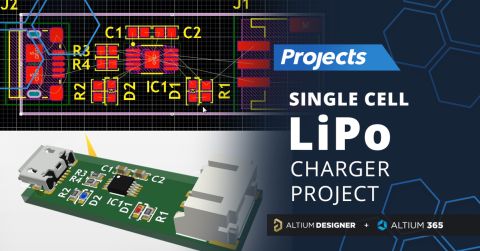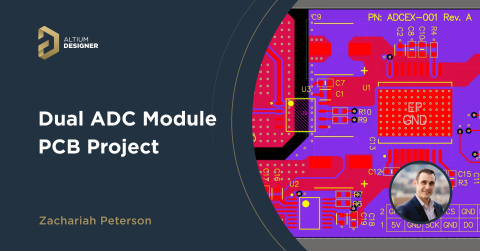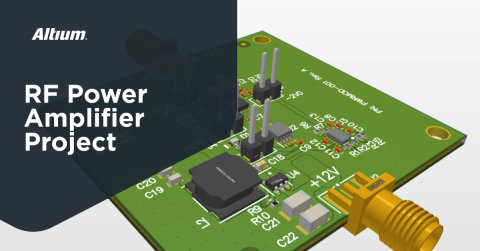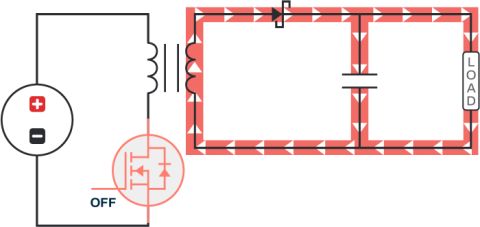Temperature Sensor Project: Resistance Temperature Detectors (RTD)

This is part four in a series where we look at all the main types of temperature sensors you might use in an electronics project. We are looking at the various ways to implement these different sensors in a design. At the end of the series, we’ll be putting the sensors and implementations in a head to head competition using real-world conditions. This real-world testing will give us a better understanding of how different sensors behave and respond to changing conditions, as well as how linearly and accurately they can sense temperature.
As with my projects, you can find the design files for this project released under the open-source MIT license on GitHub. You’re free to use the circuits or the project as you wish, even for commercial projects. You’ll find details of the Resistance Temperature Detectors we discuss, plus a range of other Resistance Temperature Detectors in my massive open-source Altium Designer Library. You’ll also find details of all the various other temperature sensor types and a huge range of different components contained in this library as well.
In this part of the series, we’re looking at Resistance Temperature Detectors (RTD), which are among the most accurate temperature measuring elements we have easy access to. I deliberately refer to ‘elements’ here as the integrated circuits and Microelectromechanical System (MEMS) devices, that we’ll look at in upcoming articles, can be more precise and have a more linear output. The RTD sensor is essentially a type of resistor whose value varies at a very precise rate as temperature changes.
Temperature sensors are vital to many industries. Even on your PCB, a temperature sensor can be used to ensure the accuracy of data received from other sensors, as well as help protect your board from overheating. In this series, we’ll look at a range of different sensor types and how best to use them. We’ll be looking at:
- Negative Temperature Coefficient (NTC) thermistors
- Positive Temperature Coefficient (PTC) thermistors
- Resistance Temperature Detectors (RTD)
- Analog Temperature Sensor ICs
- Digital Temperature Sensor ICs
- Thermocouples
In the introduction to this series on temperature sensors, we built two project templates, which will allow us to have a standard test set up for the different temperature sensors, each with the same interface and connector placement. One of these projects is designed for digital temperature sensors, and the other is designed for analog temperature sensors. In this article, we’ll use both, utilizing the digital project template for a high-resolution ADC and the analog template for all the other implementations.
We’ll be building two host boards for these sensor cards at the end of the series, one designed to test a single card for validation purposes, and the other designed to interface to a stack of cards. This second host board, with multiple sensors mounted on it, is what we’ll use when we evaluate the performance of all the sensor implementations against each other.
Resistance Temperature Detectors (RTD)
Resistance Temperature Detectors, or RTDs for short, have a similar implementation to a thermistor but are generally more accurate. While a thermistor with a 1% accuracy is considered precise and acceptable, an RTD sensor with a 0.1% tolerance is not uncommon. The costs are significantly higher for an RTD sensor than for a thermistor, but that is the tradeoff for having better precision. In addition to the tighter tolerances of the RTD when compared to the thermistors we looked at in the NTC Thermistor article, an RTD sensor also has a much more linear temperature curve, which makes utilization of the measured resistance much simpler to implement.
Nickel-based resistance temperature detectors tend to have a lower maximum sensing temperature than their platinum counterparts. Platinum detectors are capable of measuring well beyond the melting point of solder, so you tend to find that for high-temperature applications, they are fitted on a cable using crimped connections or built into a probe device, rather than just as a surface-mounted component. Many resistance temperature detectors can also work quite well at the lower end of the range, with a significant quantity of options on the market for operating temperatures well below what you will generally find in the natural environment. Surface mount RTD components will typically only have an operating temperature range similar to most other surface mounted parts (around -55°C to 175°C). However, lead mounted RTD components can operate within a range of -200°C to 850°C.
Unlike thermistors, which define the resistance at 25°C as their specification resistance, RTD sensors use the resistance at 0°C as their specification resistance.
As with the thermistors, reducing current through the detector is critical to ensuring you can measure the precise temperature accurately, without influencing the result through self-heating effects. You typically want to keep the current flowing through an RTD to between 0.1 mA and 1.5 mA. RTD’s tend to have much lower resistance values than a thermistor, so the higher current flow can cause a severe self-heating issue if unchecked. This means that you will most likely need to employ an alternative method to using a simple voltage divider in order to take an accurate reading.
|
Part |
PTS060301B100RP100 |
32207638 |
ZNI1000TA |
|
Type |
RTD |
RTD |
RTD |
|
Material |
Platinum |
Platinum |
Nickel |
|
Sensing Temp Min |
-55°C |
50°C |
-55°C |
|
Sensing Temp Max |
+155°C |
+150°C |
+150°C |
|
Sensing Range |
Local |
Local |
Local |
|
Resistance at 0°C |
100 ohm |
100 ohm |
100 ohm |
|
Resistance Tolerance |
± 0.3% |
± 0.12% |
- |
|
Temperature Coefficient (ppm/°C) |
3850 ppm/°C |
3850 ppm/°C |
- |
|
Accuracy |
- |
± 0.3°C |
± 0.3°C |
|
Manufacturer |
Vishay Beyschlag |
Heraeus Nexensos USA |
Diodes Inc |
|
Package |
0603 (1608 Metric) |
0603 (1608 Metric) |
SOT-23-3 |
RTD Sensor Implementation: Voltage Divider
A simple circuit such as a voltage divider is not recommended for use with an RTD sensor. The low resistance of the detector means that you will experience a small self-heating effect that will cause your measurements to be inaccurate, especially when using a 100 ohm sensor such as one that we will be looking at here. We could implement the voltage divider for the 1 kiloohm RTDs we are looking to use; however, that’s not going to be as much fun! With the 100 ohm RTD, we will hopefully be able to see a voltage divider give a much poorer performance and show why using alternative topologies are a much better idea, despite their additional complexity. At 0°C, we should expect to see around 16.5 mA of current flowing through the RTD sensor, double what would be the ideal maximum, and I’m curious to see how this influences the sensed temperature.
|
|

The circuit board for this implementation is about as elementary as you’d expect, with just two extra components added compared with the project template board.

Once again, this is a pretty terrible idea for an RTD implementation. It will be generating too much heat itself to be able to make use of its precision and tolerances. Leave the simple voltage dividers to the thermistor type devices.
RTD Implementation: Basic Wheatstone Bridge

One of the most accurate ways to measure resistance is to use a Wheatstone bridge. A Wheatstone bridge uses two balanced legs in a bridge circuit to measure the unknown resistance of one resistor in one of the four legs. If this unknown resistance is a device such as an RTD sensor, we can make an extremely accurate measurement of the resistance of that device. This circuit provides a voltage change as the resistance changes, allowing a microcontroller or other monitoring device to measure the resistance of the unknown element - the RTD in this case.
I’m planning to use a microcontroller on the host boards that we’ll be building later in this series. These will feature differential inputs and a 16-bit ADC connected to those pins. This means we can connect the Wheatstone bridge directly to the microcontroller’s differential ADC inputs. This will not provide us with as much precision as an amplified Wheatstone bridge that we’ll discuss later in this article. However, it means we will not introduce any amplifier related error or bias into the system either, which reduces the testing and factory calibration requirements of the device. This will also give us a chance to look at the raw output of a Wheatstone bridge with an RTD sensor.

If the resolution of the output is sufficient for the application, and an ADC with differential inputs is available, this is a simple implementation. With the addition of an operational amplifier or instrumentation amplifier, the differential voltage output of the Wheatstone bridge can be increased, providing a more usable voltage that is more suitable for the typical resolution of ADCs, and compatible with ADCs that don’t have differential inputs.
The Wheatstone bridge will have zero volts across the outputs when it is perfectly balanced. Because it’s a balanced circuit, we’ll need to use high precision resistors to achieve this. Also, because this is being used as a temperature sensor, we need to use low-temperature coefficient resistors to minimize errors. All of the resistors I’m using are 0.1% tolerance and have a temperature coefficient of 25 ppm/°C.
For an RTD, set up as above, this means the bridge is balanced at a temperature of 0°C, as both sides of the bridge have the same potential at 0°C. At the maximum sensing temperature of the sensor, at around 150°C, we should expect to see a potential difference of about 0.344 V. At the minimum sensing temperature of -50°C, we should see a potential difference of about -0.106 V. Keep in mind that these voltage values are relative to each other; we’re not actually creating a negative voltage potential when referenced to ground. You will see that this is a very small voltage range. A larger range could be achieved by using smaller values of resistors on the “top” of the bridge. However, doing this would exceed the amount of current we want to have flowing through the RTD. Fitting an additional resistor in series with the 5 V supply could counter this by reducing the overall current flow.
Even with this low voltage change over the temperature sensing range, the ADC in the NXP Kinetis that I’m looking to use on the host boards should still deliver around 0.02°C steps for the ADC resolution. This is a sufficient resolution for most practical applications.
You may have noticed that I’m powering this circuit with 5 V rather than the clean 3.3 V we have used for everything else. Using the 5 V supply from the USB port that is powering the board gives us a little more voltage range at the output. Because the Wheatstone bridge is balanced, any common mode noise is automatically rejected by the circuit, so having a little bit of noise present on the supply from the USB is not a huge problem, even without having much on-board filtering.
You might also have noticed that this board has a different order to the analog channels; it was just easier to put these analog outputs on a new stack as we’re going to have more than ten analog inputs to the microcontroller. It doesn’t make any difference if the inputs are in a different order to the order in the article.
For this PCB, I’ve placed the other resistive elements of the bridge on the other side of the thermal break on the board. I do not expect any heat generated by these components to influence the sensed temperature, and it keeps the boards consistent with the temperature sensing component always being on its own within the thermal break.

RTD Implementation: Operational Amplifier with Error Compensation
So, what if your microcontroller doesn’t have a differential ADC, or perhaps it doesn’t even have a high-resolution ADC? To obtain the highest measurement precision, I prefer to use a 24-bit or better analog to digital converter with a programmable gain amplifier built-in. We’ll look at this option later in this article.
While a Wheatstone bridge is a fantastic way to measure an unknown resistance, the RTD does still have some non-linearity, which will affect the measurements. There is an alternative, and low cost, schematic that we can use to measure the RTD resistance and also linearize the output of the sensor to provide a more accurate measurement. In this circuit shown below, R4 provides an excitation voltage of just under 1 mA to our RTD (R5). To linearize the output, R3 provides an excitation current that increases as the temperature rises, which helps compensate for any non-linearity of the RTD element.
The components chosen for this schematic are intended to provide an output of 1.65 V at 0°C; however, we’ll end up with an actual value that is a little off due to the need to use standard value components. The goal is to provide around 25 mV/°C of gain, so at the sensor’s maximum sensing range of 150°C, we are maximizing the input voltage range for the microcontroller’s ADC by providing a 3.3 V signal. In reality, we will get an input voltage of around 3.27 V at 150°C when using real-world components.

This circuit should provide us with a very small temperature error across the sensor’s entire operating range.
The operational amplifier used in this circuit needs a negative supply to be able to sense and output across the full range of temperatures we will be measuring. Negative voltages these days are often considered somewhat “scary” to new or less experienced engineers, but they are really easy to generate if you only need to supply a small amount of current, as we do here. In previous project articles, I’ve used the TPS60403 device to great effect, and I’ll use it again here as it’s such a simple way to generate a negative voltage.

This gives us a nice little circuit board that actually looks like it’s going to do something, compared to some of our other boards that only have a couple of resistors on them.

RTD Implementation: Instrumentation Amplifier with Linear Compensation
While the circuit above is an excellent option for implementing a linearized RTD at a low cost, we can take it a step further with just a small additional expense. By changing the operational amplifier to an instrumentation amplifier, we can buffer the input cheaper than if we added a buffer amplifier to the operational amplifier. The instrumentation amplifier has a very high input impedance so that it won’t bias the sensor’s measurement in any quantifiable way.
Our circuit is very similar to the previous design above, with R3 providing a bias current to the RTD (R5) that increases as its temperature increases. R4 provides a nominal excitation current of around 0.9 mA, which, as mentioned earlier, is in the correct region for an RTD.

Like in the previous implementation, we also need to generate a negative supply voltage for the instrumentation amplifier. We’ll keep things simple and use the same negative voltage supply circuit for this implementation as we used for the operational amplifier.


RTD Implementation: Digitized Wheatstone Bridge

The amplified circuit discussed above is a great way to see and understand what is happening, but the number of additional resistors and amplifiers we need will introduce extra error and bias into our measurement. A programmable gain amplifier for an analog to digital converter (PGA-ADC) is essentially the same circuit that comes in a single package complete with an ADC. However, it has the advantage of being factory trimmed and compensated, delivering more precise amplification and conversion. By implementing this ourselves using multiple discrete components, we end up with a tolerance stack-up that, in an ideal world, would be unnoticeable. But potentially, this could be less than perfect, depending on which values of resistors we put with which type of amplifier.

The Digitized Wheatstone bridge is essentially the same circuit that we used with the basic bridge implementation, except that the decoupling capacitor between the outputs of the bridge has been removed. Instead, there will be a capacitor fitted in the filtering section of the ADC input. The bridge is also no longer connected directly to ground as the ADC features an internal switch connecting it to ground. This ensures that all our connections terminate at the ADC. I’ve also added a decoupling capacitor, C6, between the 5 V supply and the bridge’s ground.
I’m using the Texas Instruments ADS1220IPWR device, which is my go-to PGA-ADC for Wheatstone bridges. It’s a 24-bit ADC, which provides far more resolution that we require for this application. However, I thought it would be interesting to look at the full resolution data that it will deliver. While the datasheet does contain multiple implementation examples for using two, three, and four-wire connections for an RTD, we’re not going to use any of these for this example. For the purpose of this project, we’ll simply connect the differential outputs of the Wheatstone bridge directly to the inputs. As the implementation examples are well documented in the ADS1220 datasheet, I don’t see any advantage to re-demonstrating them here. Instead, I’m more interested in showing the readings coming out of the raw Wheatstone bridge to allow a direct comparison with the previously discussed circuits. This way, we can compare and contrast their effectiveness.

The schematic for the ADC is fairly typical for connecting to a Wheatstone bridge. We’ll use the internal switch to connect REFN1 to ground, with the ADC supplied by 5 V (AVDD) and also being provided with a 5 V reference input (REFP1) as well. The temperature changes we’ll be running the board through will not include any substantial instantaneous temperature changes or swings, so we can implement a reasonably aggressive filter to reject any common-mode noise.
For this implementation, I’m holding up the two chip-select lines. When I’ve used the ADS1120 in the past, I’ve found the interrupt from the DRDY pin to be very useful for notifying the microcontroller when it can take a reading. Using this feature is a lot easier than continually polling the ADC with the equivalent of “Are we there yet? Are we there yet?”. The DRDY pin allows us to take the reading from the ADC as soon as a conversion is completed, ensuring that the timestamp on the data will be as accurate as possible. The chip select line for the DRDY pin will simply be connected to an interrupt input line on the microcontroller that we’re using for this device.
A cheaper alternative to the ADS1220 is the ADS1120 series, which has the same pinout and functionality but only has a 16-bit resolution. A 16-bit amplified ADC such as this series of devices will be more than sufficient for typical temperature sensing applications and will exceed the capabilities of the detector by a significant margin.

Other Options: RTD Converter IC
In addition to measuring temperature by reading a voltage from a voltage divider or a Wheatstone bridge, we can also use a temperature sensor amplifier like the ones we will look at for use with thermocouples. These ICs will provide you with a digital temperature output rather than a voltage level, and typically incorporate all the amplification and compensation circuitry that you need to provide the most accurate temperature measurement that the sensor can deliver. The cost of this option can be a significant factor, but so is the cost of using a PGA-ADC, as discussed above. Using a PGA-ADC provides a better learning experience and demonstration for this article so that we won’t be looking in detail at an RTD converter IC.
Summary
Despite building four different circuit boards for this installment of our temperature sensors series, we have only just touched on some of the many different ways you can utilize an RTD sensor. With two, three, and four-wire sensors to consider, and also the ability to implement these schematics with board mounted sensors, and there’s a wide range of different ways to interface with an RTD. RTDs are among the more versatile temperature sensors available, with excellent precision and tolerance values and an enormous temperature sensing range available with some devices.
As I’ve said several times, the Texas Instruments ADS1220 is one of my favourite high-resolution ADCs. Suppose you’re interested in seeing some other topologies for measuring temperature using RTDs. In that case, the ADS1220 datasheet has implementations for all the different wirings of an RTD, which you could adapt to your own ADC/amplification needs if the ADS1220 device is beyond your project’s budget.
You can find details of each of these test circuit boards with all the other temperature sensor implementations on GitHub. These boards are released under the MIT open-source license, so you’re welcome to build them yourself, implement their circuits in your own projects or use them in whatever way you wish.
Make sure you take a look at the other projects in this series if you are interested in temperature sensors, as you might find a cheaper alternative to using an RTD or another option that could work for your project. At the end of this series, you’ll see a comparison between all the different sensor types, so you can directly compare how the different sensor implementations perform across varying conditions relative to each other.
Would you like to find out more about how Altium can help you with your next PCB design? Talk to an expert at Altium.