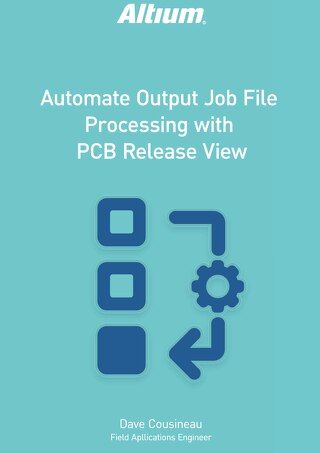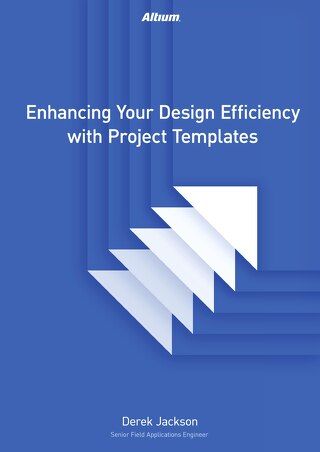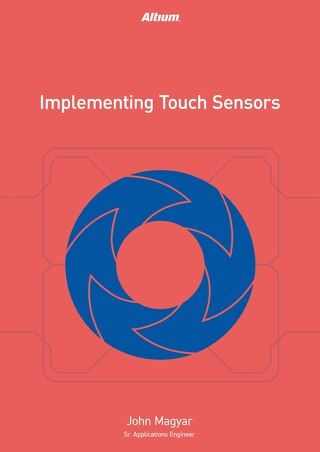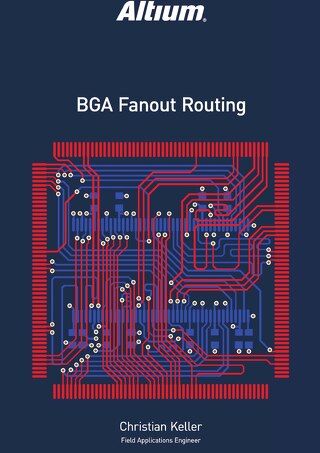The Final Step: Online Design Rule Check

PCB designers begin with a set of physical requirements and specifications regarding the board layout. Certain factors such as the clearance between components and other primitives, establishment of electrical connection, size requirements of traces and vias, are just a few of the requirements that must be followed when designing a PCB. The ever-increasing complexity of boards has made it nearly impossible to carry out this verification manually. Fortunately there are PCB design software tools that make the job considerably easier.
The final step in the Printed Circuit Board PCB design process is a physical verification of the design. The physical properties — component clearances, spacing near the board edge, etc. — must be verified before the design is turned over to the fabricator. Skipping this critical step can result in boards that cannot be assembled and decreased yield...both can be costly.
INTRODUCTION
The most common way to execute a physical verification is to use design rule checking (DRC). A DRC verifies a set of design rules that were set down prior to any design work. The software scans the entire design, or a portion of it, and checks that the design rules are not violated. When finished, the tool reports no violations, or identifies areas that have violated the rules for correction.
AUTOMATING THE PROCESS
Managing these rule checks manually is a nightmare. Not only that, but involving human beings always introduces the possibility of error. Within Altium Designer is an automated design rule checker. This tool allows for the user to automate the process, from the whole set of rules to specific categories of rules.

Figure 1 - Rules can be defined within the PCB Rules and Constraints Editor in Altium Designer

Figure 2 - When the rule check is complete, a report is generated
DESIGN RULE CHECKER
The design rule checker is a powerful tool that automates checking both logical and physical specifications on your board. The tool allows you to check the design against any or all enabled design rules. Any errors in the design are noted in a report as well as listed in the messages panel. The design rule checker can be run at any time during the design (as well as at completion). In addition, certain rules can be enabled to examine a particular area of the board.

Figure 3 - The design rule checker allows you to define what rules will be checked
This ability to select specific rules to check is called the batch design rule checker, where a user is able to manually choose the rules they want the system to check when the DRC is manually executed. This feature is normally used when the designer wants a quick check of specific rules to determine if they are being violated by any primitives.

Figure 4 - Setting up a batch DRC
ONLINE DRC
Using the DRC each time the design is changed might sound idea, but interrupting the design to run checks with each change can slow the design process down. To resolve this, the Online Rule Checking DRC tool can automatically run checks in the background, flagging and/or automatically preventing rule violations from occurring without the need to stop workflow and execute the checker. To avoid having the checker run constantly and affect the software performance, you should choose a specific set of rules to be run by OnlineDesign Rule Check whenever an action has been made.
Error Resolution:
Identifying design rule violations is essential in completing the design, however, even more important is resolving the error. The violations can then be viewed on the PCB Rules and Violations Panel. Using this PCB Design tool, you can investigate the specific rule that is being violated and what primitives are causing the violation. Then, the part of the design violating the rule can be corrected.

Figure 5 - The PCB Rules and Violations panel provides specific information when rules have been violated
FINAL PHYSICAL VERIFICATION
When rule checking has been executed as the design progresses, the final verification is almost trivial. At the point where you will run the final verification, you have most likely caught any errors and rectified them. The final DRC report, showing no violations, becomes part of the sign-off package to move into board fabrication. With DRC, your boards will be correct the first time, virtually every time.
CONCLUSION
With the complexity of circuit board designs increasing, it becomes more important for a designer to be able to confirm that the primitives on the board follow a specific set of guidelines. These rules for the board allow you to have complete control over what physical requirements the board needs to meet. Using DRC, you quickly determine where rule violations occur and resolve them easily. The result, more often than not, is a board that works right the first time.