The Best Desktop Computers for CAD Design and Engineering in 2020

Last year I wrote about buying a laptop or components to build a desktop computer but did not cover pre-built computers. This year we have updated those articles and are also going to be looking at the best pre-built computers for CAD workstations, for things like design, engineering, and hardware development in general. While building a CAD workstation computer is going to allow you to use the latest technology and get the best value for your money - a pre-built computer from a global brand will typically offer you excellent support and a warranty. For a business, the ability to simply unbox a computer for CAD drawing, install software and start using it has a lot of merits.
In this year’s computer for CAD build guide, we were looking at the latest generation of processors and graphics cards. Many systems on this list are still utilizing the previous generation. The performance cost is fairly minor compared to the latest generation of the same model. However, it is something you should be aware of. You can also upgrade these systems to newer hardware. So, what is the best PC for engineering design?
Your CAD Workstation Computer: Design and Engineering Requirements
I have researched workstations and gaming computers to bring you this short list of computers that I consider to be the best computers for CAD design and engineering desktop work. The key CAD workstation computer specifications to make a list were:
- Minimum 16GB of RAM, preferably 32GB as standard or supplier-provided upgrade.
- At least a 9th generation Intel Core i7 or 3rd generation AMD Ryzen processor.
- NVIDIA GTX 1660, NVIDIA RTX 2060 or better, or Quadro equivalent for graphics cards.
- PCIe NVMe SSD storage.
Nice to have including a case with multiple USB 3.0 connectors as well as audio connectors on the front panel and lots of USB ports on the back. Engineers, especially electronics engineers, tend to have a whole lot of USB devices plugged into their computers for CAD drawing at once! I have every port on my computer full, plus 8 ports of USB hub maxed out if I’m debugging hardware.
I also ruled out options that were significantly higher priced than competing brands that offered the same or better specifications so you can see the best value. Some brands have some incredibly stylish designs for their cases without much interest inside. When comparing options for pre-built computers it's best to ignore the marketing literature and jump straight to the specifications list so you can directly compare options based on their performance and value, and only once you have done so look at the aesthetics of the case.
Out of all the computers, I could find that looked even remotely usable for engineering desktop applications, I have narrowed the results down to a shortlist of 10 potential candidates, presented in no particular order. None of these computers come with a display or any peripherals; those are an added expense and should be chosen to best suit your requirements and needs.
DELL XPS Tower Special Edition - $2,994.00

One of the first things I noticed about this case was the picture showing it with the case open. It looks very tidy and should make future RAM or storage upgrades pretty easy if you need it.
A previous-generation processor powers it, but the processor is one of the higher-end options. The XPS line of computers is very business-oriented, and whilst not specifically designed as a CAD workstation computer, it offers good value for money by comparison as it has a gaming graphics card rather than an NVIDIA Quadro. The Quadro cards are essential if your simulation or CAD software requires ISV-certified components, but you pay a lot more for the same performance compared to an NVIDIA RTX series.
For this computer, I specified the NVIDIA Geforce RTX 2070 over the Radeon, as it’s only a little more expensive and most CAD software understands NVIDIA CUDA cores better. CUDA is a fairly well-established and mature technology, whereas the Radeon cores are newer and less widely implemented at this point in time. If you don’t need much graphics power (such as for Altium Designer® use only), then consider the next CAD workstation computer option, without the more powerful/expensive graphics card that the Special Edition is offered.
With the spec as price, the system has 64GB of RAM, as well as a 2TB NVMe PCIe SSD, which should give you plenty of high-speed storage and the ability to run almost any engineering desktop application without having your system slow down because it is paging data from memory to disk.
|
Processor |
9th Gen Intel® Core™ i9 9900K (8-Core/16-Thread, 16MB Cache, Overclocked up to 4.7GHz on all cores) |
|
Operating System |
Windows 10 Pro, 64-bit, English |
|
Graphics |
NVIDIA® GeForce RTX™ 2070 SUPER 8GB GDDR6 |
|
Memory |
64GB DDR4 at 2666MHz |
|
Sound Card |
Integrated 5.1 with WAVE MAXX Audio® Pro |
|
Storage |
2TB M.2 PCIe NVMe SSD (Boot) + 2TB 7200RPM 3.5" SATA HDD |
|
Ports / Slots |
1. Power button |
DELL XPS Tower - $2,629.00

This is virtually the same computer as above other than the fact it’s not a special edition. It comes with the same 8-core Intel Core i9 9900 processor, but it is a lower-cost option due to the NVIDIA RTX 2060 graphics card, which is a step down from the NVIDIA RTX 2070 above. 2060 is more than sufficient for Altium as well as CAD models in Solidworks or Fusion 360/Inventor that are not complex assemblies. You also get the same 64GB of RAM and NVMe storage as the special edition above.
|
Processor |
9th Gen Intel® Core™ i9 9900 (8-Core, 16MB Cache, up to 5GHz with Intel® Turbo Boost Technology) |
|
Operating System |
Windows 10 Pro, 64-bit, English |
|
Graphics |
NVIDIA® GeForce RTX™ 2060 6GB GDDR6 |
|
Memory |
64GB DDR4 at 2666MHz |
|
Sound Card |
Integrated 5.1 with WAVE MAXX Audio® Pro |
|
Storage |
2TB M.2 PCIe NVMe SSD (Boot) + 2TB 7200RPM 3.5" SATA HDD (Storage) |
|
Ports / Slots |
1. Power button |
HP Z2 Tower G4 Workstation - $1,629.00

Our first HP system is a workstation computer, meaning it comes with a Quadro graphics card. While it is cheaper than the XPS systems, it does come with a slower Intel Core i7 9700 processor, much less RAM, less storage space, and a significantly slower NVIDIA Quadro graphics card.
The key selling point for this computer, for some users at least, will be the ISV-certified NVIDIA Quadro P2200 graphics card. This card might make some engineering desktop computers and simulation software happy and unlock certain features/capabilities in the software. However, in reality, it is a much older and less capable graphics card than the NVIDIA RTX series we see in the two Dell options. The Quadro is based on a GPU core that is two generations behind the RTX series. This means the card has about 50-60% less performance than the NVIDIA RTX 2060. This level of performance is perfectly fine as a CAD workstation computer for Altium Designer and moderate complexity MCAD models, but I wouldn’t want to be using it for rendering graphics or video.
If you need a low-cost ISV-certified system for your CAD applications, the HP Z2 Tower G4 might be a great option for you. However, if ISV certification is not required (such as for Altium Designer), you can get better value for money without the NVIDIA Quadro P2200.
|
Processor |
Intel® Core™ i7-9700 with Intel® UHD Graphics 630 (3.0 GHz base frequency, up to 4.7 GHz with Intel® Turbo Boost Technology, 12 MB cache, 8 cores) |
|
Operating System |
Windows 10 Pro 64 |
|
Graphics |
NVIDIA® Quadro® P2200 (5 GB GDDR5X dedicated) |
|
Memory |
16 GB DDR4-2666 SDRAM (2 x 8 GB) |
|
Audio |
Conexant CX20632-31Z, 1.5W internal mono speaker |
|
Storage |
512 GB HP Z Turbo Drive PCIe® SSD |
|
Ports / Slots |
Front: |
HP Z8 G4 Workstation - $4,699.00

Our next HP workstation is a very powerful option. This is built for high-performance CAD, Engineering, and simulation work, though I would love to see it with at least twice as much RAM. Despite the slower clock speed per core, the Intel Xeon Silver outperforms the Intel Core i9-9900 from the Dell computers by 20-25% in benchmarks.
The Intel Xeon processor is built for CAD loads, with 16 cores and 32 hyper threads it's capable of some serious multitasking. The individual core speeds are not particularly high due to a large number of cores on the processor - so if your work primarily requires single-thread performance, it might not be the best option. That being said, most engineering applications that need a lot of processing power will take full advantage of the extra cores. The number of cores makes this great for a CAD workstation computer running simulations and mechanical CAD work.
While the previous HP system’s Quadro graphics card was lackluster in performance, the Z8 model features a current generation of Quadro with the NVIDIA Quadro RTX 4000. The RTX 4000 is about halfway between the NVIDIA RTX 2060 and RTX 2070 Super seen in the two Dell computers on this list. With a Xeon processor and Quadro graphics card, this system is going to satisfy even the most demanding simulation software in terms of CAD computer hardware. Both the CPU and GPU are ISV certified and will allow engineering applications to unlock their full potential.
Finally, this system can be configured for two processors, giving you even more multithreading capabilities and the ability to run a second graphics card at full speed. Overall, this system is the most powerful in the list and is the best option for serious simulation/rendering/calculation loads.
|
Processor |
Intel® Xeon® Silver 4216 (2.1 GHz base frequency, up to 3.2 GHz with Intel® Turbo Boost Technology, 22 MB cache, 16 cores) |
|
Operating System |
Windows 10 Pro for Workstation 64 |
|
Graphics |
NVIDIA® Quadro® RTX 4000 (8 GB GDDR6 dedicated) |
|
Memory |
16 GB DDR4-2933 SDRAM (2 x 8 GB) |
|
Storage |
512 GB HP Z Turbo Drive PCIe® SSD |
|
Ports / Slots |
Front: |
|
Expansion slots |
2 PCIe x4 |
HP ENVY Desktop - TE01-0175xt - $1,199.99

Tying with the next option for the cheapest engineering and CAD workstation computer on this list, the HP Envy is a great option for students and those on a budget. If you can afford a little extra, the MSI Trident 3 could be an even better option, however. The graphics card in the HP Envy is a step down from the NVIDIA RTX we saw earlier, yet a step up from the HP Z2 G4’s Quadro. The Intel Core i7-9700 is the same as seen in the Z2 G4, as is the 16GB of RAM.
I love the huge number of USB ports, as well as the SD Card reader on the front. You’ll find four more USB 2.0 ports on the back. I love the fact that the higher-speed USB ports are on the front, allowing easy access to high-speed USB flash drives or external storage you can plug right in.
The PCIe NVME SSD storage is a little lacking in space, at only 256GB. With the OS and a typical complement of software, it will not leave you with a lot of room to keep your engineering project files on the fastest storage on the computer. You would see a massive performance penalty to file load times and transfer speeds if they were put on the 2TB mechanical disk that is also in the system. The front 3.1 Gen 1 USB ports make up for this lack to some degree, allowing you to conveniently plug in some high-speed USB 3 SSD storage to the front of the computer for storing project files. The 3.1 ports offer a higher performance option than the mechanical hard drive - but still significantly slower than the PCIe NVMe drive.
|
Processor |
Intel® Core™ i7-9700 (3 GHz base frequency, up to 4.7 GHz with Intel® Turbo Boost Technology, 12 MB cache, 8 cores) |
|
Operating System |
Windows 10 Home 64 |
|
Graphics |
Integrated: Intel® UHD Graphics 630 |
|
Memory |
16 GB DDR4-2666 SDRAM (2 x 8 GB) |
|
Storage |
2 TB 7200 rpm SATA |
|
Ports / Slots |
Front:1 headphone/microphone combo; 1 USB 3.1 Type-C™ Gen 1; 4 USB 3.1 Gen 1 |
|
Expansion slots |
1 PCIe x16; 1 PCIe x1; 2 M.2 |
HP Pavilion Gaming - TG01-0185t - $1,199.99

The final HP system on the list appears to be identical system to the HP ENVY system, the only difference being the styling on the front panel. If you’re looking for a budget computer that can handle moderately demanding engineering software and PCB design software, either of these options would be a good choice - it’s just a matter of choice on the styling.
|
Processor |
9th Generation Intel® Core™ i7 processor |
|
Operating System |
Windows 10 Home 64 |
|
Graphics |
NVIDIA® GeForce® GTX 1660 Ti Graphics (6 GB GDDR6 dedicated) |
|
Memory |
16 GB DDR4-2666 SDRAM (2 x 8 GB) |
|
Storage |
256 GB PCIe® NVMe™ M.2 SSD |
|
Ports / Slots |
Front:1 headphone/microphone combo; 1 USB 3.1 Type-C™ Gen 1; 4 USB 3.1 Gen 1 |
|
Expansion slots |
1 PCIe x16; 1 PCIe x1; 2 M.2 |
MSI Prestige P100 9th - $2,499.00

The MSI Prestige is sold as a Creator system designed for creative professionals. It certainly offers considerable value. The processor is the same as that is in the Dell models, making it one of the more powerful systems on the list. The 32GB of RAM is less than the Dell, however, the graphics card is also significantly more powerful.
The actual configuration will depend on where you buy it, however, the configuration listed below makes this a very competitively priced pre-built computer with a lot of power. This system is going to be one of the best value-for-money CAD computers on this list and is suitable for most users. The system also comes with a good number of USB ports on the rear, plus 3 on the front side despite its small form factor.
|
Processor |
Up to Intel® Core™ i9-9900K Processor |
|
Operating System |
Windows 10 Home - MSI recommends Windows 10 Pro |
|
Graphics |
Up to MSI GeForce RTX™ 2080 Ti 11GB GDDR6 |
|
Memory |
2 x DDR4 2666MHz U-DIMMs, up to 64GB |
|
Storage |
2x M.2 SSD (1x auto switch + 1x PCIe or Intel Optane) |
|
Ports / Slots |
Front: |
MSI MEG Trident X 10th - $3,299.00

The MSI MEG Trident X has only just been released, most stores I found are only offering pre-orders at this point. It comes with the new version of the Intel Core i9-9900K seen in other systems on this list, giving it a performance edge. The Graphics card is also one of the most powerful on this list.
For the price above you will get 64GB of RAM and a 1TB PCIe NVMe SSD giving you plenty of memory and storage. I’m a big fan of the multiple USB 3.2 Gen 1 ports on the front panel, as well as having a moderate number of USB ports on the back.
|
Processor |
Up to 10th Gen Intel® Core™ i9-10900 K Processor |
|
Operating System |
Windows 10 Home |
|
Graphics |
MSI GeForce RTX™ 2080 Super 8GB GDDR6 |
|
Memory |
2 x DDR4 2933MHz U-DIMMs, up to 64GB |
|
Storage |
2x M.2 2280 SSD (1xSATA/PCIe Combo, 1x PCIe) |
|
Ports / Slots |
Front: |
MSI Trident 3 10th - $1,499.00

The MSI Trident offers a current-generation Intel Core i7-10700 processor for a very budget-oriented price. While the low-cost HP systems are great for budget-oriented engineers or students, if you can afford a little extra, the MSI Trident will offer you much value for money.
The NVIDIA GeForce RTX 2060 Super is a step up from the lowest-end option in the NVIDIA RTX series, despite the lowest-end option still being a powerful graphics card. I would love to have seen a few more USB 3.2 ports, and one very disappointing feature is the single HDMI output for a display, meaning you can only have one display on the computer. Many engineers like to have two or more displays to allow them to have datasheets or other documentation on one screen with their primary screen being used for work. With that being said, if you’re looking for a compact computer for your CAD workstation that offers a lot of value for money, the Trident 3 has a lot going for it.
|
Processor |
10th Gen Intel® Core™ i7-10700 |
|
Operating System |
Windows 10 Home |
|
Graphics |
NVIDIA GeForce RTX 2060 Super 8GB GDDR6 |
|
Memory |
16GB DDR4 2666MHz SO-DIMMs |
|
Storage |
512GB SSD + 1TB SATA HDD |
|
Ports / Slots |
Front: |
Origin M-Class - $2,450.00

Origin allows you to fully specify a computer build, using the same components you could buy if you were doing a DIY build allowing you access to the latest and greatest components. I built up a mid-range computer with their online configuration tool, a very easy experience. I was impressed with the value for money offered, with my design being for a mid-high-end system that sits around the midpoint of other systems in this list.
Because of the online configurator, the choice of components is completely transparent. Origin shows the make and model of each component, which for me, offers a much better experience than Dell’s online configuration tools, for example. By being able to see the exact components, I can compare benchmarks for that part to see if it offers high performance. The SSD selection list, for example, is fairly substantial, and not all SSDs are made equal - the lowest-cost PCIe NVMe SSDs on the market are significantly slower than the highest-speed options on the market.
Despite building a mid-range computer, I did specifically use a higher-end CPU as the price jump wasn’t particularly large for the performance gain. One feature that makes this build stand out from every other computer listed above is the fact that this system has water cooling. The Corsair H100i Pro XT water cooling will allow the CPU to run at its turbo boost speed for longer than the stock cooler and also operate at a much lower volume. I’m not particularly fond of constant fan noise, so this is a huge benefit, in my opinion.
The NVIDIA RTX 2070 Super is a mid-range graphics card, and more than capable of most engineering tasks. The graphics card is overkill for all but the most complex PCBs in Altium Designer, and sufficient for moderate to high-complexity mechanical CAD products.
|
Processor |
Intel Core i9 10900KF 10-Core 3.7GHz (5.3GHz TurboBoost) |
|
Operating System |
MS Windows 10 Professional |
|
Graphics |
NVIDIA 8GB GeForce RTX 2070 Super Founders Edition |
|
Memory |
32GB Corsair Vengeance 3000MHz (2x16GB) |
|
Storage |
250GB Samsung 970 EVO Plus PCIe NVMe M.2 |
|
Ports / Slots |
2 x USB 3.0 |
Which Computer for CAD Design is Best for You?
We’ve looked at ten computers for CAD design and engineering over a range of performance categories and a variety of budgets. If you’re looking for the best computer to run Altium Designer, anything on this list will meet your requirements. I would suggest looking at options with 32GB of RAM or more if your budget can accommodate that. When I polled my community of Altium Designer users, typically Altium Designer was using around 1.5-5GB of RAM. However, almost every person was using more than 16GB of RAM on their computer due to other applications - particularly web browsers and datasheets. Having less than 16GB of RAM on your system could hurt your performance, meaning that you cannot make the best use of the hardware you’ve just purchased.
Suppose you’re looking for the best SolidWorks computer. In that case, it really likes having an NVIDIA Quadro card, and even the lowest specification Quadro will enable some functionality such as RealView despite other graphics cards being substantially higher performance. The best computer for Autodesk Inventor/Fusion360 could be any computer configuration for CAD applications from this list. Again having enough RAM in your computer makes a big difference for CAD and engineering tasks.
I was quite impressed with the system configuration builder that Origin offers, so if you are in North America, then one of their systems might provide you with exactly what you need no matter the budget.
The MSI Prestige P100 offers great value for money, in my opinion, and would be an ideal computer for many engineering uses.
While you may be looking for a pre-built computer configuration for CAD applications that is ready to use, you might also consider having a local computer store build you a computer to your requirements. The cost is likely to be lower than some of the large brands on this list, and a small computer store will highly value your business. Take a look at my article Build the Best CAD Computer for 2020 for some ideas of specifications.
Would you like to find out more about how Altium can help you with your next PCB design? Talk to an expert at Altium. All product names, company names, and images are trademarks™ or registered® trademarks of their respective holders. Use of them does not imply any affiliation with or endorsement by any other company.
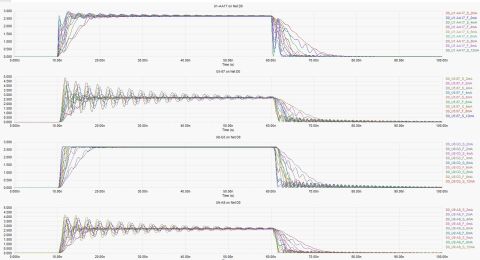
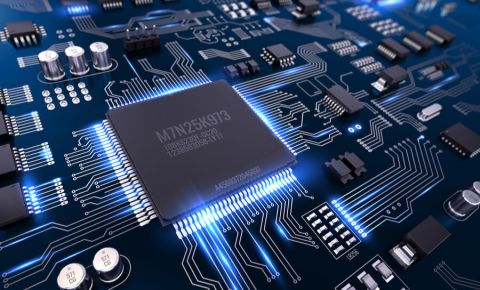
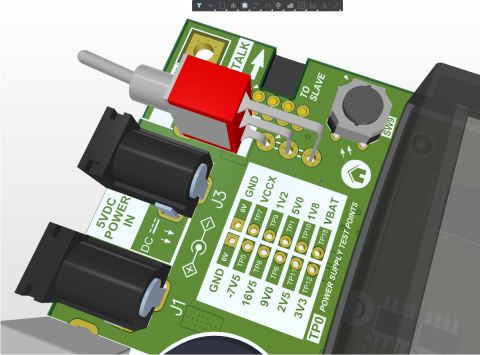
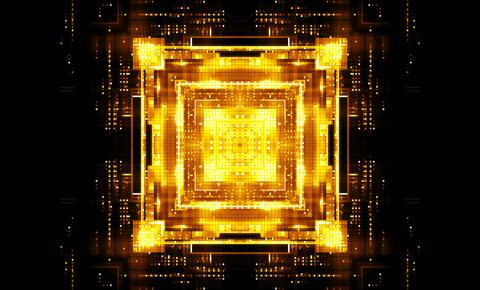
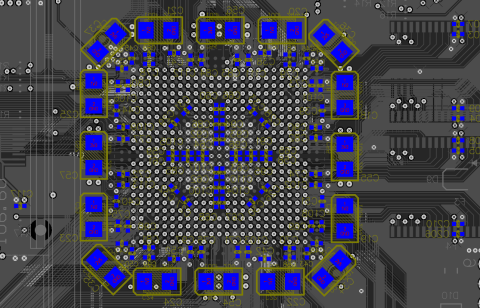


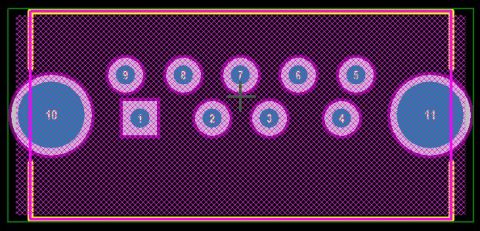
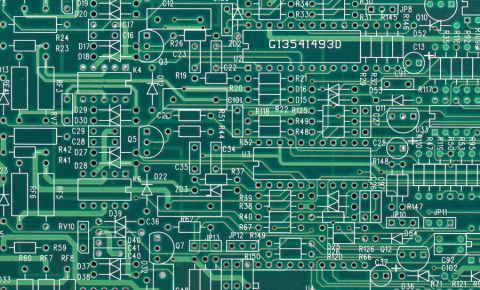
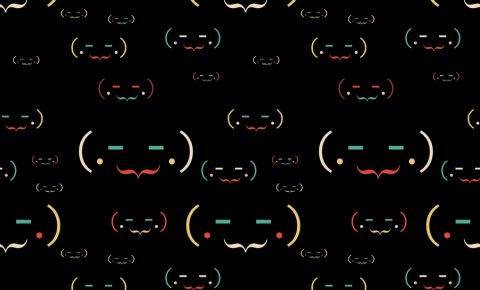
 Back
Back