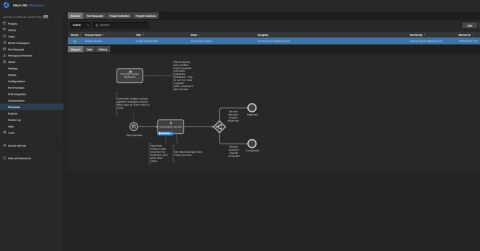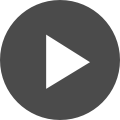Upload OrCAD Design Files
Summary:
This video demonstrates the process to import an OrCAD Design. It begins by selecting the zip file and uploading it, including the design contents for import. Users can add a description to the file and select its storage location before opening. Additionally, the file can be shared to an internal company user, or via an email address, and permissions are set for the new user.
The project is then opened to the schematic sheet, and the 3D Mode and Bill of Materials are mentioned. An object in the schematic is then selected, and the properties are displayed. A comment and task are added to the design, and the process to edit, delete, or resolve the comment are discussed, as well as how to view the history of the project. Lastly, how to turn on and off layer and object visibilities and how to search for objects in the design are shown in the video.
Transcript:
00:00:00:00 - 00:00:15:02
In this video, I'll show you how you can import an OrCAD design. Select the new design files and choose OrCAD from the dropdown menu.
00:00:15:03 - 00:00:35:14
It will prompt you to select the zip file that has the design contents in it. It is required as a zip file format. Next you'll upload. You'll show the name of the project. You can add a description.
00:00:36:00 - 00:00:47:02
You can also change the folder where the project will reside and click upload.
00:00:47:03 - 00:00:59:14
Then the design will appear with all the other projects. You can open them or you can share. You can also do other items.
00:01:00:00 - 00:01:24:03
In the dropdown menu you can go ahead and select a person. If they're already in your company dashboard, it will show in the list, or you can type in an email address. You can see who the project has been shared with already, and you can change permissions at any time. Clicking the share button allows you to share the design and collaborate with them.
00:01:24:05 - 00:01:31:13
I can also open the project.
00:01:32:00 - 00:01:45:07
And you'll notice a schematic sheet appears.
00:01:45:08 - 00:02:16:14
Along with the PCB design and all of its layers, and you have the 3D mode and then the Bill of Materials Tab. If I go back to the schematic, you'll notice down at the bottom there is a refresh page. It is now added all the information from the design file into the Altium 365. I will want to click on that.
00:02:17:00 - 00:02:30:01
I can also select an object, a component, or net and it will show me properties on the right hand side; the parameters, part choice.
00:02:30:02 - 00:02:49:07
As well, you can see the PCB and that selection for cross probing. Not only that, it also appears in the Bill of Materials. Again, with all the data on the right hand side for the component.
00:02:49:08 - 00:03:11:01
If I want to place a comment, I can click the place comment button and it will open a dialog that I can type in the comments that I want to place in the schematic.
00:03:11:02 - 00:03:17:03
And I can assign the task to myself.
00:03:17:04 - 00:03:44:05
I can also edit, delete, copy a link, or resolve the comment. If I go to the history link on the left, you'll notice a timestamp and a date for the project. I can view it, I can compare a schematic or a bill of materials. I can also create a tag or download sources.
00:03:44:06 - 00:03:53:12
And this will be available at any point in the design.
00:03:53:14 - 00:04:04:12
If I go to the PCB Tab, I can also turn on and off layers for visibility.
00:04:04:13 - 00:04:17:01
And same holds true for the objects such as pads and vias.
00:04:17:03 - 00:04:39:02
If I want to search for a net, I can click the search icon in the upper right corner and I can type in what net component or object I'm searching for, and it will give me a list to choose from.
00:04:39:03 - 00:04:55:00
If I select it, it will then zoom in to the object and I can cross probe and it will be in each of the other tabs as well.