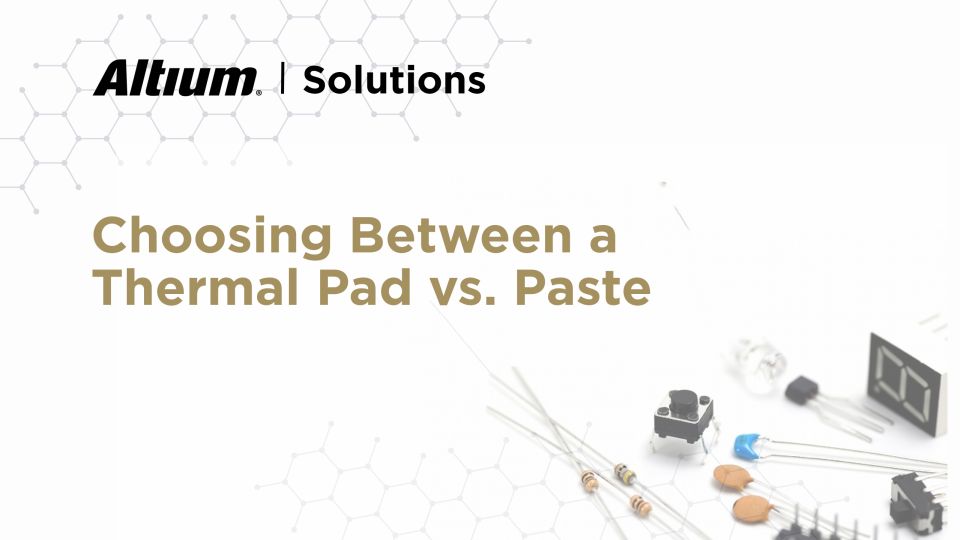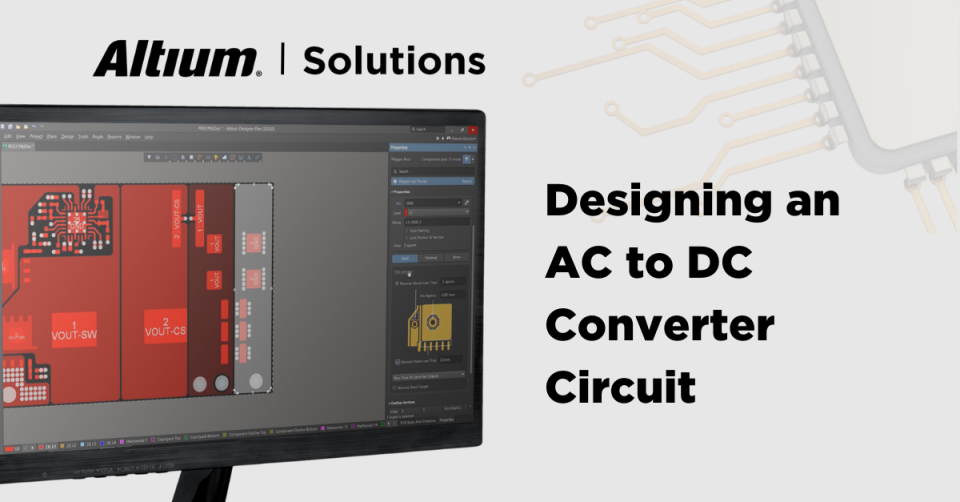Design Libraries
PCB design libraries offer improved efficency for your design team. Browse our resource library to learn more about library management and access free PCB design libraries.
Filter
found
Sort by