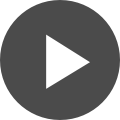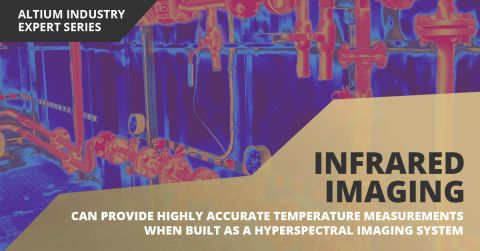New Altium Designer Home Page and Learning Program
With every release, we try to make our users more productive in what they do every day. One way to achieve this is to keep improving the product, and we will, of course, continue to focus on that. What we realized, however, is that many of our users don't fully take advantage of all the capabilities already available in Altium Designer.
We have a lot of users who are just starting with Altium Designer, but even some of our experienced users do not always know about all the features and productivity tricks, especially about those added recently.
To address this, we decided to increase our investment into the new user-focused content, including webinars, video series, blogs, and tutorials. You will see a lot of this content becoming available soon.
However, another problem remains: how do we reach the users to let them know about the new content and help them find what is relevant to them? To achieve this we are launching a new feature that will be available to all the users on Altium Designer 20 and up - a home page built into Altium Designer.
In the current phase, users can see all the latest news related to Altium Designer in the newsfeed, quickly learn about the newest features, track their learning progress and resume learning where they left off without having to leave the tool.

In the learning center,you can follow several learning tracks:
- “What’s New” track gives an overview of the features added to the newest version of Altium Designer
- “Design Secrets” cover more advanced topics and best practices.
- “Getting Started” track focuses on helping new users to get up the speed with Altium Designer.
In the future, we plan to develop the possibility to get certified or even take part in some design challenges through this new functionality.

You can open the page by clicking the home icon in the top right corner (if you do not see this icon please make sure you have the latest version of Altium Designer installed). To set your preferences, go to System -> General -> Startup to choose whether you want the page to open every time you launch Altium Designer.

About Author
About Author
Iryna joined Altium in 2014 and, during her tenure, held various positions in marketing and product teams. Currently, Iryna focuses on helping Altium customers realize the benefits of Altium 365.
Related Resources
Related Technical Documentation
Altium is transforming the electronics industry so thoroughly that our web pages need a minute to catch up. For a short time, some information on this page may be outdated.
We appreciate your patience. It will be worth the wait!
Learn More