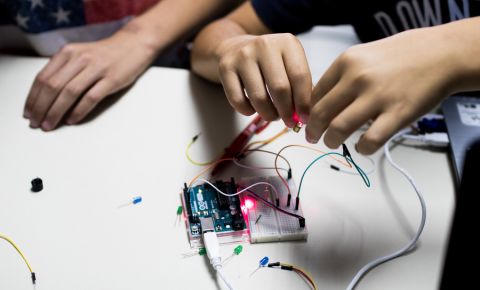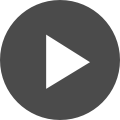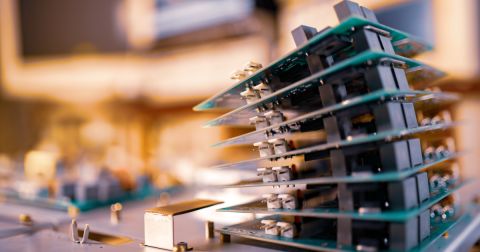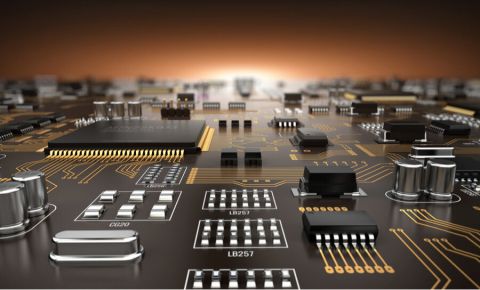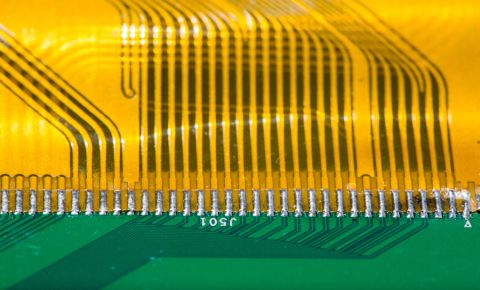A First Look at Altium Designer 20
November marks the launch of Altium Designer 20, and we thought you’d be like to hear from a couple of Altium veteran “insiders” about what you can expect to see in this latest release. Lawrence Romine, VP of Corporate Marketing and Ben Jordan, Technical Marketing Director, Corporate (both engineers) share what their favorite new features are and which ones they think will have the most impact on your day-to-day designs.
Judy Warner: Lawrence, what stands out to you as highly significant about this release?
Lawrence Romine: Based on the early feedback from our user base, I suspect the new capabilities in the interactive router are going to extend our lead as the number one PCB design tool in the world. In our current version, there aren’t any boards out of reach for Altium Designer, but the new capabilities in Altium Designer 20 improve the overall user experience. Everyone will notice an increased elegance and smoothness, but those doing extremely high-speed or high-density designs will particularly notice increased ease, speed, and enjoyment here. This, coupled with increased capabilities derived from solver technology we began to introduce with the layer stack manager and materials library in Altium Designer 19, now enables the new tune for delay functions for those in the upper end of the data rate spectrum.
Warner: Ben, what things do you think will resonate with Altium Designer users and have an immediate impact on their day-to-day work?
Ben Jordan: To me, it’s like the inverse of budgeting problems people have. For example, at the end of the month, if you add up the cost of the minutiae items, Starbucks here and there, lunches out, a new t-shirt, random Amazon impulse buys, and additional charges on your phone bill. Those things in isolation are all tiny, but add up significantly and keep people living paycheck to paycheck. The same thing happens with board design software; a lost component here, a slow schematic compile there, and suddenly your day is spent. When it comes to routing, this is particularly true, lots and lots of mouse clicks and editing — it all adds up and ends up taking a lot of time out of your project’s time and budget. With Altium Designer 20, we’ve gone the opposite direction — there are a large number of small improvements that save you a tremendous amount of time. For instance, the escape routing of a dense BGA footprint pattern can be done using any-angle routing with Altium Designer 20, which automatically adds in perfect tangential arcs. And you can edit those traces and push and shove any-angle now, which makes it super efficient to route dense boards. Also in this release is improved route glossing, a new DirectX accelerated schematic editor engine, and many other enhancements that all add up to save the designer a LOT of time! These time savings features apply when compared with Altium Designer 19, let alone older versions.
Warner: Lawrence, what things in this release are rather “quiet” but meaningful?
Romine: The new SPICE engine in Altium Designer 20 is relatively quiet, but will become significant in the future. SPICE is an area where we haven’t invested much effort in many years, but it turns out, our customers actually want to use that part of the toolset. In Altium Designer 20, the user interface remains the same, but what they will notice immediately is available models should now be near 100%. Much like the solver technology we added in version 19, we have taken it to the next level in this version, and the user will see a similar development arc in the SPICE engine. There’s more to come, but for now, nearly all the models will work. This was a bit overdue, quite frankly, but now we’ve given it ample attention and will continue to do so.
Warner: Ben, what’s your personal favorite enhancement in this version?
Jordan: I want to say ALL OF THEM! But if I must pick only one, it would have to be the design rule check for return path voids. This ability is something that has a significant impact on nearly every designer because we all have to deal with EMI issues. In regards to the PCB, the number one cause of EMI failures in test and field use is improper return path management. Additionally, this kind of signal integrity-aware feature marks a transition for us to being a technology leader in our industry. So, I find that very exciting.
Warner: Lawrence, will you please share the ways our users always have a stake in our development, and more particularly, in this release?
Romine: Sure, Judy. This one is relatively easy. As we are now the clear leader in the PCB tools market, we very much have to take seriously what I call the “User Imperative.” For us, being number one in terms of the number of people using the product was just a waypoint on the road to transforming this industry: enter Altium 365. Certainly, we now have more to lose than to gain, and to realize transformation, the users must have an active voice in the development. This has already started and will become more tangible and felt in the very near future. Immediately in Altium Designer 20, a subtle but meaningful example is the properties panel. This is something that we changed in version 18 with the new user interface that new users seemingly loved — but our power users politely let us know they DID NOT! We worked with the Beta group and came up with something that is receiving very positive feedback. It’s subtle but was driven directly by the users. Secondarily, bug fixing in Altium Designer 20 is nearly twice that of what we saw in version 19and impacted far more users relative to the number of votes on our Bug Crunch Forum. Overall, this has been on a rising trajectory, starting with Altium Designer 18. Look for our forums to begin to change in meaningful ways very soon to become a much more meaningful and bi-directional experience overall.
Warner: Ben, where do you see the voice of our customers manifested in this release?
Jordan: Almost every feature or enhancement added in Altium Designer 20 is in response to user feedback, requests, and observation of user behavior that reveals areas needing improvement. For example, for bulk-editing, the Properties Panel is a powerful way to group and edit common object attributes. However, for a quick change of some specific object, a dialog is more efficient for users. For double-click editing of singular objects, we’ve brought in modal dialogs again. Also, I know that a lot of effort is going into areas that users have been requesting for some time, for instance, SPICE simulation. A lot of engineers tried our simulator and complained that it didn’t support some models, or was slow. In this release, we’ve moved to a whole new NGSPICE-based engine. In the future, we will be able to build out the long-missing simulation capabilities for both circuit and PCB signal integrity. And of course, as with all releases, our developers have addressed countless ideas and bugs from our AltiumLive forum.
Warner: Any final thoughts?
Jordan: Our product and development teams have done an outstanding job with this release. I think it’s totally awesome, and I know that users will love it too. Altium Designer 20 has a great UI, powerful new rules, a new schematic engine, a new simulation engine, new routing and tuning at any angle — there’s nothing not to love about this release!