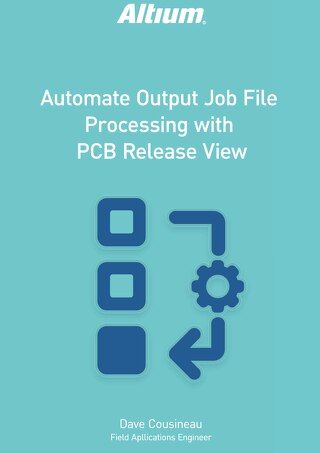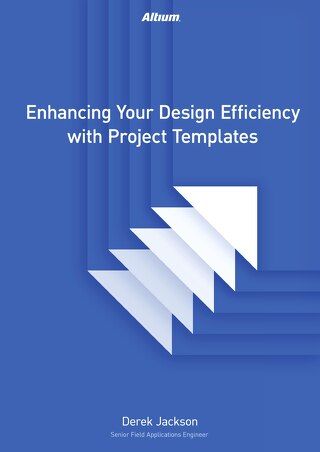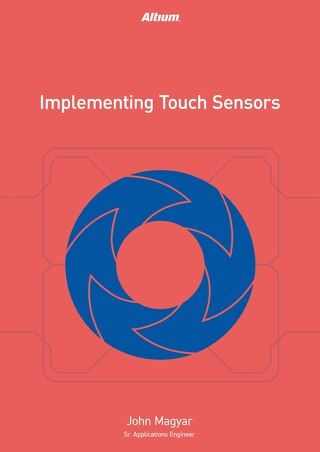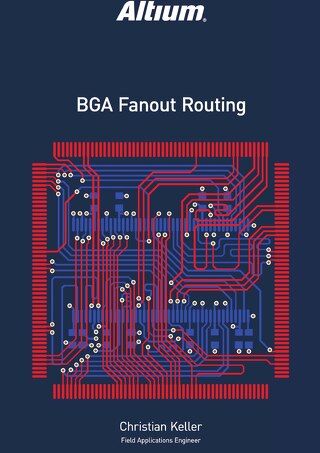Data Management Datasheet

FEATURES AND BENEFITS
- Critical ECAD data always consistent and in- sync throughout your BU and design teams to prevent errors
- Leverage your ECAD data to make sound, intelligent decisions
- Company-wide access to pre-approved parts, lifecycle states, approved suppliers, designs, and other critical information means all designers are in sync
- Streamlined process to communicate and collaborate with the different stakeholders in a multi-disciplined (mechanical, software, etc.)
- Compare versions to identify change and WIP change status notification environment, and with teams dispersed across different time zones and geographies
- Sign-off visibility on approved changes
- Increase design reuse, reduce design cycle time, and reduce rework and ECOs to improve efficiency and reduce cost
ECAD DATA MANAGEMENT
Altium Designer® data management gives you the control you need to manage your complex data from within your design environment. Whether you are still struggling with error-prone manual processes, ensuring your dispersed global team can collaborate effectively, relying on undeveloped development processes, or still gluing multiple tools together to keep your data in-sync, you know this a daunting challenge. Keeping track of complex design data sheets can be made simple when there is one platform that tackles all aspects of your data management to:
- Ensure data consistency
- Simplify new part request and creation
- Manage work-in-progress
- Manage part lifecycles and revisions
- Eliminate duplicate parts
- Streamline where-used of already approved parts
- Provide vendor approved list visibility
- Control data access
- Share ECAD libraries globally

Altium Component Vault
With ECAD data rapidly going through versioning to capture incremental changes to the design, Altium Designer data sheet management gives designers the confidence that they are always accessing up-to-date information as they make their performance decisions throughout the design journey.
It is important to synchronize methods across your team to facilitate compliance, reduce the strain of maintenance, and ensure consistency across designs. Altium Designer leverages common software design techniques of version control and reusable design materials to synchronize design teams and allow you to get started on the right path.
Version Control
Version control allows you to save and maintain file revisions in an organized structure. Altium Designer integrates two important version control systems: Git and subversion version control (SVN) support. Version control makes it possible to use design tracking, change permissions, and track collaboration. Designers can check-in, check-out, and visually compare differences between revisions of components, schematic documents, and PCB projects.
Version control helps with collaboration on projects and makes it easy to visually track changes across file revisions, reducing time to market and increasing design integrity.
Project Document Version Comparison

Design Reuse
Templates create uniform design units to keep design information organized. The design units range from as small as pads to full project types to act as a common baseline for all new design materials.
Design reuse Snippets are saved pieces of circuitry on a schematic and PCB level that can be used on any design to leverage common circuitry.
Device sheets allow you to create known circuitry blocks for reuse across design applications. They differ from Snippets with increased complexity and predefined interconnection to other parts of the design. For example, a power supply system that has a defined output of 5 volts to power another circuit on the design.
You’ll save time on the schematic and PCB side by allowing the circuit layout and routing to be reused. When a change is made, it can be made to the base logical chunk and the results will propagate through the design. Overall, you minimize work and potential rework and increase design integrity by reusing proven blocks, reducing time to market and minimizing errors.
Release Management
The new breed of product development requires a well-controlled release process and involves multi-disciplined departments that all have to work concurrently on the overall project. The Altium Designer release management process ensures that your project stakeholders are always informed about your project and ECAD data lifecycle states. Being able to collaborate, solicit feedback, and stay aware of the project/ECAD data governance lifecycle states is crucial to the project success as your ECAD data often goes through rapid versioning to capture the incremental progress of your design prior to any piece getting released.

Design Reuse - Snippets
Regardless of what’s driving your design change, Altium Designer release management ensures that your ECAD data protection lifecycle is well-communicated, whether it is a WIP (work-in-progress), in the approval phase, or being released to manufacturing. With the Altium Designer centralized release management console, you have complete control over releasing design projects, schematics, PCBs, SCH symbols, 2D/3D PCB component models or component definitions, and component libraries.

Data Lifecycle Management
Board Variants
Since many design applications are not one-size-fits-all, you often need to manage a number of variations of a single product with different features and capabilities (e.g. a 16GB iPhone vs. 32GB iPhone). With Altium Designer, you can manage your design variants without having to create separate projects or versions of your design. Your design variant uses the same base design, however, the PCB assembly populates with the set of components specified by the variation. Each variant stands as an original design with different components, version-specific design elements, and unique outputs to send to manufacturing. The great added flexibility of creating PCB projects with variants allows you to define any number of variations of your board design where each component could be configured as:
- Fitted to the board
- Not fitted to the board
- Fitted to the board but with modified component parameters, such as its value
- A completely different component, as an alternative replacement part
You’ll save time duplicating a design for a variant creation while ensuring changes to the base design will not need to be duplicated. Sharing the same base design allows you to create multiple products with the same set of files and all documentation can be produced at the same time. You’ll benefit from increased consistency, organization, and traceability, minimizing time to market as well as potential respin and redesign costs.

Easily Manage your Design Variants
Looking for more information about how to manage your complex data from within your design environment? Reach out to our support team, or call our toll free phone number at 1-800-488-0681 today.