Unifying Your Component Management Workflow (Design Data Mgmt)

SUMMARY
In today’s increasingly fast pace of product delivery, engineers are not only confronted with the demand for new and updated designs/products, but also the daunting task of keeping track of component availability, pricing, and obsolescence. We will take a look at data management methods in Altium Designer® that can help address these issues.
Unify component management for better design data management. No more main components on backorder, or worse yet, in obsolescence! This Altium whitepaper can help. To learn more about this topic please see the full solution - Unifying Your Component Management Workflow - at Altium.com.
COMPONENT MANAGEMENT
What do you do when faced with the task of updating a legacy project? How about creating a new project by borrowing existing technology? How do you know what components are still available, or what new components have enough stock to build your initial orders? Engineers spend a signifi cant amount of time scouring the internet looking for components to design into their projects, but the results are ultimately limited. How many times have you found yourself deep in a project, only to fi nd that one of the main components is on backorder, or, worse yet, is in obsolescence? How many subsequent sleepless nights have you spent digging through distributor websites for a suitable replacement? Let’s take a look at some of the data management solutions available from Altium Designer®, that can help with these issues.

Figure 1 - Location of Templates, Libraries, and Examples.
Electronic data management starts with component management.
According to the Aberdeen Group [1], best-in-class organizations have implemented a centralized library management system, which brings pricing, available purchase quantities, alternate components, and the estimated price of your design, all up front when you’re making design decisions.

For schematic or footprint models, the traditional approach is to use library fi les, version control, and database libraries. Although these methods work, they only provide a method of updating directly from a library. They don’t provide any direct method of fi nding out if a component is depreciated or out of date.
Altium Designer® leverages its interface using the Altium Vault system. The component management system in Altium Vault® begins with the standard library approach and takes it one step further, adding an additional concept of a Unifi ed Component model. The Unifi ed Component consists of several revisions of items, which include the graphical symbol, footprints, other models, and supply chain information. If any of these associated items making up the unifi ed component are updated or modifi ed, the item will be assigned a new revision within the Vault. This would in turn require the unifi ed component’s revision to be updated, in order to use the new modifi ed items, as shown in Figure 2. This goes a step beyond just version control, providing revisions and lifecycles that can be checked against used components in a design.

Figure 2. An Unifi ed Component
All new library content is provided through the Altium Content Vault®, which is available to all Altium Designer® users. For example, let’s say you’re updating a Linear® Regulator design that uses a Schottky Barrier 40V Rectifi er from Vishay®, from the Altium Content Vault®. Using the Vault Explorer in Altium Designer®, under the Unifi ed Components section for Vishay Semiconductor, this particular component used in this design is the CMP-0549-00004-1, as shown in Figure 3.

Figure 3. Content Vault Component Preview
In the Altium Content Vault®, components are only shown in a released state with their revision and do not allow customization for a depreciated or obsolete state. This process would require Altium Vault®. By checking the supply chain data for this component, we can verify that the supplier is showing that the confi gured suppliers have an available stock, as shown in Figure 4.

Figure 4. Unifi ed Component’s Supply Chain
If we were going to use this component in a design, we could see right away how much stock was available from the confi gured suppliers: is there enough to cover production, or should a diff erent part should be selected in its place? The confi gured supply chain communicates directly with the distributor website to provide real time pricing and available quantities. We will look more at the supply chain later in the series.
The Altium Vault® allows customizable lifecycles for your components. In this case, we could use a function called the Content Cart to copy the component to our own Vault. This provides you with a link back to the original component source. In Figure 5, the items associated with an Unifi ed Component from the Content Cart to be copied are shown in the Source column.

Figure 5. Content Cart
The content can then be copied and a default or custom lifecycle specifi ed. This way, if an item becomes depreciated or obsolete, we can easily see this in the item manager. In this case, the custom lifecycle applied to the new copied component has four states: new from design, in production, depreciated, and obsolete. Once the component has been copied over, the next step is to use the Item Manager to choose the managed component, targeting our own Altium Vault® component. Once this has been done, using the Item Manager, we can see the released components in our design, and the new In production components, as shown in Figure 6.

Figure 6. Item Manager shows Production State.
However, another one of the components used in this particular design, D3, is obsolete. We can’t state this using the Altium Content Vault. So let’s repeat the process and copy D3, a red LED from KingBright®, to our Altium Vault, and properly set this component to Obsolete.
Rerunning the Item Manager, this component is now properly fl agged, as shown in Figure 7.

Figure 7. Item Manager Showing Obsolete Component
Now, when we create a new revision of this project, we can immediately see which components need to be addressed right at the start of a design or design update. Note that the comment fi eld is specifying a suitable replacement part.The very nature of the Unifi ed Components allows its items to be utilized by other Unifi ed Components. A new Unifi ed Component would have its own revision, specifi c parameters, and part number. However, the symbol graphic body could be reused as well as the footprint, if it was the same. Supplier links and other models could be linked to diff erent items. For example, if we were to create our own replacement component for the obsolete LED, APJA2107EC, we could reuse the LED schematic symbol body, but would need to use a diff erent footprint model item, as the pattern has changed slightly with a smaller pad.
In conclusion, we have seen how Altium Designer® implements Altium Vault® technology for its parts distribution. However, it’s limited, so that it does not provide obsolescence of parts. A purchased Altium Vault® would be required to keep track of components with additional lifestyle information. Additionally, you also need your own Altium Vault® in order to add your own Unifi ed Components. The Altium Vault® system takes component management one step further, providing full lifecycle management. And, as we’ll see in the design data part of this series, a component ‘where used’ function can be used so that a depreciated or obsolete component report can show which designs they have been used in. The traditional library or database library management system can still be used in conjunction with the Altium Vault®, but the unmanaged components would depend on manual database tracking methods to maintain your components.
REFERENCES
[1] “Why Printed Circuit Board Design Matters to the Excutive: How PCBs Are a Strategic Asset For Cost Reduction and Faster Time to Market.”, Aberdeen Group, http://www.aberdeen.com/research/6330/ra-circuit-board-design/content.aspx
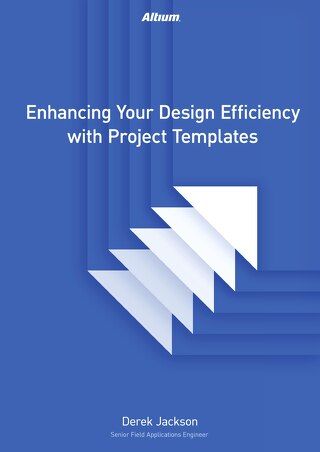

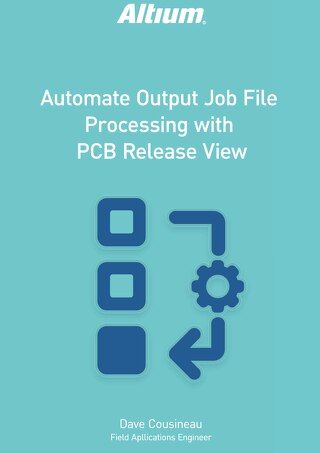
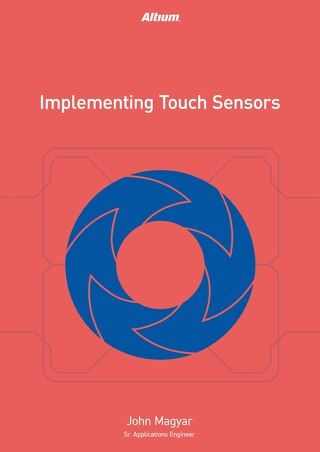

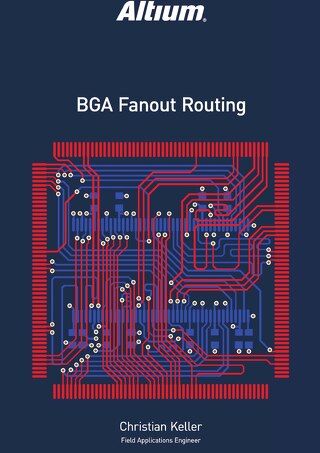





 Back
Back