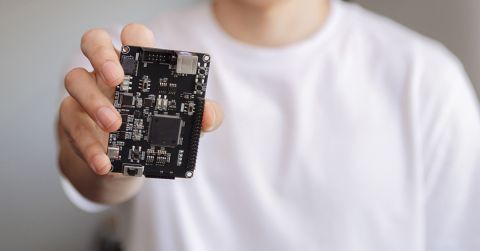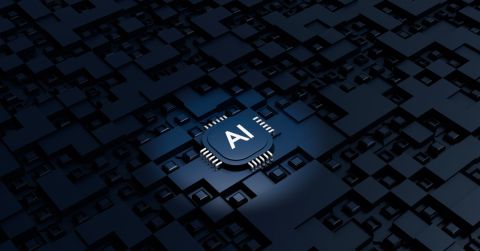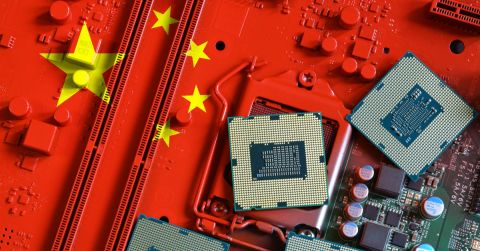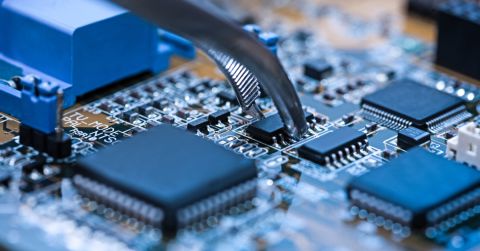5 Easy Ways Anyone Can Run an LLM Locally

Large Language Models (LLMs) have revolutionized various industries by automating tasks such as content creation, code generation, and document analysis. While many users rely on web-based LLMs like ChatGPT, there's growing interest in running these models locally. Doing so offers key advantages, including enhanced privacy, cost savings, and the ability to fine-tune models for specific applications.
Running LLMs locally doesn't need to be intimidating. In this guide, we'll explore the top tools for local LLMs, ranked by ease of use—starting with the most beginner-friendly options.
Why Use Local LLMs?
1. Data Privacy and Confidentiality
Running LLMs locally ensures that sensitive data never leaves your machine. This is crucial in industries such as healthcare and legal services, where client data must remain confidential. For instance, medical professionals handling patient data can avoid sending protected health information to cloud services, staying compliant with privacy regulations like HIPAA.
2. Cost Savings
Using cloud-based AI models often incurs substantial costs. Subscription fees, data storage expenses, and usage charges can add up quickly. With local models, once you’ve downloaded the necessary files, there are no ongoing fees, making it a cost-effective solution, particularly for businesses running large-scale AI tasks.
3. Customizability and Control
Local LLMs offer greater flexibility for customization. You can fine-tune models to better fit specific domains or tasks, improving their accuracy and relevance. Additionally, by running models locally, you control when updates are applied, avoiding sudden changes that might disrupt workflows.
4. Offline Availability
Working in remote areas without internet access? Local LLMs don’t require constant connectivity, allowing users to run queries and perform tasks anywhere. This is especially useful for researchers, scientists, or outdoor professionals working in remote locations.
5. Reproducibility
Cloud-based models are subject to changes in their underlying algorithms, potentially leading to inconsistent outputs over time. Running a model locally ensures that the results remain consistent, a critical aspect for researchers or anyone conducting long-term studies.
What Can These Tools Do?
Before diving into how to use local LLM tools, it's important to understand what these tools are capable of—and what they aren't.
Downloading and Running Pre-Trained Models: These tools allow you to download pre-trained models (e.g., Llama, GPT-2) from platforms like Hugging Face and interact with them. Pre-trained models have already gone through the intense training process on large datasets (handled by AI research labs or companies).
Fine-Tuning (optional, depending on the tool): Some tools let you fine-tune these pre-trained models on smaller datasets to optimize them for specific tasks or industries. This is lighter than training from scratch but still requires some technical knowledge and computing resources.
Training (Not Possible with These Tools): Training a model from scratch (i.e., starting with an untrained neural network and teaching it language from raw data) is beyond the scope of these tools. This process requires advanced machine learning expertise and powerful hardware, far beyond what consumer laptops can handle.
Models Have Their Own System Requirements: It’s important to note that each model will have its own system requirements. While smaller models like GPT-2 can run on consumer-grade hardware, larger models such as Llama-13B may require much more RAM and processing power (e.g., GPUs) to run efficiently. Make sure to check the requirements for the specific model you wish to use and ensure your hardware is capable of handling it.
How to Use a Local LLM Easily
The tools listed below are ranked by ease of use for novice users. Whether you're looking for a simple installation process, a user-friendly interface, or a minimal technical setup, this ranking will help guide you toward the best option for your needs.
1. GPT4All
Ranked #1 for ease of use, GPT4All is a perfect entry point for beginners. With its straightforward installation and intuitive interface, even users with minimal technical skills can get up and running quickly. GPT4All is great for basic tasks, such as chatting and document querying, and comes with a helpful plugin for working with local documents. However, performance may lag compared to more robust cloud models, particularly for larger tasks.
Hardware Requirements
- Minimum: 16GB RAM, Intel i7 processor.
- Recommended: 32GB RAM, optional GPU for improved performance on larger models.
Installing/Running the Tool
- Simply download the desktop application from the GPT4All website (available for Windows, macOS, and Linux).
- After installation, select from several pre-trained models such as Llama 2-7B Chat.
- You can interact with the model through a clean graphical interface or use command-line options if preferred.
Working with Your Own Data
- GPT4All’s LocalDocs Plugin (BETA) allows you to load various document types (PDF, Word, Excel, etc.) and ask the model questions about their content.
- While this feature is useful, the current beta version may sometimes produce inaccuracies or "hallucinations," especially for complex documents.
Fine-Tuning Options
- Fine-tuning is not built-in, but developers can integrate Python bindings to manually fine-tune models. This requires intermediate programming skills.
Example Use Cases
- Small businesses use GPT4All for private AI-driven customer support without the need for external servers.
- Academic researchers find it useful for summarizing literature reviews and producing research summaries directly from document inputs.
2. LM Studio
Ranked #2 for ease of use, LM Studio offers a simple point-and-click setup for users who want an easy way to experiment with local LLMs. It has a clean interface and supports model downloads from sources like Hugging Face. It can even replace OpenAI's API in applications, allowing users to run local LLMs seamlessly. However, its performance can be dependent on hardware, and it may not support large models as efficiently as some of the more powerful tools.
Hardware Requirements
- Minimum: 16GB RAM, Intel i7 processor.
- Recommended: 32GB RAM and a GPU for handling larger models and more demanding tasks.
Installing/Running the Tool
- LM Studio offers a point-and-click setup for Windows and macOS, simplifying installation.
- After installation, you can download models directly from Hugging Face or other sources and begin running queries locally.
- Windows Download
Working with Your Own Data
- LM Studio doesn’t have built-in support for complex document querying, but models can be used for chat-based tasks and text generation.
- For advanced document interaction, additional integrations or tools would be necessary.
Fine-Tuning Options
- While LM Studio allows model downloads and basic interaction, fine-tuning would require external tools. It's more suited for general-use cases and casual AI applications.
Example Use Cases
- Ideal for developers looking to swap in local LLMs to replace the OpenAI API.
- Suitable for users needing a quick setup for AI-driven chatbots and text generation without high complexity.
3. Ollama
Ranked #3, Ollama is easy to install but requires some basic command-line interaction. It's ideal for users with some comfort in using terminal commands. Ollama offers an automated model download feature and allows users to run various models locally. It is a great choice for developers, but users should be comfortable with command-line tools.
Hardware Requirements
- Minimum: 16GB RAM.
- Recommended: 32GB RAM for models like Code Llama.
Installing/Running the Tool
- Download and install the Ollama tool for macOS (Windows support is in beta).
- Running models is as simple as entering ollama run model-name in the command line.
- If the model is not already installed, Ollama will automatically download and set it up for you.
Working with Your Own Data
- Although it doesn’t have as robust document-querying features as GPT4All, Ollama can integrate with PrivateGPT to handle personal data securely.
- Basic document processing is supported, though it’s less user-friendly for non-technical users.
Fine-Tuning Options
- Ollama doesn’t offer native fine-tuning, though integration with external tools is possible for users with more technical expertise.
Example Use Cases
- Developers frequently use Ollama with Code Llama to assist with programming tasks locally.
- Remote workers benefit from its offline capabilities, using it to summarize documents when disconnected from the internet.
4. PrivateGPT
Ranked #4, PrivateGPT offers strong privacy features but requires a more technical setup, making it better suited for users with Python knowledge. For users concerned with privacy, PrivateGPT is a strong option. It’s well-suited for working with your own data and prioritizes keeping everything on your local machine.
Hardware Requirements
- Minimum: 16GB RAM, Intel i9 or equivalent processor.
- Recommended: GPU for larger models and faster performance.
Installing/Running the Tool
- Download the tool from its GitHub repository.
- You’ll need to set up Python and install the required dependencies (such as PyTorch) to run the models.
- Run the model from the command line, with options for local interaction and querying.
Working with Your Own Data
- PrivateGPT excels in secure document analysis, supporting formats like PDFs, Word files, and CSVs.
- It processes large datasets by splitting them into smaller, manageable chunks, allowing for thorough document analysis.
Fine-Tuning Options
- Fine-tuning is possible through external tools but requires advanced Python and machine-learning knowledge.
Example Use Cases
- PrivateGPT is used in healthcare settings to transcribe patient interviews and generate medical summaries while keeping patient data local.
- Legal firms use it to analyze case files and provide insights without sharing confidential documents externally.
5. H2O.ai’s h2oGPT
Ranked #5, h2oGPT is a powerful enterprise tool but has a more complex installation process, making it the least accessible for beginners. Targeted toward enterprise users, h2oGPT is a high-performance tool that excels at large-scale document processing and chat-based interactions. While it offers a web-based demo for easier exploration, its local installation may require more technical knowledge and robust hardware.
Hardware Requirements
- Minimum: 16GB RAM for smaller models.
- Recommended: 64GB RAM and a high-end GPU for the best performance with larger models.
Installing/Running the Tool
- Download the desktop application or access the web demo to test its features.
- For local installations, Docker is recommended for managing dependencies.
- Github Repository
Working with Your Own Data
- h2oGPT integrates with PrivateGPT to handle document queries, making it suitable for industries that process large datasets.
- It is designed to handle complex data but may experience slower performance without a GPU.
Fine-Tuning Options
- Robust fine-tuning options are available through H2O.ai’s ecosystem, making it suitable for businesses in need of customized LLMs for specific industry tasks.
Example Use Cases
- Financial analysts use h2oGPT to process regulatory documents and extract actionable insights.
- Pharmaceutical companies rely on it to summarize and process clinical trial data for internal reports.
Links
Advanced Users
For more technically skilled users who want greater flexibility and control, the following tools offer powerful features and customization options:
LangChain
LangChain is a Python-based framework designed for building applications powered by LLMs. It allows developers to chain together various models and APIs to create more complex workflows. LangChain supports both local and cloud-based LLMs, making it a versatile choice for advanced applications.
Best For: Building end-to-end applications, embedding and retrieval tasks, and integrating LLMs into existing software.
MLC LLM
MLC LLM enables running advanced LLMs, such as Mistral, on consumer-grade hardware, including mobile devices. It’s designed for efficient model inference, optimizing performance for smaller devices without compromising too much on model power.
Best For: Users who need to run models on constrained devices or across different operating systems (Windows, macOS, Linux, mobile).
Ready to Dive Into Local LLMs?
If you're new to running LLMs locally, we recommend starting with GPT4All or LM Studio for the easiest user experience. As you become more comfortable with the process, you can explore other options like PrivateGPT or h2oGPT for more advanced functionality. With tools like GPT4All, Ollama, PrivateGPT, LM Studio, and advanced options for power users, running LLMs locally has never been easier. Each of these platforms offers unique benefits depending on your requirements—from basic chat interactions to complex document analysis. With the right hardware and setup, you can harness the power of AI without relying on external cloud services.