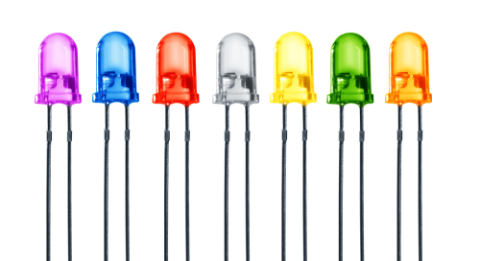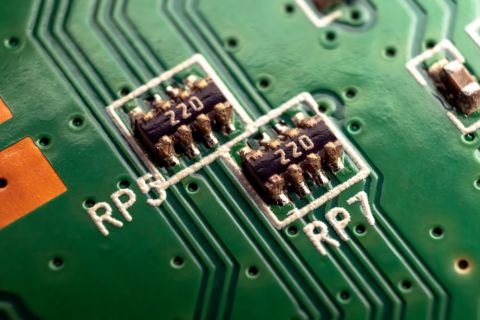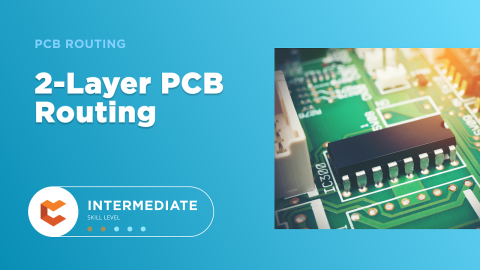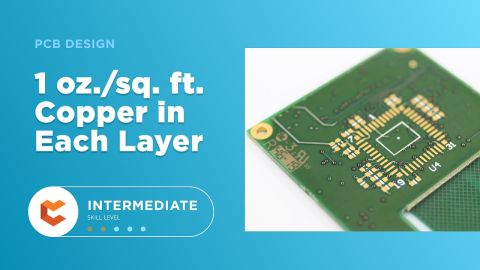How To Find Circuit Design Software Online: Search Parameters and Powerful Tools
Often, designers and companies will choose a certain PCB design tool based on factors other than what the tool is capable of doing for them. The chosen software may have a very low price tag associated with it, but does it do everything that you need it to do? This question goes much deeper as well. Not only does this software do what you want it to—but does it really excel? You may invest in an application that satisfies your needs today--but don't think about tomorrow! Your needs will change rapidly, so if your software doesn’t keep up with these changes- then what was the point of investing in something that doesn't satisfy both present and future design needs?
Ensure Your Circuit Design Software is Strong Online or Off
With all the information that is available out there on PCB design tools as well as input from colleagues and even sales pitches, it can be difficult to narrow down which ones are best suited for your needs. Will this software design the circuit boards that you need to design? If not, keep looking.
You don’t want to settle for less than what you were after just because you found a good deal—only to realize too late that the cost of both time and money far outweighs any savings made upfront. Does this new software come with available component libraries, or will you have to provide those yourself? Some companies prefer leveraging their own library resources; other manufacturers use paid services instead. One thing worth considering when evaluating potential options is whether or not this new software creates the manufacturing data needed for assembly purposes.
Some software will do better at this than others, and you should know upfront exactly what your chosen software will do. Your priority when looking at circuit design software, though, will be to ensure that you can access your features when you need them - online with real-time updating and communicating between departments and manufacturers, or offline with cloud-based information storage.
The best circuit design software needs to first of all design your circuits
Know Your Software Features: What’s in the Box?
There’s an old saying that goes something like this—I got a really cheap deal for my new car, but then they added on the cost of the tires. Make sure you know what your software will provide before committing to anything. Don’t boast to your boss about how impressive your new software is if there are features missing and you have to come back asking for more money just to activate those functions later.
Hidden costs might arise from things such as customer service or training too. Do you know how much time investment it would take? Is it ongoing or paid monthly? Training- does the company offer enough support or do you need a third party? It’s always wise to plan ahead when looking into buying any technology so make sure you know what questions to ask upfront before even giving someone your credit card number!
Take a look through user’s groups, frequently asked questions sites, and white papers. There may be an incredible amount of help available to you that you won’t have to pay for at all.
Make sure you understand the costs, you don’t want to find out later that the wheels cost extra
Let Yourself Grow with Your Circuit Design Software
More than likely you are going to be designing new products on a regular basis. Your new software will do just fine for you as long as you’ve done your homework and made sure that it meets your needs before you buy, but you should also consider the future. Will this new software grow with you as you grow?
It is a good idea to look into whether or not your new software vendor has a growth plan, and how they’ve done so far in that plan. You also want to make sure that the software itself is architected in such a way that it will grow and adapt to new design technology. For example, PCB design systems in the past that were great with thru-hole technology floundered once surface mount requirements required more design advancements.
When you need to access an easy-to-use PCB layout tool that includes everything needed to build high-quality manufacturable circuit boards, look no further than CircuitMaker. Not only does it fulfill the basic needs of the software with its ability to capture a schematic, layout the board, and then create manufacturing files, it knocks these requirements out of the park. All CircuitMaker users also have access to a personal workspace on the Altium 365 platform. You can upload and store your design data in the cloud, and you can easily view your projects via your web browser in a secure platform.
Start using CircuitMaker today and stay tuned for the new CircuitMaker Pro from Altium.