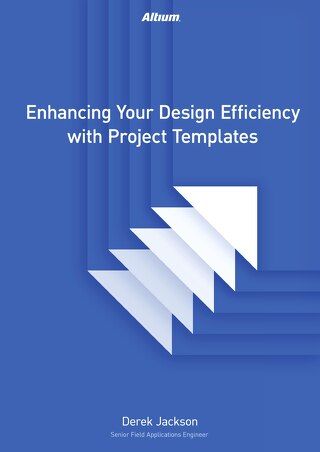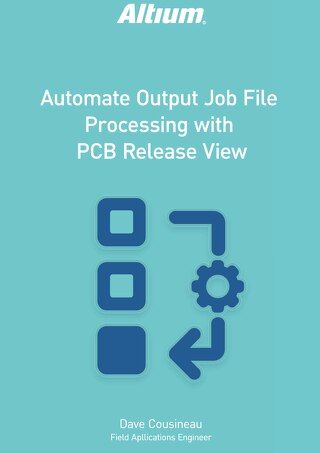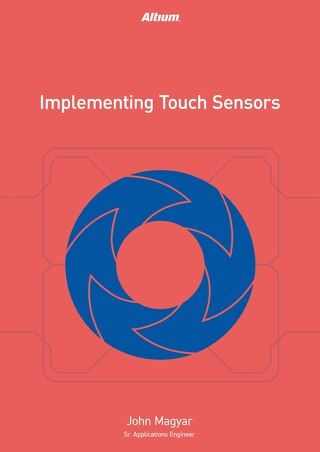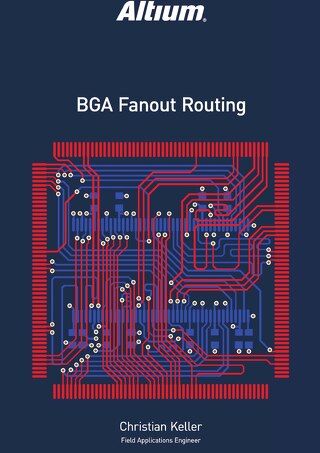Five Tips Guaranteed to Reduce PCB Design Time

Most engineers and PCB designers are creatures of habit. Once a roadmap has been prepared for creating successful products, that is the road most often traveled. We often don’t have the time to experiment with new techniques or look for new, innovative ways to accomplish tasks, and while that is not always a bad thing, it does not bode well if our competitors are creating successful products faster and cheaper than we are. To maintain your competitive edge, you need to be willing to change with the times. Here are five tips that are guaranteed to reduce your overall PCB design time by using Altium Designer.
GENERATE YOUR PCB BOARD OUTLINE FROM A 3D MODEL
In the past, PCB boards and components were relatively uniform and rectangular in nature. It was very easy and routine to create a standard board outline by using a series of arcs and lines to achieve the desired shape and scale. However, today’s designs are getting increasingly smaller, with many more mechanical constraints. Often the board is unique geometrically, with predefined mounting holes and mechanical constraints. Rigid-Flex PCB designs are becoming more mainstream. What took a PCB designer minutes to create a typical board outline in the past can now take multiple hours.
Mechanical engineers are tasked with ensuring all the pieces to your product fit together seamlessly, often within a few thousandths of an inch or less. The mechanical CAD systems they use are created specifically for that task. It is very easy to create a unique board outline in a mechanical CAD package, so why not take advantage of that? An excellent way to speed up your Printed Circuit Board (PCB) design process is to have your mechanical team create a 3D step model of your PCB that can be imported into Altium Designer to define your board outline in just a few mouse clicks. The result will be a PCB board outline created to the exact mechanical specifications that are required with the circuit board schematic layout including mounting holes, mechanical cutouts, component placements and constraints.

Board shape
ALTIUM DESIGNER UNIFIED SYSTEM DEVELOPMENT PLATFORM
In the past, most PCB designer teams used a collection of disparate tools chained together via netlists and other import/export methodologies: a schematic tool from one company, a PCB routing tool from another company, a Gerber tool from a third company and a DFM tool from yet another company. Add in your simulation tools and well, you get the picture. All these separate tools were then kludged together via scripts, or utilized netlists and other data streams, to pass data back and forth. It is not uncommon for one of the tools to get a software update or a change that inadvertently affects another tool in the chain.
These issues can cause unwanted delay time in your product development cycle because you need to resolve the EDA software issue simultaneously while trying to design a product. Your tools should not work against your product schedule. Your design tools should be a solution, not a problem. Your tools need to be smarter so that you don’t have to work harder!
The Altium Designer unified design platform can change all of that. It is one tool that utilizes the same database for all its layer editors. Therefore, the same data can be transferred seamlessly from one editor to the next. Altium Designer is project based, which means that all the design-related data is stored within the same PCB project.
- Transferring schematic information including PCB design rules is accomplished by running an engineering change order(ECO) to simply push the data from your project schematics directly to your project PCB.
- When doing PCB component placement, you can place multiple components on your PCB by cross-selecting them directly from your schematics.
- Altium Designer allows for automatic pin-and-part swapping on your PCB. Then you can back annotate the information to your schematics by running an ECO.
- Compare project differences between schematics and PCB and push updates to your PCB.
- Cross-probe between schematics and PCB bi-directionally.
These capabilities are guaranteed to save you time and are only available because of the unified nature of Altium Designer.
3D EXPORT AND DRC
When PCB designers complete the PCB component placement phase of the layout, it is very common just to set up your PCB design rules and jump right into the routing phase of the design. The best practice is to add an extra step right after placement to ensure there aren’t 3D interferences between your board, other boards or any other mechanical objects.
How does adding an extra step in the design process save time? If you get your board created right the first time and avoid board re-spins, then that saves a lot of time and money! So, doing 3D interference checking between your placement and routing phases will save you time, and pay huge dividends in the long run.
Altium Designer allows you to do the following:
View your Printed Circuit Board and placed components in 3D and export a 3D model of the board that mechanical engineers can import into MCAD tools to complete a 3D model analysis.

Bluetooth Sentinel design example
- Stack up multiple boards together in Altium Designer in 3D and get instant 3D design rule checking (DRC) to ensure there aren’t any interferences between PCB boards or components.
- Import 3D enclosure models into Altium Designer and model your whole system to ensure there aren’t any 3D interferences before routing your PCBs.
Getting things right the first time is always faster and cheaper, even if it adds an intermediary step to your overall process!
GREAT RULES-BASED INTERACTIVE ROUTER
Using a Printed Circuit Board router that works for you, and follows your design rules and instructions, will always help you to do a quality job in the least amount of time. When designs contain multiple power rails, high-speed design constraints and RF design constraints, it is paramount that you are using the right tool to accomplish the task.
You need to be able to constrain the design by creating robust PCB design rules easily either at the schematic level or the PCB level to program how your router is going to work for you. Design rules should be able to target power objects, individual objects or groups of objects called classes. Design rules should be able to be saved and reused from one job to the next without starting from scratch every time. The router should be easy to set up and use, but powerful enough to complete the toughest routing jobs easily.
Altium Designer’s PCB router meets the requirements stated above. It allows easy setup of robust design rules to target power rails, individual objects or classes. Altium is a highly advanced interactive PCB router with support for high-speed design, RF designand Rigid-Flex design, and is completely rules-based. The ease of use and efficiency of Altium Designer combined with the high-end features and capabilities make Altium Designer the perfect router to use for any job from the simplest to extremely complex.
OUTPUT JOB FILE AND DRAFTSMAN
Finally, we have all heard the term, “The job is not finished until the paperwork is done.” In PCB design, that is an understatement. You can design a terrific board, but if your documentation to manufacture the board is incomplete, the resulting PCB may not be so great. The other thing about documentation is that it is very time-consuming and anextremely manual process. To make matters worse, if a change to the PCB is required after the documentation has been created, you have to generate the documentation all over again, sometimes from scratch. Altium Designer solves these documentation problems with the new Draftsman extension and output job files.
Draftsman is a new document type that is built into Altium Designer 16.1 and later versions. It allows for the fast and easy creation of PCB documentation including scaling, sectional and detail views, assembly and fabrication views, callouts to note tables or BOM items, dimensioning, etc. The Draftsman document is created directly from the PCB project file. A major advantage to that is if you change the PCB, you can simply just update the Draftsman documentation by selecting the tools » update button.
Output job files are output templates that can be set up to create all the required documentation of a PCB designer stage with one click of a button. You set up and format the output job once, and then everyone in your organization can benefit from using it. Get the same documentation, in the same format, from every engineer in your organization every time. The editor is fast, repeatable, robust and complete.
SUMMARY
By taking advantage of the power of Altium Designer and PCB fabrication using the five tips outlined above, I guarantee that you will create great PCBs with less effort and much more quickly than using the outdated tool chain approach to PCB design.