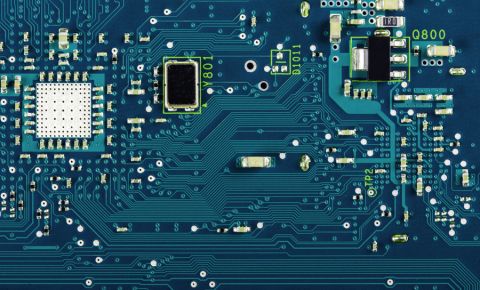Manufacturing and Online Gerber Viewers: Manufacturing with Browser Based Design
Watching your design come together in a layout program is hugely satisfying. But when it comes to manufacturing, preparing your designs for fabrication is a different beast. If you don’t have a ton of experience in this area, compiling information that fabricators need to build your device may seem tedious and unnecessary.
You might be wondering, “why can’t my manufacturer just look at my CAD files and figure it out themselves?” While they certainly could figure it out, fabricators already spend time planning a step-by-step fabrication process for every board they receive. Manually determining tooling requirements, calculating specifications for each tooling step, and writing standardized programming instructions for manufacturing equipment takes extra time and money.
Once you get your design to the point where you want to start fabricating prototypes, you will need to supply information about your design to your manufacturer. This streamlines the entire fabrication process. Short run manufacturers need the same level of information as the mega-manufacturers of your smartphone.
Thankfully, the PCB industry has developed a standardized file format that contains the information required by your fabricator to correctly manufacture your board.
Gerber File Formats and Viewers
Gerber files have nothing to do with baby food. When preparing a PCB design for production stages, Gerber files detail all of the information needed for manufacturing. Information on where to pour copper, place silkscreen, drill, lay solder mask, and other details are included in Gerber files. In legacy file formats, individual pieces of information were contained in unique files. Each file had a unique extension corresponding to each component on a layer.
The newer Gerber X2 format was introduced several years ago. This format combines the above portions of the board into a single file and one file is generated per board layer. The X2 format also differentiates component pads, vias, or other features. The X2 format allows designers to transfer all of their design information to a manufacturer in a standard format.
Gerber files can be opened and examined using a Gerber file viewer. These programs can be installed on your local computer, or a variety of Gerber viewer programs can be found online. Some of these programs are open-source, allowing you to build your own customized Gerber file viewer if you have the coding skills.
Obviously, the X2 format reduces the number of files that you send to your fabricator. When working with a design program that does not support X2, your software will have to export up to nine files for a simple two-layer board. Whether your design software can export X2 or an older Gerber format, you need to send these files to your manufacturer.
An online Gerber viewer lets you examine your Gerber files before you send them to your manufacturer. You can check that your design is actually manufacturable based on your fabricator’s capabilities. There is nothing more embarrassing than sending your designs over to a manufacturer, only to have them call you and tell you that your design cannot be manufactured.
A wealth of online Gerber viewers are available on the internet, all with varying levels of capabilities. Gerber files contain a list of commands that are semi-readable by humans. These instructions are passed to fabrication equipment. Today, Gerber viewers treat these files more like images and display sections of commands alongside areas of a board.
Gerber Viewer Capabilities
Industry standard file formats don’t tend to go away too soon, which is to say Gerber files and viewer programs are certainly here to stay. Getting acclimated to reading, making, and using Gerber files will streamline the manufacturing process as well as ensure your device makes it into production. Providing your fabricator with a complete set of information from day one means that your fabricator won’t need to repeatedly contact you with design and assembly questions.
If you’ve ever designed a board with a complex layout, then you know how difficult it is to really check everything in your layout program. Traces appear on multiple layers, vias and manufacturing features might be crammed in a small area, and your components can hide these elements in your layout program.
Rule-checking features and constraints editors are beyond helpful for designing.
Layout software with design rule checking features only checks that you are designing your board according to industry-standard practices. But just because you have designed your board with the best design rules in mind doesn’t guarantee that your board is actually manufacturable. Using a Gerber viewer lets you check that your design is actually manufacturable.
Some online Gerber viewers can do this by running a design for manufacturing (DFM) check. Low-quality online viewers will only treat your Gerber files as images and will not allow you to run this critical check. A DFM check will verify your board size, hole and track sizes, and clearances of the various PCB components. This lets you catch design errors before your manufacturer starts building your board.
How Can I Use an Online Gerber Viewer?
Using an online Gerber viewer is simple. However, there are many purposes which you can work for in using it. While not every online Gerber viewer will have each of the following features, you can usually find something to work for any demand you have.
- Viewing and Design Interface: You can upload your Gerber files from your design program, and the interface displays your Gerber files and start examining your design attributes.
- Present Your Design in 3D: This is very useful as it gives you an idea as to the footprint of your device and lets you visually inspect component clearance.
- Save Uploaded Files Online: Saving uploaded files online helps save time if you ever exit the program and come back to it later. The downside is that you will need to re-upload your Gerber files if you make design changes.
- Share Gerber Files Easily: Very convenient if you are working with a group of collaborators remotely.
- Arrange Finished Design for Panelization: If you are serious about manufacturing your device, even on a short-run basis, you will probably want to panelize your device. Panelization involves arranging your PCB into a pattern on a single board (called a “panel”). Arranging your finished design for panelization is important for manufacturing as it will increase your fabrication output and reduce your manufacturing costs.
- Design for Manufacturing Checks: If the online Gerber viewer you are using can run DFM checks, it will tell you which design aspects might need to change in order to meet your manufacturer’s capabilities and to comply with industry standard design rules. Any changes you need to make will need to be implemented back into your layout software. Certain advanced design rules will not be built into your online Gerber viewer, and the software might report errors on acceptable design features.
Modeling your PCB can be just as valuable as displaying information correctly
The Final Analysis
An online Gerber viewer that is integrated with an online design and layout tool is extremely valuable. Since online Gerber viewers have different workflows, different programs may use different processes to implement the same task. You may need to use multiple online tools just to maximize your productivity. Furthermore, a DFM check may necessitate changes to your design.
Integration with online design and layout tools enables you to make design changes within the Gerber viewing program, and also communicate these changes throughout. Few online Gerber viewers have this capability and those that do are usually designed in collaboration with the maker of the layout program.
You won’t have to switch back and forth between your design and Gerber viewer tools, and you won’t have to manually incorporate design changes between programs. Save a huge amount of time and prevent some migraines by using the right tool.
Thankfully, there is PCB design software like Altium Designer® available for you to get your designs from schematic to production with your manufacturing output files in order. Don’t settle for having the idea for a device but never being able to get the files sorted properly for manufacturing.
If you’re interested in learning more about how Altium Designer can organize your manufacturing output files, talk to an expert at Altium today.