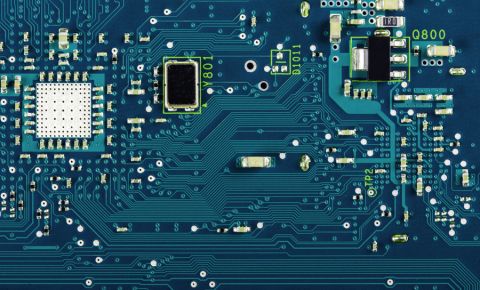Capture Pads and Non-functional Pads in PCB Design: What Are They?
In previous articles on my blog, I have stated that non-functional pads in PCB artwork should always be removed, but I have not gone into detail as to why this should be the case. In the industry at large, there is some confusion about these pads in PCB designs and whether or not they serve a useful purpose. In this article, I will define what they are, how their use originated, the problems they can create and why they should be removed from PCB artwork before it is sent to the fabricator.
Capture Pads and Non-functional Pads: A Little Bit of History; Potentially A Lot of Problems
First, it’s good to understand exactly what non-functional pads are. Capture pads are circular pads of copper that are placed on each layer surrounding each drilled and plated hole. Their purpose is to provide a connection between a trace in the layer and the plating in the hole. Figure 1 shows a cross-section view of a plated through-hole in a PCB with the capture pad readily visible.
So, the first question that arises is why can’t you just allow a trace to make a direct connection to the plating in the hole?
The straight-into-the hole method was actually tried in early PCB designs with some undesirable results. The major problem was that the only connection between the trace and the plating in the hole was the “end-on” or “butt” connection that was the size of the trace. In itself, this connection was electrically good enough to do the job but it was very weak. As the PCB underwent the temperature of soldering, the resin in the PCB expanded, pushing the copper in the hole away from the end of the trace. This resulted in an open circuit. Even worse, this connection could be remade as the PCB cooled back down to room temperature. Then, it would test as “good.” As soon as the PCB was placed into a product where the temperature rose during operation, the connection could become open again and it would cause the PCB to fail. This cycle repeated itself with every power cycle. There were a lot of hours spent on troubleshooting before the actual failure was located. We refer to this kind of PCB as a “rubber band” board—rubber band because it was attached to the factory by a rubber band and kept bouncing back for repair.
The solution to the above problem was to surround the plated through hole with a capture pad larger than the drill size and the hole wander and connect the trace to the capture pad. In this way, the hole plating was connected all the way around and was much more reliable. This “over-sized” pad also created the annular ring.
Figure 1. Cross-Section View of a Plated Through Hole
Non-Functional Pads, Capture Pads, and PCB CAD tools
The foregoing describes how non-functional pads, from an electrical standpoint, came into the picture. The way they were depicted in PCB artwork was a bit more circuitous. Early CAD systems used the same artwork for holes on all layers, regardless of whether they were for inside or outside layers. In order to make sure that in-hole plating was not etched away from the outer layers, a capture pad was always placed on every plated through hole, whether it had a trace connecting to it or not. Thus, an inner layer would have capture pads at all plated through-holes and on all layers, even if there was no trace connecting to them. These pads on inner layers with no traces connected to them were called nonfunctional pads. This approach resulted in many more features to etch on inside layers and many more places where a short might develop between a pad and a trace that was passing by it.
The simple solution to the above problem is to remove all of the nonfunctional pads (pads in PCBs with no traces connected to them) from the inner layers. Because the CAD systems noted above did not have the capability to remove these pads from the PCB artwork, they were eliminated as a post processing operation on the data that was used to plot the film (this is often referred to as Gerber Data). As CAD tools became more sophisticated, they had the capability to place pads only where a connection was made to a plated through hole. Thus this became the standardized method for creating inner-layer artwork.
Non-Functional Pads in The PCB Fabrication Process
Early on in the multilayer PCB lamination and plating processes, it was difficult to plate copper in the drilled holes that was ductile enough to survive the temperature cycles associated with soldering without fracturing the copper in the hole from stress. One solution to this problem was to provide a pad on every inner layer to which the plating could be anchored by etching away a tiny bit of the laminate prior to plating so that the plating in the hole protruded into the hole plating (this is referred to as positive etchback). In this way, the copper in the hole would stretch uniformly as the PCB was heated. This solved the hole fracturing problem, but at the expense of more potential shorts to the nonfunctional pads in a PCB.
In the mid to late 1980s, the chemists involved in developing plating chemistry for the PCB industry found a way to improve the ductility of plated copper. Since that time, it has not been necessary to include nonfunctional pads on inner layers. The best standard practice is to plot inner layer pads only where there is a trace connecting to the hole plating or to delete the nonfunctional pads from the artwork before the working film is plotted. This results in no nonfunctional pads in the PCB design. There are commercially available PCB CAD systems—such as Altium’s Designer Tool which has an Unused Pad Shapes feature—that enable product developers to remove nonfunctional pads in their PCB artwork.
Summary
On inner layers, a pad can be used but only if there is a need to connect a trace to the plating in a hole. Based on our hands-on experience at Speeding Edge in building in excess of 3,000 boards, we have encountered no situation in which it is helpful to retain non-functional pads. In fact, we have found the reverse to be true. Non-functional pads can and have led to the creation of shorts. In no instance have we ever encountered a situation where the use of non-functional pads was harmless.
Find out more about superior software for multi-layer PCB troubleshooting tools or talk to an Altium expert today to learn more.
Reference
-
Ritchey, Lee W. and Zasio, John J., “Right The First Time, A Practical Handbook on High-Speed PCB and System Design, Volume2.”