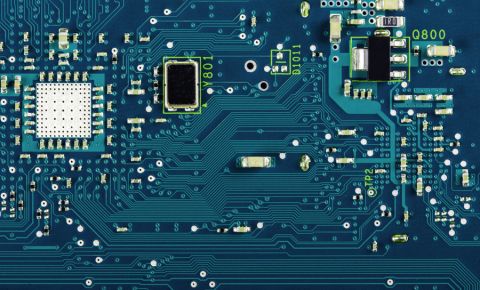Optimizing PCB Panelization Can Reduce Costs and Increase Yield
Once you have finished designing your board, you are probably ready to move on to the manufacturing stage. Back in my research days as a grad student, our group always looked at ways to get the most out of our fabrication processes. But how do you maximize your device yield while still working within tooling and client constraints? The most efficient way to do this is to optimize your board arrangement during panelization.
An analogue of panelization is performed in the semiconductor IC community, where multiple chips are fabricated on a single wafer, and the individual chips are cut and packaged. Many of these same tooling, material, and array size constraints are also present in PCB manufacturing.
With any kind of circuit board problem encountered, though, designing for panelization is one which can be tackled during the design stage of your product. Intuitive software and optimizing your design tools can help you to create a board layout which is easily transferable to panelization and beyond to further manufacturing.
Designing for PCB Panelization
Accurate printed circuit board design is critical when designing for applications like IoT and wearable devices. In particular, wearable devices present another challenge as 3D rendering will likely be required during the design process. Many devices will require multiple PCBs within the same package, and this isn’t to ignore client constraints either. Proper panelization can increase yields and make board separation as painless as possible.
The goal in panelization is to maximize the number of boards produced over time, as well as allow for quick separation and assembly. Certain features that allow a pick and place machine to handle the board for automated PCB assembly will need to be incorporated into the panel design. The exact features that should be added to a PCB panel will depend on the capabilities and tool constraints of the manufacturer.
When designing panelizing PCB boards, the tooling constraints of the PCB manufacturer should be kept in mind, as these constraints will determine the features that need to be added during the panelization method.
Automated separating and soldering machine
Panelization Process
Separation may involve a number of different processes. The simplest process involves cutting individual boards from a panel with a hand saw. While this quick and dirty process gets the job done, this is only useful with boards that are rigid enough to withstand mechanical stress. The edges of boards cut by hand tend to be rough, and this may not be desirable if appearance is important.
A better method involves placing v-shaped grooves around each board in a panel. This allows assemblers to make a cleaner cut by hand or with a mechanical saw. A grooved PCB board can also be separated with a pizza cutter-like separation machine.
Boards can be more precisely separated from a panel with a routing bit. Using a CNC mill also allows for precise separation, and boards with odd shapes or curved edges can be cut from a panel. The most precise method involves laser cutting, but this also requires greater tooling investment. Regardless of which separation process is used, it must be accounted for in the board design and in the panel design.
Optimizing Panelization
Prices for PCBs are usually quoted on a per panel basis, so the manufacturing costs are directly tied to the number of boards that can be produced on each panel. Standardized tooling equipment can also place a size constraint on each panel and will constrain the spacing between boards.
Once the usable area on the panel has been determined, the boards need to be arranged on a panel so that the number of boards per panel is maximized. Different boards can also be arranged on a single panel. When your boards have different sizes, you may be able to reduce costs by placing mismatched boards on a panel.
The challenge in optimizing panelization is arranging the boards on a panel so that the yield is maximized, while still working on the panel size and tooling constraints. But how should the boards be arranged in the panel? Given a PCB with a specific size and layout, one particular arrangement of boards may require a larger panel size. Even a small change in panel size will result in a substantial change in manufacturing costs, especially in high volume manufacturing.
Conversely, one board arrangement may allow more boards to be placed on a single panel, which increases yield. In any separation process, the tool size and separation method will constrain the available spacing between neighboring boards. This must be accounted for when arranging boards on a panel.
Panelization allows separation of boards with odd shapes
The role of design software
A strong piece of software will allow designers to seamlessly modify the arrangement of boards on their panel and help them determine the arrangement that results in the highest yield per panel. Design software should also make it easy to arrange different boards on the same panel, as the optimum panel layout might occur when different boards are used in the same panel.
A high-quality software package will have many design rules and standard machining features built-in. Adding and modifying the tooling features should be quick and painless. Standardized output CAD files should also be deliverable directly to your manufacturer.
An excellent tool that allows PCB designers to panelize single and multiple board designs into a single panel is Altium Designer®. It also allows you to easily place and modify tooling features, making separation painless. If you would like to discuss your options with a specialist, talk to an Altium Designer expert today.