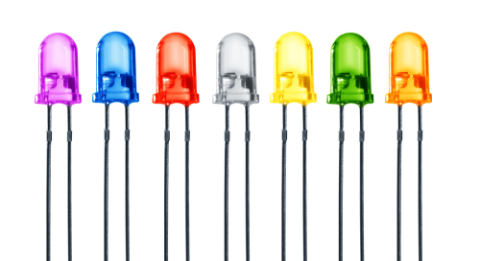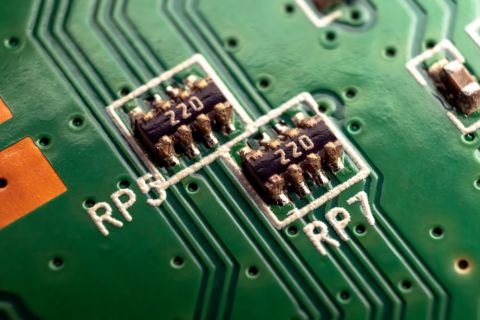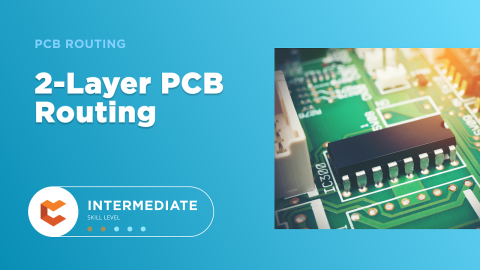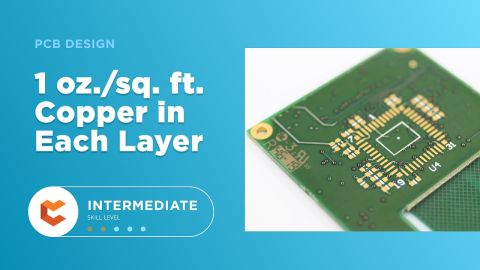Raise the Volume: How To Design A Signal Amplification Device
When you’re used waking up to your baby’s loud cries in the middle of the night, you can sleep through any alarm clock. After a few months of babysitting, you stop hearing any alarm that isn’t amplified by a loudspeaker.
Even in electronics, signals sometimes need to be amplified before being processed by microcontrollers. For example, audio signals and inputs from certain microsensors might require amplification before they can be processed by analog-to-digital converters (ADC). This is because the full range of a microsensor could be in millivolts, which may be a smaller resolution than the ADC can handle.
As you’re perfecting your design, don’t forget to take signal amplification into account. As building a signal amplification device requires a thorough consideration of your entire design, follow these tips to optimize your design from the get-go:
First Signal Amplification Steps: Get Your Sensors Right
Before starting your design, be sure to select the right sensor. Due to the wide variety of sensors in the market, it’s easy to get confused. Regardless of the parameters, you are measuring, precision is typically a non-negotiable criterion when selecting a sensor for your signal amplification device.
Get a sensor that is capable of measuring within the required limits and is sensitive enough to detect the slightest of changes, as required by the design specification. After identifying the right sensor for your design, check the output signals and determine how much it should be amplified before being processed by the ADC.
Ensure Noise Immunity
Compared to the operating voltage of the ADC and processing controller, an unamplified raw signal from a sensor can have a relatively low amplitude. The slightest fluctuation in the voltage of the raw signal, however, can result in a huge deviation of the measured value. This is why it is important for the analog signal track to be protected from electrical interference.
The best practices for routing sensitive analog signals must be followed here. The analog track carrying the raw sensor signal should be well-routed and kept as short as possible. High frequency and power tracks must be kept away from the analog signal and a separate ground plane for the analog circuitry should be established.
Follow Amplification Circuitry Design Best Practices
Before the signal is processed by the ADC, it has to be amplified by a certain magnitude. This is where an operational amplifier (op-amp) is normally used. An op-amp connected with a couple of resistors can boost the signal as desired. Besides determining the magnitude of the gain, it is also important to ensure that the gain value is stable.
In applications that involve small signals or high-frequency signals, impedance matching is performed to ensure that the maximum power from the sensor is transferred to the input of the operational amplifier. You’ll also need to ensure that the range of the amplified signal stays within the output swing of the operational amplifier.
Prepare for Analog-to-Digital Conversion
In data processing, analog signals need to be converted to digital and this is where an ADC comes in. You’ll have the choice of using a built-in ADC within the microcontroller or a dedicated ADC chip. The primary advantage of sticking with an on-chip ADC is allowing the microcontroller to read the values from the register instead of reading from an external ADC with a protocol.
ADCs typically have a decent 24-bit resolution and come with automatic sampling to provide more stable readings. You’ll also need to ensure the ADC has adequate bandwidth for sampling the analog signal. This can be determined by the Nyquist Theorem which states that the sampling frequency must be at least twice the frequency of the input signal.
Understand Signal Processing Principles
Depending on the purpose of your signal amplification device, the amplified signal may be represented by visual display, retrieved by software, or simply converted to an analog output. In devices like environmental sensing controllers for aquaculture, the amplified signal is constantly measured to a threshold value with an ensuing action triggered if the threshold is crossed.
Integrating a signal amplification device requires a meticulous design approach that can be challenging to approach without the right design software. When you need to access an easy-to-use PCB layout tool that includes everything needed to build high-quality manufacturable circuit boards, look no further than CircuitMaker. In addition to easy-to-use PCB design software, all CircuitMaker users have access to a personal workspace on the Altium 365 platform. You can upload and store your design data in the cloud, and you can easily view your projects via your web browser in a secure platform.
Start using CircuitMaker today and stay tuned for the new CircuitMaker Pro from Altium.