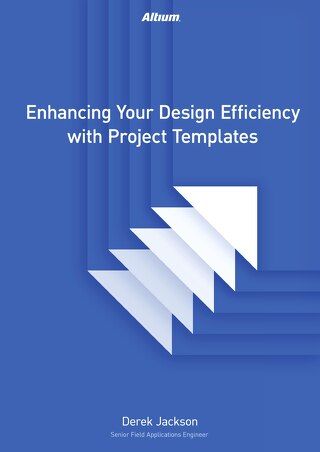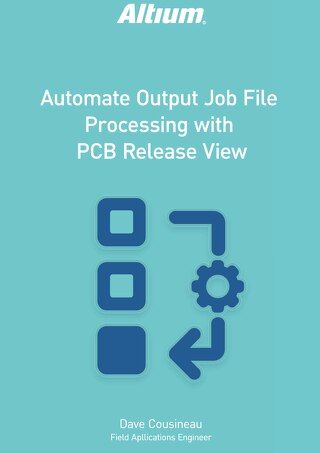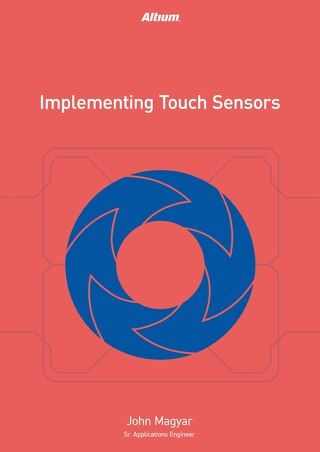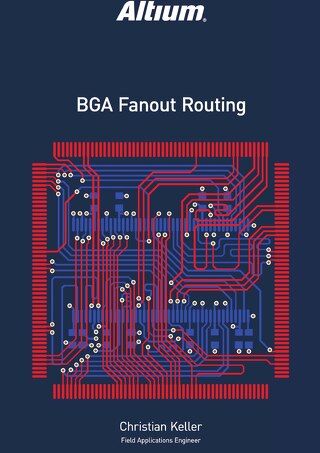Teardrops Improve Your PCB Quality and Yield

Learn how to improve the quality and yield of your PCB during manufacturing with teardrops.
If you have even one printed circuit board design under your belt, you have probably been exposed to unexpected problems that are discovered during the fabrication or manufacturing process. Manufacturing problems can be caused by misaligned holes or have undesirable drill breakouts. Even if they don’t cause the board to be rejected, they can lead to problems with track separation over time. Teardrops are a way of handling vias and pads that can result in increased quality and yield when the PCB design software is outlined and manufactured. This paper will show you how using teardrops to improve pcb quality can help in your own designs.
PCB MANUFACTURING
The way printed circuit boards PCB designs are fabricated can vary by different factories or fabricators. However, there are a few basic key steps that are standard in the process of Printed Circuit Board PCB fabrication such as preparing photo films, preparing substrates, lamination, etching, drilling, applying solder mask and surface finishing.
Layers are typically printed using laser printers and each layer needs to be aligned with extreme precision. The layout then needs to be cut, placed and fastened onto copper clad by applying heat. Etching is done to remove the unused copper from the PCB layout and then the holes are drilled into the board.
There are several different techniques used for drilling and it is this process that requires precision ensuring exact drill location. Some of the final steps of the process are the addition of solder mask and then surface finishing. All of these steps, which will vary by the fabricator, require accurate registration but also leave room for error even if carefully executed.
ALIGNMENT AND REGISTRATION
Two things can cause PCB design drilling problems: a slight hole misalignment from its specified position or the drill registration is slightly off. In addition, layers may shift very slightly during lamination, which results in misalignment of non-visible pads.
In addition to potential issues with drilling, mechanical stress can impact a PCB design, especially if the design is a rigid flex substrate. Over time, the integrity of copper connections on a flexible design can be compromised. The added mechanical and thermal stress that is expected to occur in a rigid-flex design can — and will — lead to further product iterations if not addressed. It is important that the flexing and thermal stress that a copper connection to a flexible circuit encounters are taken into consideration within the design process. If these concerns aren’t addressed or the printed circuit board isn’t designed with these concerns in mind, they can negatively affect production yield.
TEARDROPS IMPROVE PCB QUALITY AND YIELD
Stronger track-to-pad, track-to-via, and track-to-track connections increase the reliability of drill registration as well as provide more copper support around the drilled hole. Including teardrops in your next design is an important step for designing for manufacturability.

Figure 1: Teardrops dialog in Altium Designer makes creation easy and quick
Teardrops are easy to create and use in Altium® Designer. Teardrops can be globally controlled in any design. They can be added to vias, through-hole pads, surface mount pads, tracks, and T-Junctions. Typically, teardrops are added at the end of a completed design.
With Altium Designer, you simply specify the teardrop parameters. Adding or removing the copper features can be quickly controlled by a dialog box (See Figure 1). The global nature and control of this feature can be very helpful with fine tuning the PCB for fabrication.
The following two images show the before and after results of teardrops being applied to a via, a through hole pad, a surface mount pad, a track, and a T-Junction.

Figure 2: Before Teardrops: tracks enter the pads directly

Figure 3: After Teardrops: track entry to the pads is tapered
Additional style variations for teardrops can be applied, as figures 4 and 5 show lined and curved teardrop styles respectively.

Figure 4: Lined teardrop style applied to via and pad

Figure 5: Curved teardrop style applied to via and pad
CONCLUSION
Designing for manufacturability not only improves quality and yield, but it soon becomes an habitual part of the design process. Using Printed Circuit Board teardrops to address the concerns of pad breakout should an included process step at the end of design completion. Including those teardrops with Altium Designer is quick and easy, and the return is well worth it.
REFERENCES
Video Advanced Teardrop Control
ADDITIONAL EXPLORATIONS OF THIS TOPIC
PCB Fabrication Process by Sierra Assembly