Really Bad PCB Design Advice to Not Follow
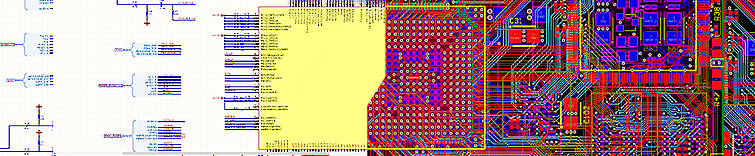
Avoid Via in Pad
At first glance, this seems like sound PCB design basics advice. When soldering a pad into place, a via hole in your PCB can cause any number of problems, which can ultimately damage the or even destroy the entire board. Therefore, a lot of designers put a blanket ban on via in pad.
However, some circuit board situations in modern PCB design make via in pad better than the alternatives. It can help with things like heat management and allows for closer placement of bypass capacitors. So if you get into the mindset of just not using via in pad, you might be shooting yourself in the foot when a via is needed since you won’t know how to do it properly.
Circuit board vias in PCB design aren’t inherently good nor bad but a tool, like any other. If you know how to use them, they can be helpful in a multitude of ways. If not, you’ll only end up ruining your work. So you CAN avoid them, but it’s much more useful to learn how to use them correctly and have another printed circuit board tool in your design arsenal.
Reinvent the Wheel
To be fair, no one has ever explicitly told us to "reinvent the wheel" in PCB design. It’s more of a theme in a lot of advice we hear and leads to poor design practices. In designing a new printed board, many designers feel they need to start from scratch, solving every PCB layout design problem from the ground up.
What they don’t realize is that many of the components they need to make the board viable already exist and used for other projects. So, they waste a lot of time and resources redoing something that is already done.
That methodology is why it’s important to have a thorough, organized, searchable archive of your printed circuit board designs. As an engineer, instead of starting from scratch to solve the problem, you can find the designs you need and integrate them into your current PCB project. There still may be circuits you need to create yourself, but beginning with what you already have makes the job simpler and faster. Then you can add your designs to the archive, so others will have access to them next time.
Avoid 90 Degree Angles
Avoiding 90 degree angles is a design tip repeated in classrooms and by veteran PCB designers. It’s an admonishment that has, in the past, had some merit to it. Many older PCB design tools were unable to handle 90 degree angles well. Acid can collect in those 90 degree corners, causing etching problems and other issues. Therefore, 45 degree angles have always been preferred for routing.
However, while this still may be a problem for some PCB hobbyists, modern professionals use alkaline etching nowadays, eliminating acid traps. Recent studies have found that PCBs with right angles function perfectly well at speeds as fast as 2Gbps.
While the original reasons have gone away, there’s another potential problem with right angles. Because of the old stigma against 90 degree angles, many pcb design software programs only support the more traditional 45 degree angles. If you have legacy software, or software based on legacy software and hasn’t integrated these advances into its design setup, then you may have problems including right angles in your PCB. But as long as your design tools are up-to-date, those 90 degree angles are nothing to be afraid of.
Ask Why
Being careful of any advice is important. A lot of bad advice seems good on the surface—or used to be good. But if you just take it as given, it can be detrimental to your project. Taking the wrong advice can slow down the design process, limit your options, or just make things needlessly complicated. Before you take any piece of advice, ask why. Why is this the correct course of action, and what will happen if you do things differently? If you keep your mind open and understand what you’re doing and why at all times, you’ll be able to recognize bad advice for what it is and steer clear of it in your design.
For more articles, white papers and guidebooks, please visit our resources page.
Check out Altium Designer® in action...
Powerful PCB Design










