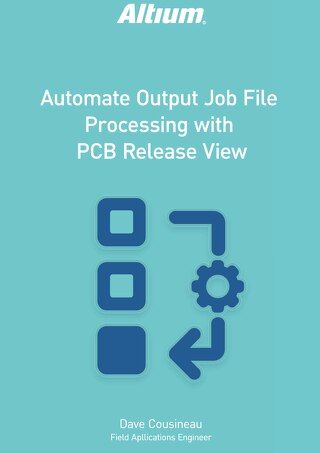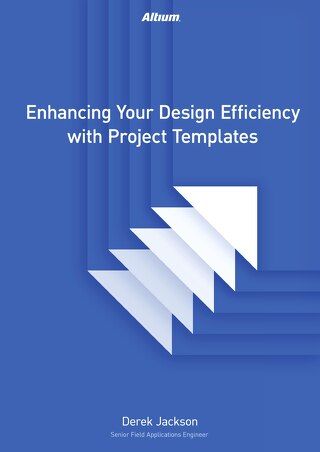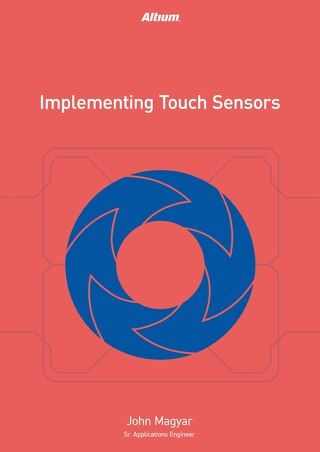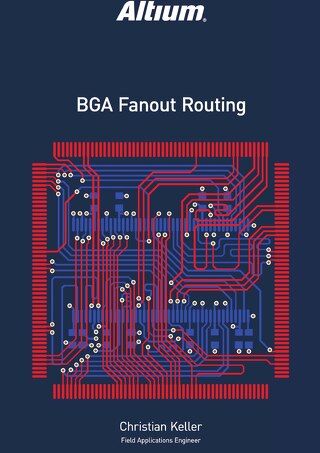Time Saving Tips and Tricks in Altium Designer Part 2: PCB Design Environment Migration

This Second Part of our Time-Saving Tricks and Tips Paper Will Guide you in Using Altium Designer® to Successfully Backup and Streamline the Migration of EDA Core Data from one Computer to Another, Saving you Time and Worry.
IT SHOULD MATTER THIS?
A quick assessment of desktop applications reveals that user data often does not get backed up and stored in a uniform manner. A designer’s worst fear, right? This pattern is more apparent in complex applications, where the location of such user data is not very clear. Users of EDA software face the same problem where they find it hard to migrate EDA software core data from one computer to another, running the risk of production time—or worse, loss of data
HURDLES OF PCB DESIGN ENVIRONMENT MIGRATION
Typically, if a designer’s work computer fails, it is easy for them to recover project data by re-opening backed-up copies, providedthey successfully reinstalled and reconfigured their
EDA software’s core files. Software core files can include anything that stores parameters
about the user’s EDA environmental configurationcustom shortcuts, subversion repository
configurations,workspace configuration, mapped file paths and network share configurations that are internal to the software. A major obstacle in a designer’s work cycle might be if an
event such as hard disk failure occurs, which would force users to reconfigure their PCB
design environment migration from scratch. It would also cause a considerable time sink if not dealt with accordingly.

High-level overview of typical hurdles when going through IT to recover EDA software settings after a PC crash.
IT departments typically only know enough to install the EDA software, while furtherconfiguration is left up to users. Most EDA companies currently facilitate reinstallation of their software on a freshly reinstated operating system; however, the focus on core file recovery is close to nonexistent. Savvy users can trackdown the correct operating system registry files and folders to migrate, but others have to depend on their IT department’s schedule to get them back up and running. Given that IT departments’ response time increases as a function of company size, one can see the potential for delayed product launches due to PCB design software wasting time reconfiguring their software.
STREAMLINING THE MIGRATION OF ALTIUM DESIGNER TO ANOTHER COMPUTER
Microsoft Windowsinstaller of Altium Designer provides a wizard that can be completed in four to five mouse clicks. The installer can also be simultaneously deployed to many computers by IT departments. In addition to providing flexible installation options, Altium Designer also comes built in with a one-button core file backup and restore solution. A typical core file recovery procedure for a user of Altium Designer would be as follows:
- Install Altium Designer
- Go to: DXP -> Preferences
- As shown in Figure 2 below, click the Load button and select the appropriate data source.

Figure 2: Preview of DXP preferences load options within Altium Designer.
BACKUP PROCEDURE FOR MIGRATION OF ALTIUM DESIGNER
The backup procedure would be similar to the restoration procedure, except you would click the Save button instead of Load. Altium Designer’s printed circuit board can also save and restore DXP preferences to the cloud simply by logging into the software with Altium Live credentials. However, cloud backup does not include menu customizations, nor is it as robust as saving to a file.
CONCLUSION
With the right software coupled with some simple planning, a lot of time can be saved when a system recovery is needed. Printed Circuit Board designers are used to having easy methods of backing up their project data. Given its unified design environment, Altium Designer allows PCB design software to migrate and recover their workspace parameters with just a few mouse clicks. Since users don’t need to worry about manually copying registry settings from one PC to the other, not only is the initial barrier lowered, but product development schedules also become less likely to change since users have more power during the recovery process. Part 3 of this paper will focus on high-level tips and tricks that new and current users can use to increase efficiency and productivity throughout their workflow.