Need to Keep Your PCB Project Under Budget? Use a PCB Design Tool that Helps You Do That

When you design a printed circuit board, you tend to design it for ideal conditions. You figure out how things should work together and engineer a solution that works perfectly on paper. Unfortunately, when you go to manufacture that PCB and apply it for its intended use, you very rarely come across ideal conditions. What works on paper doesn’t always match up with reality. As a result, you often have to do what you can to salvage the design and end up way over budget in the process. So how can you keep your project on schedule and under budget from the get go? It helps if you start with the right PCB design tool.
Solving Problems with your PCB Design Tool
How do you get your circuit board to do what it’s supposed to as efficiently as possible? How do you save space when installing certain components? How do you resolve this bug or that issue? On any design project, there are always issues to be dealt with. You could work around the clock to solve these problems from scratch, wasting valuable time and money in the process. But with a good PCB design tool, you can find solutions that already exist.
The right PCB design tool has an extensive archive of previous PCB designs. So if one of your predecessors, or someone on another team or a previous project, already had to deal with saving space while installing those same components, you can find their designs and utilize their ideas.
Starting with the ideas and solutions of those who have gone before you is a great way to improve the quality of your designs while saving time and money and improving time to production. You can even eliminate a lot of excess testing and prototyping, for solutions you otherwise wouldn’t be sure of. Or, if there’s not a viable solution for your problem, once you can come up with one, you can put it in the design tool’s archives as well, to help future designers who come along with that problem down the line.
Finding Materials
Maybe finding the right solution isn’t the issue. Say you’ve got a beautiful design that works great on paper. Then it goes to prototype, and you find out from the manufacturer: one of the components you’re using is in short supply right now, or is approaching its end of life state. This in turn is causing the price to skyrocket. Or maybe it simply has a long lead time and will take forever to arrive. If you want to keep your product on schedule and affordable, you need to go back to the design phase and find another component that will work just as well, but for a lot less money. And in doing so, you waste a lot of extra time, and delay production while you come up with a new solution.
A good PCB design tool can not only help you solve these problems quickly, but catch them long before they go to the manufacturer and have to be sent back. Your tool should have a regularly updated database of available parts, how much they cost, their life cycle state, how in demand they are, etc. If you check your bill-of-materials against the database during the design phase, you’ll be able to see the ones that are in short supply, or that will otherwise drive production costs up and delay your project. You can then quickly search that database for another, similar component that will do the same job, while keeping you under budget.
The right PCB design tool can help your project in a myriad of ways. But remember, a tool is only as good as the person using it. If you have the right tools at your fingertips, and know how to use them properly, to help you design high quality PCBs quickly and cheaply, you’ll be practically unstoppable.


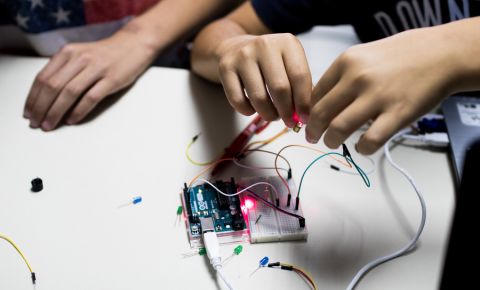
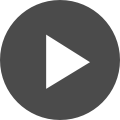
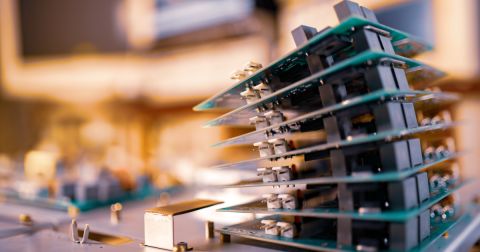

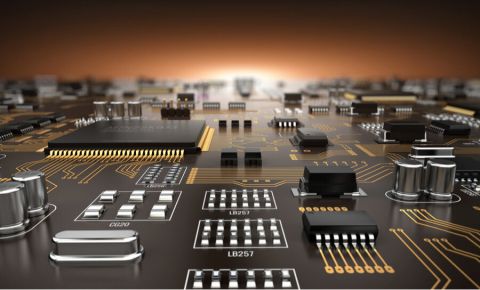
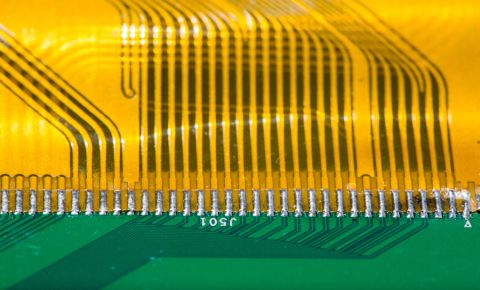

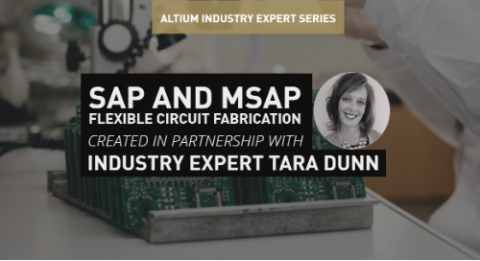
 Back
Back