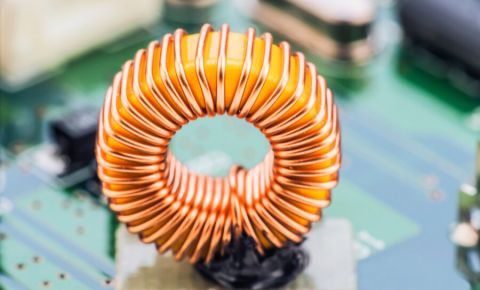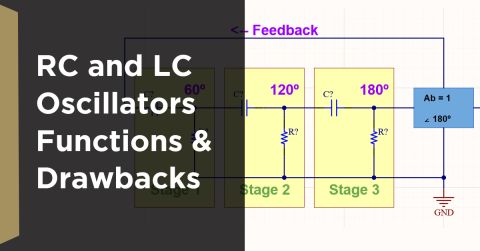Defining and Using Multiple Customizable PCB Grids to Save Time on Your Layout Process

It’s possible to rely exclusively on your default grid for all aspects of component placement, trace routing, and mechanical or special object placement. However, reliance on one grid size requires frequent step size changes, as well as a unit of measure change, and possibly even board origin location changes, in order to achieve all required grids. This is where customizable grids come in to resolve this complicated and manual process.
Using Grids to Speed Up Your Design Process
Placing components of a specific grid can help speed up the component placement and alignment process. It can also help achieve optimal component density. As most component footprints are defined in millimeters, one or more dedicated, user-defined metric grids can be defined to accommodate component placement. Such grids can be specified to be only when in component placement mode, and to remain disabled and invisible while routing traces.
Want to learn how to save time on your PCB layout process? Download our free whitepaper about Defining and Using Multiple Grids in Altium Designer®.
Check out Altium in action...
Powerful PCB Design

Easy, Powerful, Modern
The world’s most trusted PCB design system.
About Author
About Author
With an emphasis on microprocessor systems design, John earned his Bachelor of Science degree from SUNY Polytechnic Institute. He initially worked as a design engineer in the Defense industry developing diagnostic test programs for complex PCBs. Subsequently, John has worked as a senior application engineer in the EDA industry supporting a wide range of ASIC, FPGA, and PCB design and verification solutions.
Related Resources
Related Technical Documentation
Table of Contents
Take advantage of the world's
most trusted PCB design system.
One interface. One data
model. Endless possibilities.
Effortlessly collaborate with
mechanical designers.
The world's most trusted
PCB design platform
Best in class interactive
routing
View License Options
Try Altium Designer
Which best describes you?
Try Altium Designer
Which best describes you?
 Back
Back
 Back
Back

PCB Layout
An integrated PCB editor along with real-time connection to multiple domains.

Easy, Powerful, Modern
The world’s most trusted PCB design system.

High-Speed PCB Design
Simple solutions to high-speed design challenges.
- Sales:
- 1-800-544-4186
- 1-858-864-1798
- sales.na@altium.com
- Student Enquires:
- students@altium.com