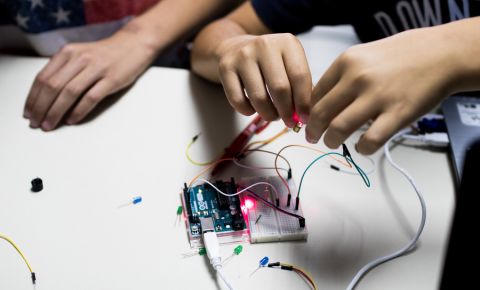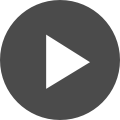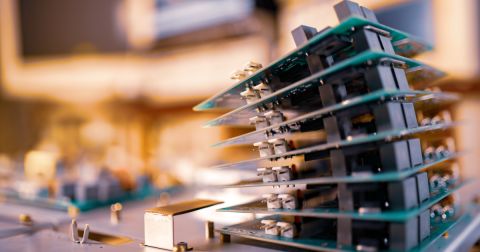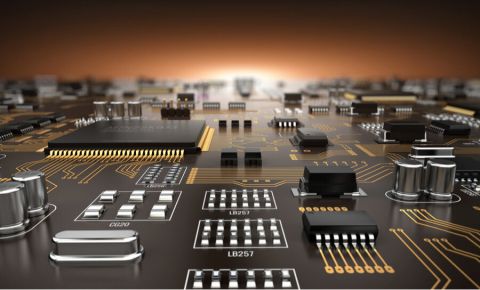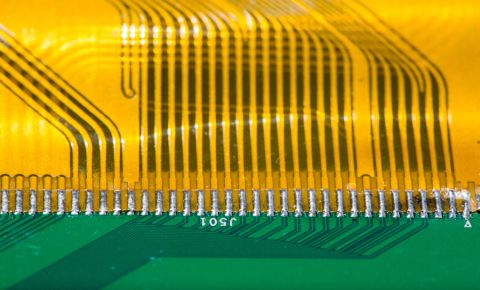Using Cans for EMI Shielding on Your PCB

Every device needs to comply with EMI limits and EMC regulations. Failing to keep EMI at the top of mind early in the design process can result in PCB or system design changes later. But sometimes, there are tough EMI problems to solve, both from the perspective of emissions and susceptibility. When this is the case, and when all your PCB design techniques are still creating challenges, designers do have a secret weapon they can deploy. These are shielding cans that can attach to the PCB and shield specific groups of components.
Sometimes, shielding cans are used like ferrite beads: they become the go-to EMI solution when the board design was done incorrectly. That is certainly not how EMI shielding cages should be used, but they do have their place as shielding elements in many situations. I will examine how these components are used in this article.
What Are Shielding Cans in a PCB?
Shielding cans or shielding cages are typically made of aluminum and are mounted on the PCB around specific groups of components. These small metal shields are then connected to ground, forming a Faraday cage around the components. These mechanical components are most often placed on a PCB as an EMI solution, either to help with passing susceptibility testing, radiated emissions testing, or both.
PCB-level shielding cans have some important characteristics that impact how they are used in a PCB layout:
- Low profile: These shields do not have much elevation above the surface of the PCB. This means they can only shield very low-profile circuits.
- Rigidity: These components are fabricated from thin sheet metal and are molded to their final shape. As a result, they are very light, but they do not provide much mechanical strength or reinforcement.
- Non-contact: Because the shielding can is normally grounded, it should have enough headroom in its interior so that no contact is made with the enclosed components.
- Mounting: These components are most commonly placed as surface-mount parts, but through-hole versions are also available.
- Assembly: These components may need to be hand-soldered, possibly with a low-temperature solder depending on the thermal mass of the shielding.
There are vendors who offer off-the-shelf shielding options that can be readily used with most circuitry. Some vendors may also offer custom-fabricated shielding solutions in either surface-mount or through-hole mount options. Off-the-shelf EMI shields are most often square or rectangular, while custom-fabricated solutions can be any shape. They can also be used with enclosure-level solutions like ferrite plates, shielding compounds, and gaskets.
Example EMI shielding options from Laird.
Grounding EMI Shielding
The point of using EMI shielding is to create a Faraday cage around specific components, and this requires the shielding to be grounded. In some systems, there will be multiple ground nets, such as in systems with isolated power supplies and in some PCBs for precision analog measurements. Of course, this brings up the question: where should shielding be grounded?
There is really only one option (main ground plane), even in galvanically isolated systems. If there is a chassis ground in the system, you have a second option. Finally, if the shielding is also intended to provide some separation for ESD, the connection to ground should be done in a very specific way such that the shielding mimics the function of a chassis ground with a guard ring.
System Ground Only, No Galvanic Isolation
In this scheme, connect the shield directly to the system ground plane. For SMD shielding cans, place vias near the mounting pads for the shield and connect these back to system ground. This mimics a PCB with exposed connections for a shielded enclosure but which does not have a connection to earth.
System Ground and Chassis Ground, No Galvanic Isolation
If you're expecting the shield to also be a dump for ESD, connect it to the chassis ground. This can be difficult given that chassis ground connections are normally at the edge of the board, while shielding connections are somewhere in the middle of the board. In addition, the components being shielded are referenced to system ground. There is then a risk of common-mode noise somewhere in the shielded circuit or spurious currents on the shield, which may result in radiated emissions.
This could be done with a small ring around the components, with the ring connected back to chassis ground.
PCB with board-level shielding and a board edge ring for connecting to a chassis. The shielding is not required to be connected to the chassis, but it should be grounded.
Galvanically Isolated Systems
In this case, the shielding could be tied to any of the ground nets, but it should only be tied to one ground net. Do not try to bridge across two grounds with connections to a shield, as this essentially eliminates the galvanic isolation.
Other Bad Options for Connecting to Ground
If you look at shielded cable connections to ground, there are a lot of bad options that could create common noise and strong radiated emissions. Trying to replicate these on an EMI shielding can might create the same problems. Some of these connection methods include:
- Using a capacitor between the shield and ground, which encourages lower-frequency radiated emissions.
- Using an RC circuit connection between the shield and ground, which might encourage lower-frequency radiated emissions.
- Using no connection at all, which allows the shield to act like an antenna when it receives capacitively coupled return currents.
Here, the simplest option is best: just connect directly to the ground net. Your shield functions as a 3D extension of the ground plane above and around specific circuits—treat it as such and maintain a low-impedance connection between the shield and ground.
To learn more about this topic and to see some example shielding components, watch this video on Altium Academy.
Whether you need to build reliable power electronics or advanced digital systems, use the complete set of PCB design features and world-class CAD tools in Altium Designer®. To implement collaboration in today’s cross-disciplinary environment, innovative companies are using the Altium 365™ platform to easily share design data and put projects into manufacturing.
We have only scratched the surface of what’s possible with Altium Designer on Altium 365. Start your free trial of Altium Designer + Altium 365 today.