Why an Auto-Interactive Router Routes Cleaner Traces than an Auto Router
When I was a boy, my room was always a mess. Since I thought I knew where everything was, there was no reason to clean it. Finally, after a lot of pressure from my parents and my peers, I capitulated and cleaned up the room. The difference was amazing. It was so much easier to get around now that I had a clear path.
The same can be said about PCB trace routing from an auto router. Auto routers are known for producing disorganized routes that are unaesthetic. Boards with these characteristics can make further design work difficult and appear to be carelessly designed. This undesirable routing usually falls into one or more of the following three categories:
1) Broken up bus routing.
2) Long and meandering traces.
3) Traces with undesirable corners and stubs.
For years, PCB designers have been dealing with these routing problems when they needed an auto router’s speed. Auto-interactive is a lesser-known routing alternative that will save you time without the trace routing problems that come with auto routers.
Uniform bus routing
An auto router can create a lot of problems when routing your PCB. The first and most obvious of these problems is broken up bus routing.
Bus routing is the uniform routing pattern of a group of alike nets. For example, the 8 nets of a data bus (D0-D7), should be routed together as tightly as possible. This will preserve the signal characteristics of the data bus by matching their trace lengths and topologies.
An auto router considers each net in the bus individually instead of routing the bus as a group. In order to route each net, the auto router may push and shove the other routes in the bus out of the way. By the time it is finished, the auto router may have completely broken up the uniformity of the buses.
Alternatively, an auto-interactive router operates on the nets that you have selected instead of all of the nets in the design. It will also adhere to the net and net class design rules that you have set up for width, clearances, layers, and topologies. This will result in bus routing that produces clean and precise patterns. Furthermore, unlike an auto router which makes its own directional decisions, auto-interactive routing lets you specify the path that the bus routing should take.
Clean uniform routing patterns
Short direct traces
While we've discussed what can go wrong with auto routing buses, they aren't the only traces that get broken up by auto routers. The next problem in auto routed boards are traces that are too long and wander all over the board.
When an auto router is completing a net, it will take any path that it can in order to accomplish that goal. The auto router is designed so that if it runs into an obstacle, it will take the path of least resistance to work its way around, even if that means going in the wrong direction. It is not uncommon to see an auto routed trace span multiple board layers and travel for very long distances in order to connect a simple net.
On the other hand, an auto-interactive router will only route the nets that you have selected. It will route the selected nets from their starting point to their finishing point without considering every other net in the design as an auto router would. This keeps the routed traces as short as possible without wandering. Additionally, if you specify the path that the auto-interactive router is to follow, the routed traces will stay within the confines of that path.
Short direct traces are the goal
Undesirable artifacts from trace routing
Another problem that you might encounter is small undesirable artifacts in the traces. Although they are not as obvious as broken bus routing or long wandering traces, they can give you just as big of a headache.
Auto routers often put undesirable routing artifacts, like jogs, corners, and stubs, into its traces. This happens because the auto router is ripping up trace segments and then re-routing them in order to connect all nets in the design. In its efforts these little problems get left behind. These artifacts can be more than minor annoyances since trace stubs can end up acting as antennas and cause signal integrity problems with the design.
An auto-interactive router avoids this problem because it is not ripping up traces to do its work. Instead, it will route the selected nets in a single pass using the shortest path possible. Once the selected nets are routed, the auto-interactive router is finished with them and won’t try to re-route them. This prevents it from creating the undesirable trace routing artifacts that an auto router does.
Broken up bus routing, wandering traces, and undesirable trace routing artifacts are three of the problems that designers will eventually have to deal with when auto routing a PCB. These problems can be eliminated by using an auto-interactive router instead. Auto-interactive routing will give you the precision you need without the problems that a traditional auto router can cause.
PCB design software, like Altium Designer®, is full of powerful design resources to help you with your PCB designs. One major resource is an enhanced version of Altium’s ActiveRoute®, which will give you the auto-interactive routing benefits that we’ve talked about. Would you like to find out more about the PCB design routing solutions that Altium offers its users? Talk to an expert at Altium.


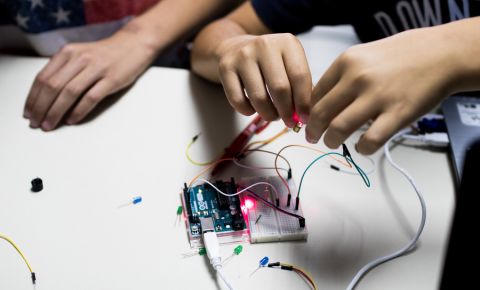
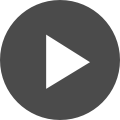
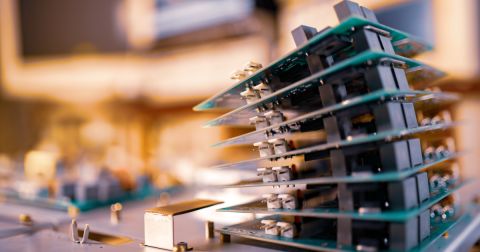

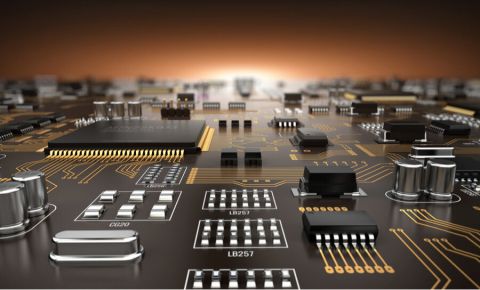
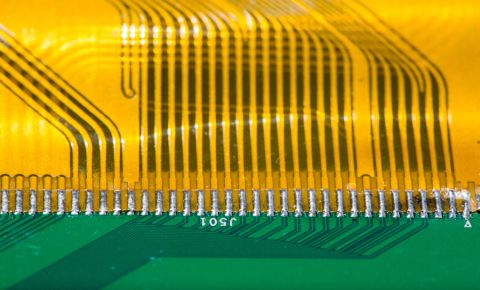

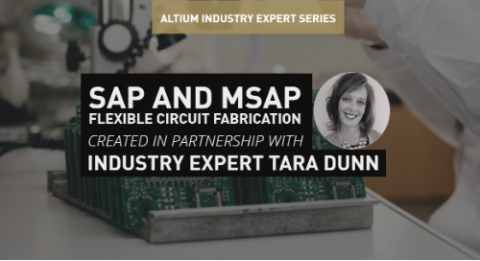

 Back
Back