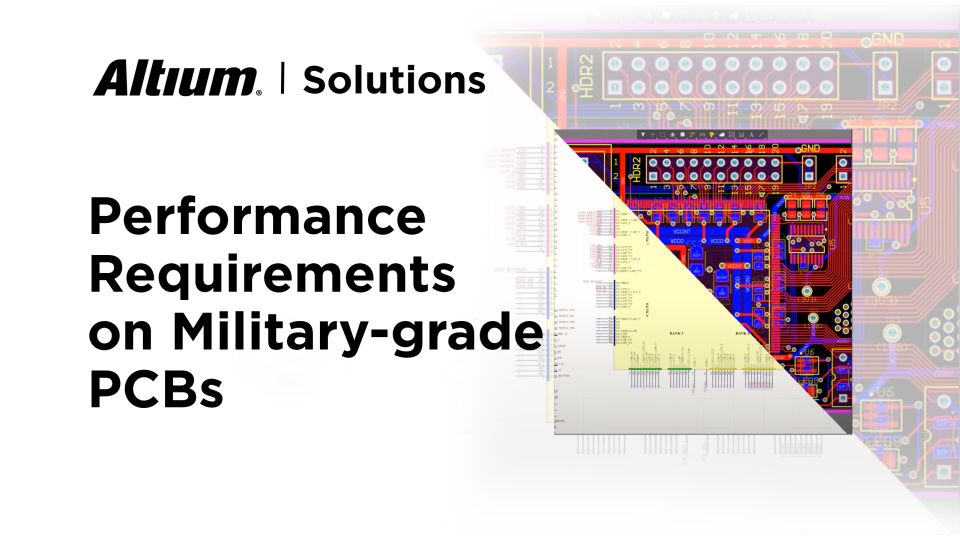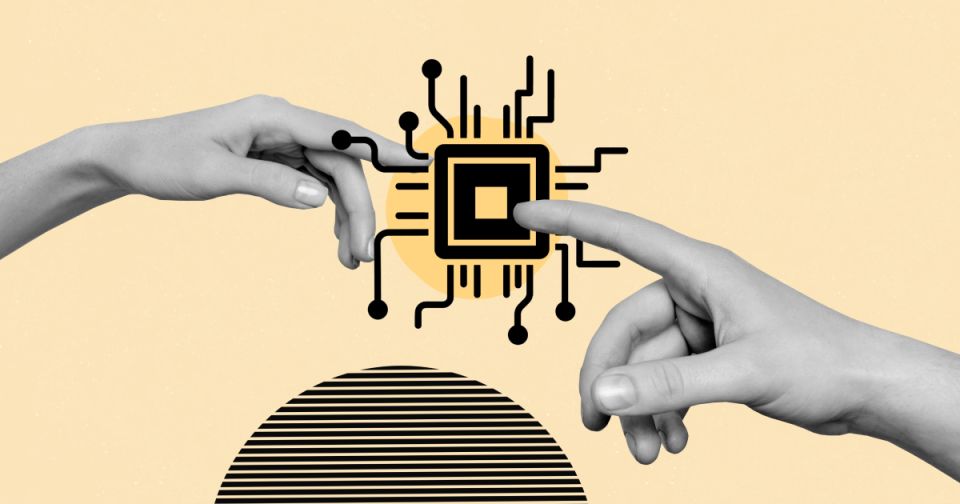PCB Design Rules & Constraints
Well-defined design rules are the backbone of successful PCB layout. Explore how constraint-driven design ensures consistency between schematics and layout, prevents costly errors, and enables fast, automated workflows from concept to production.
Filter
found
Sort by