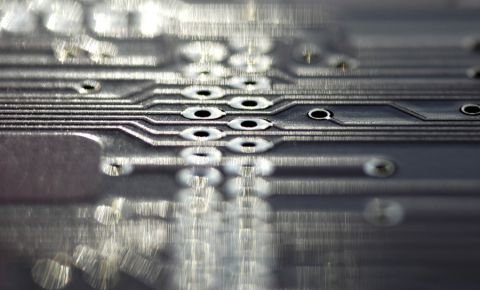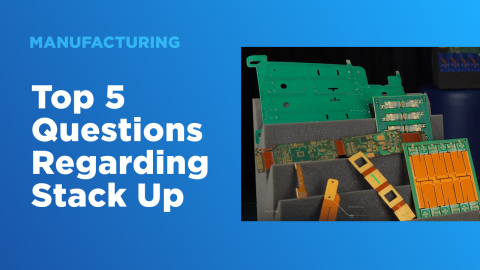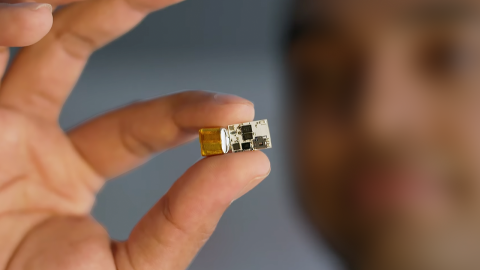Are Fiducial Marker Placements on PCBs Still Necessary with Modern Manufacturing Capabilities?

In PCB design, a fiducial marker is a rounded shape of copper that acts as a reference point for pick and place assembly machines. Fiducial PCB markers help machines recognize the orientation of the PCB as it passes through SMT. Based on the PCB orientation and the prior orientation of components on reels, the machine can be programmed to rotate components by specific amounts to ensure accurate placement on their land patterns.
Placement of fiducials is one simple practice that should be implemented when possible in a PCB, especially if your board has a square or rectangular shape. Fiducials are generally placed in the corners of the PCB (global fiducials), but they could also be placed near specific components (local fiducials). The use of local vs. global fiducials is one relating to volume and assembler inspection requirements, specifically pertaining to packages that have small pin pitch (such as QFP, BGA, or QFN).
What Is a Fiducial Marker and How Does It Help in Manufacturing?
There are two types of fiducial markers commonly found in printed circuit board designs: global fiducial markers and local fiducial markers. Global fiducial markers are a copper reference placed on the edge of the PCB that allows the machine to determine the orientation of the board with respect to the X-Y axis. A fiducial marker placement machine is also used to compensate for any skew when the PCB is clamped.
Local fiducial markers are copper markers that are placed outside of the corner of a quad packaged surface mount component. It is used by assembly machines to precisely locate the footprint of a component and reduces errors in fiducial placement. This is especially important when you have fine pitched and large quad packaged components in your design.
Always check with your manufacturer for fiducial marker requirements.
Are Fiducial Markers Necessary with Modern Manufacturing Technology?
As a result of advancements in manufacturing technology, local fiducial markers can be omitted under most conditions. On smaller boards, modern assembly machines can place SMD components using only global fiducial points. Fiducial markers may also be omitted for components that have a larger pitch. For example, surface mount components with pitches of 1.0 mm and above can be placed very accurately by the latest machines; smaller pitch components like BGAs can also be placed accurately, but the size of the package can motivate the use of local fiducials.
If you want to get the best out of machine assembly, you need to get your fiducial markers right. There are few important guidelines when it comes to fiducial placement in your design.
-
The fiducial marker is made by placing a non-drilled copper layer in a circular shape. The fiducial marker must be free from solder mask.
-
The optimum size of a fiducial marker should be between 1 and 3 mm (see below). A clearance area similar to the diameter of the marker must be maintained.
-
For global fiducials, 3 markers are placed on the edge of the boards for the best accuracy. In cases where there is insufficient space, at least 1 global fiducial marker is required.
-
The fiducial marker must maintain a distance of 0.3 inches to the edge of the board, excluding the clearance area of the fiducial marker.
-
For local, the fiducial placement is at least two fiducial markers diagonally on the outside edge of the surface-mounted component.
-
When the board is larger, any angular mis-alignment during manufacturing will be smaller. This is because a small angular deviation will be easier to detect when the distance between the fiducials is larger.
Which components need local fiducials, and are they needed on every board? Typically the use of local fiducials is confined to larger, centralized SMD chips, like larger BGAs. One reason for this is that the angular misalignment on a larger component creates much greater misalignment on pins around the edge of the package. Therefore, larger packages need local fiducials much more than smaller packages. The placement of the two local fiducials around that component allow verification of the rotation angle as the component is brought onto its land pattern during assembly.
A Note on PCB Fiducial Size
PCB fiducial size is generally 1 to 3 mm (referring to either the size of the exposed copper or the solder mask openign diameter). However, the correct size you need depends on the assembly capabilities of your manufacturer. The typical practice is to place 3 fiducials at the corners of the board as this gives two angular alignment measurements, which together yield the orientation of the PCB. This then allows the pick-and-place machine to infer the correct orientation.
Some manufacturers will state a specific size, which also depends on the capabilities of the assembly equipment being used by your manufacturer. In general, the diameter of the solder mask opening should be double the diameter of the bare copper for the fiducial, although some manufacturers prefer the solder mask opening be triple the fiducial diameter. In addition, the PCB fiducial size on the same board (both global and local) should be consistent and should not vary by more than ~25 microns.
If you're assembling a 2-layer board, the top and bottom layer fiducials should sit on top of each other. This may be surprising; one would think the layout of fiducials should be mirror images of each other, but I have never seen a manufacturer state this in their guidelines. The top and bottom layer PCB fiducial size should be the same, including the solder mask opening.

Two common PCB fiducial size and solder mask opening recommendations.
Local fiducials tend to be as small as 1 mm with a 2 mm solder mask opening, although pay attention to the D-3D rule shown in the above image as your manufacturer may prefer this larger solder mask opening for your PCB fiducial size. The local PCB fiducial size is usually not much larger than 1 mm in order to allow for trace routing and to leave room for other components. For small components, such as a 0201 resistor or small BGA, a local fiducial is not necessary; in some cases the fiducial might be larger than the component and there would not be a need for it in the PCB layout.
That being said, it is important to discuss the extent of your manufacturer’s required before removing global or local fiducial markers in your design. There's no harm in checking if your PCB fiducial size and solder mask opening are correct before sending your design off to your manufacturer, just send them an email and ask. Fiducials are classified as mechanicals in your board and are not connected to anything, so it is a simple matter to modify the footprint for a custom fiducial and place a new fiducial if needed. Some manufacturers will add fiducials or modify your PCB fiducial size for you if they are not properly sized.
You can easily design and place your fiducial markers, pads, polygons, and any other copper feature for your PCB when you use the world-class PCB design and layout features in Altium. Users can take advantage of a single integrated design platform with circuit design and PCB layout features for creating manufacturable circuit boards. When you’ve finished your design, and you want to release files to your manufacturer, Altium makes it easy to collaborate and share your projects.