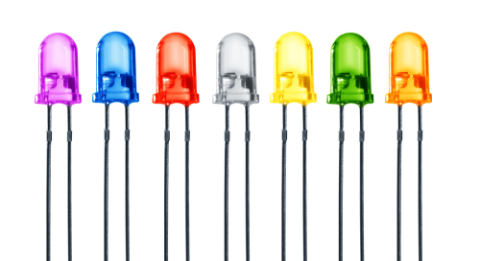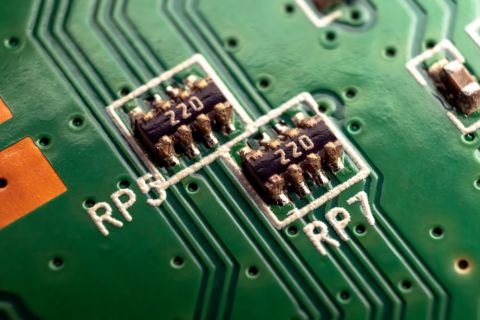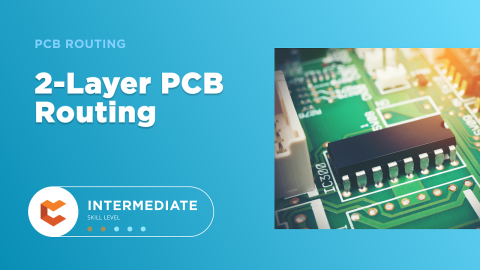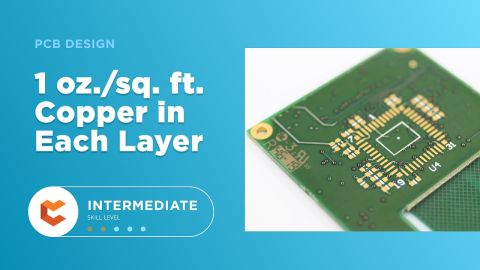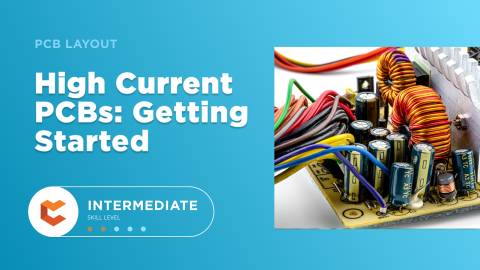Can You Design a Rotation-Proof Connector Pinout?

Sometimes, you need to make a board-to-board connection, use a custom cable, or daisy chained arrangement of multiple boards. While working on a recent client project, we were dealing with daisy chaining boards across a large manifold, and we needed to make sure that, no matter how the installers arranged their ribbon cable, it would always plug in the right way. Sometimes, you need to foolproof a design to make sure that simple mistakes don’t cripple an entire system. Rotation-proof headers are a great solution for ensuring your connection will always be routed correctly.
Not all connectors will be amenable to a rotation-proof pinout. However, in general, if you have an unshrouded pion header, and you want to ensure it can provide an accurate connection in any orientation, consider these tips for designing your own rotation-proof pinouts.
Rotation-Proof Pinouts
When should you use a rotation-proof pinout? There are some specific types of connectors and different situations where you might want to use this type of pinout design. Some of these situations include:
- Un-keyed pinouts: Rotation-proof pinouts only apply when the connector is un-keyed, meaning there is no keying mechanism built into the shroud.
- Linear pinouts: Most pinouts you’ll need to make rotation-proof are linear pinouts, although they may have multiple columns.
- Daisy-chained boards: If you’re daisy chaining boards with cables in a linear topology, you’ll definitely want to make sure the pinout for the connector is rotation-proof. This will also make the connector translation-proof.
There are other situations where a rotation-proof pinout for a connector might be needed, and sometimes it’s hard to predict every situation where this will be needed.
Rotation-proof pinout design starts with schematic capture and requires a schematic symbol to define your connections. When you’re working in the schematic, it’s best to place pins in the symbol that match the arrangement on the footprint, that way you can clearly see how you’ll need to arrange the pins to ensure a rotation-proof design. For pin headers or mezzanine connectors, you’ll have different configurations with 1-row pinouts vs. multi-row pinouts.
Single-Row Pinouts
The simplest case of a rotation-proof pinout is to place a single-row pinout and just cut it in half (see below). The pinout on the top half can mirror the bottom half, and this will ensure the header is rotation-proof. The benefit here is definitely in terms of daisy chaining: as long as the component has no keying, then you can daisy chain boards with a flat cable or ribbon cable, and you won’t have to worry about bunching the cable while trying to match pinouts.

In the above example, you’re free to route power, ground, and signals through multiple pins, but you’ll need to enforce the mirroring shown above if you want to keep the pinout rotation-proof. Interleaving power and ground in this type of pin out (such as on each even pin) will provide high isolation against external noise while also giving you rotation-proof connectivity. However, the downside is the large number of pins that gets used to ensure the connection is rotation-proof.
Double-Column Pinouts
Let’s suppose that, instead of a linear pinout as shown above, what if we use a 2-row pinout? Double-row pinouts are only slightly more complex in that we need to enforce rotation-proof conditions across the connector (between columns) and along the connector (between columns). Here, you have to cut the pinout into quadrants, where each quadrant is then mirrored in the opposite corner. An example of this type of rotation-proof pinout is shown below.

Here we have a similar problem: the total number of available connections is reduced from 10 to 5; this is because each pin on the left side of the pinout requires a mirror on the right side. You could argue that the 2-row example is more complex, but it’s also a better option in terms of board space as this will be more compact.
Pinouts With 3 or More Columns
Once you’re dealing with 3 columns or more, you’re basically combining single-row and double-row rotation-proof pinouts into a single symbol and footprint. Take a look at the example component below: this 24-pin header has two outside sets of pins that would always need to be mirrored. However, the inside set could be totally unassociated with the outside pins. In other words, the central column could have the mirroring enforced on a 1-column pinout. Another arrangement with this is to set the center column to match some of the pins along the edges.

If you’re still unconvinced of the value of a rotation-proof connector pinout, all you need to do is look at the USB Type C plug for your mobile phone. The next time you need to make a rotation-proof pinout, use the best design tools in CircuitMaker, the easiest to use PCB design application. Users can also quickly create footprints for components and place required silkscreen markings. All CircuitMaker users also have access to a personal workspace on the Altium 365 platform, where they can upload and store design data in the cloud, and easily view projects via a web browser in a secure platform.
Start using CircuitMaker today and stay tuned for the new CircuitMaker Pro from Altium.