Collaborative PCB Design: How to Manage PCB Collaboration Across Domains
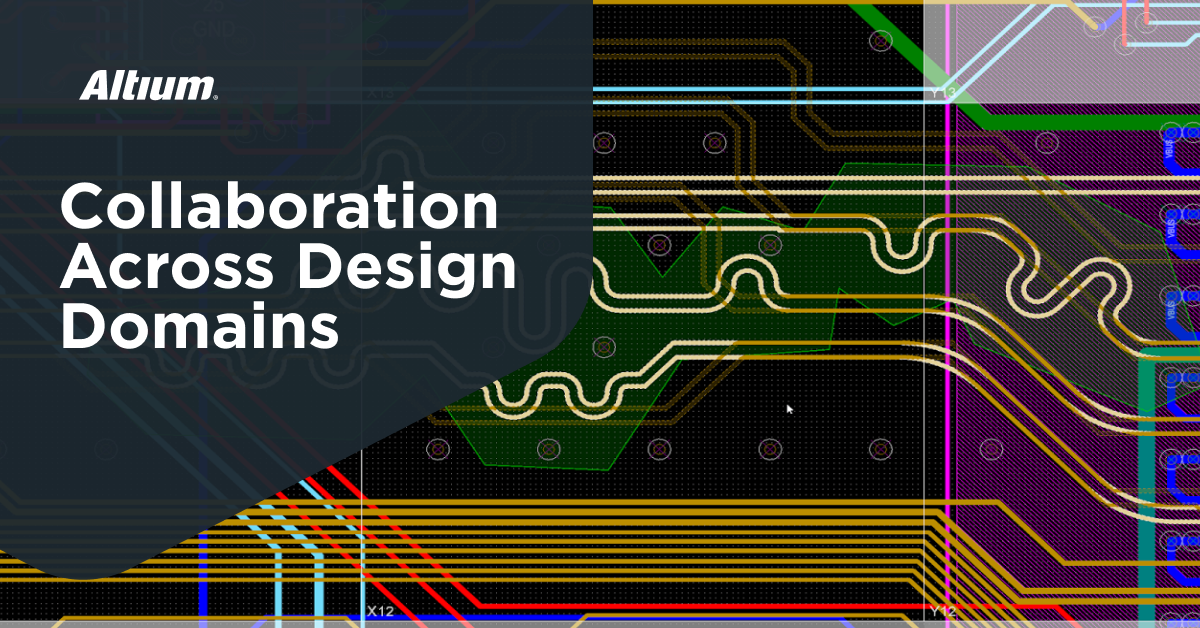
Electronic design isn't a solo gig anymore. Teamwork among dozens or hundreds of designers, engineers, suppliers, manufacturers, and any number of other people is essential for bringing a product to market. In this blog, we explore the ways to cut through the barriers and reduce some of the tedious back-and-forth dialog that slows design cycles to a crawl. We'll take a look at what kinds of features make for effective PCB design collaboration tools, as well as some of the different ways people can collaborate on a design.
It’s pretty rare nowadays to see an electronic design project done entirely by a single person, or even by a small, centralized team. More commonly, a large team of designers and engineers stretched out across the globe are working together to meet this goal. And as you can guess, coordinating and collaborating on a single design this way is no small task. The question is: how do we cut through the practical barriers to allow true PCB design collaboration?
To clarify, true collaboration means that designers are able to work together on a single project as they choose, whether this is in parallel across different areas of a design, or in tandem, comparing and merging as necessary to complete a single product. Of course, realizing true collaboration requires a set of capable tools, which are characterized by some notable features: visibility, differentiation, and merging.
Key Takeaways
- Modern electronic design relies on collaboration: multiple distributed teams working in parallel with tools that support shared projects rather than siloed workflows.
- Effective collaboration tools must provide real-time visibility into others’ changes, intelligent differentiation (comparison) of design iterations, and granular merging/conflict resolution, all grounded in version control principles.
- The strongest systems extend beyond PCB files to full data management, linking ECAD, MCAD, supply chain, and manufacturing so every item and lifecycle state is traceable and coordinated.
- Advanced ECAD/MCAD collaboration enables simultaneous design across tools and organizations, and platforms like Altium Develop bring this level of collaboration into everyday practice.
Get Visibility in PCB Design Collaboration
When multiple designers are modifying the same PCB in parallel, “visibility” is less about a live cursor on the canvas and more about knowing who has the document open, which revision each person is working from, and where changes are accumulating. In Altium’s collaborative PCB workflow, that visibility is provided through the Collaborate, Compare and Merge panel, which acts as the control surface for version-control status plus comparison/merge actions.

Figure 1: Visibility into other designers’ work on the PCB design software helps give perspective on the design as a whole.
This model is intentionally closer to revision-aware collaboration, rather than live multi-user editing. The system expects each person to work on a local copy, then use compare/merge tools to reconcile the differences against the saved repository and against other contributors’ work.
Change Differentiation With PCB-Aware Comparison
Collaboration breaks down if the team can’t reliably answer: “What has changed?” A PCB compare engine should operate on geometric and connectivity objects (pads, vias, tracks, copper regions, components) and present differences in a way that’s reviewable at scale, not as a text diff.
A typical compare workflow supports:
- Revision-to-revision comparisons: compare your working copy against the head revision, a selected revision, or another PCB file.
- Difference map visualization: a grid-based overlay that highlights which areas contain changes so review can be done region-by-region instead of hunting through the whole layout.
- Layer-scoped review: focus the review on only the layers where differences exist.

Figure 2: Simple example showing differences between two design versions.
Differentiation, when collaboratively designing PCBs, should work much like it does in a version control system, with a bit of added intelligence. As mentioned, PCB design collaboration can be separated by how designers interact with each other. This means prior to starting the PCB layout project, they can be assigned a specific area to work on, either based on physical location or functional area. Splitting up a printed circuit board project in this way allows PCB layout designers to work in parallel and makes identifying differences much more manageable.
Merge Resolution Using Base, Head, and Working Copy
The final step in the collaborative process of PCB layout is merging the changes made by each designer into a single master copy. Assuming the printed circuit board tasks have been split up beforehand, merging is then just a matter of conflict resolution in the overlapping areas.
A merge is only well-defined if the system tracks three states:
- Head: the latest committed revision in the repository
- Base: the revision you originally checked out
- Working copy: your local edits that are not yet committed
If the head revision advanced while you were editing, and you also have local changes, the system should force a merge-required state. That’s the point where you need a 3-way reconcile: your edits vs the newer head revision, using the shared base as the reference.

Figure 3: Merging is the final step in collaboration, where differences are resolved and combined into a single design for everyone.
Conflict resolution during PCB design collaboration again works just like a version control system. If a designer runs into a conflict when committing changes, they can proceed by either abandoning the circuit board changes they’ve made, or overwriting others’ work with their own. How granular this conflict resolution is directly relates to how useful the collaboration tools are in general. For instance, being able to examine, add, or remove individual primitives from overlapping areas can greatly enhance the effectiveness of collaboration tools.
Collaboration Across PCB Design File Types
PCB layout and design collaboration doesn’t have to stay in a single domain. Work can be done between people in different locations, across different pieces of software, or even in entirely different organizations!
- PCB - Most likely, this is the scenario that comes to mind first, but is largely the most limited view of collaboration. It’s pretty common to see a situation where multiple designers are working together to layout and route the same printed circuit board at the same time.
- SCH/PCB - Also a common scenario, collaboration across the schematic and printed circuit board is an essential part of the design flow. While this doesn’t traditionally fall under the term collaboration, it still represents multiple designers working on the same project. The difference is that this type of collaboration happens across two domains, even though they are usually part of the same PCB design software package.
- ECAD/MCAD - Taking the concept to higher level of abstraction, this type of collaboration also takes place across two domains, but is usually achieved by two different software packages. The key to this is how well those programs interface with each other.
- Supply Chain - The ultimate form of collaboration happens across several different domains, and across multiple organizations. Working with component suppliers, engineers, board designers, fabrication and assembly houses, as well as any other relevant parties requires effective and useful collaboration tools.
Whether or not it you’re aware of it, PCB design collaboration is happening in one form or another during your product cycle. Having a useful collaboration tool set can help save some of that time-consuming back and forth dialog between designers.
Building a Better System
The effectiveness of design collaboration is mostly determined by the structure and organization of the system back-end. Let's take a look at the best structure and practices for version control, and how this really forms a good basis for collaboration.
It’s almost mandatory in a software development environment to enact a strict organizational structure. There are just too many different people potentially working from several revisions of code, and without a system in place to control it all, every development cycle would be a mess. Since version control is so pervasive as an organizational file structure in that domain, it only makes sense to use it as a jumping off point for our electronic design collaboration system.
Version Control: A Not-so-Brief Introduction
Anyone familiar with a version control system knows about trunks, branches, merges, and tags.
A trunk represents the main line of development for a design or project, with the latest revision on the trunk called the head revision. From that, branches are split off as various changes are made by different designers and for different areas of the project. So it’s possible (and actually unavoidable during collaboration) to have several parallel lines of development, and at some point, these need to be consolidated to reach a final design or milestone during development.
 Figure 4: In a version control system, development is organized into a main line called the trunk, with parallel lines stemming from that called branches. Branches can either be merged back into the trunk, or discarded, and certain milestone revisions can be tagged.
Figure 4: In a version control system, development is organized into a main line called the trunk, with parallel lines stemming from that called branches. Branches can either be merged back into the trunk, or discarded, and certain milestone revisions can be tagged.
Branches can either be merged or discarded, depending on their relevance or usefulness to the final design. If it’s determined (through the use of design collaboration comparison tools) that a particular branch doesn’t have any useful information to add to the head revision, it will simply be discarded. If, on the other hand, progress can be made towards the final design using the developments of a certain branch, those changes should be merged with the trunk to create a new head revision.
Periodically, a revision will be tagged, giving a snapshot of a project during development. A tag is simply used to give users somewhat of a milestone during a product cycle. For the case of collaboration however, it can also be thought of as a good benchmark after collaboration branches have been merged into the trunk.
So What Does This Have to Do with Collaboration?
Of course, understanding version control doesn’t mean that every designer will suddenly be able to collaborate flawlessly. Figure 1 is simply intended to help visually define parallel development. While collaboration tools, even those that visualize changes in real-time, would seem to be following some complex, cryptic algorithm, they rely on nothing more than a gussied up version control system at their core. The difference is that the type of structure discussed in the previous section is masked by some sort of GUI that is specific to collaboration.
Designers independently make changes to their own version of a project (i.e. their own branch), and at the end of the day, those changes are merged or discarded. Collaboration software simply provides the tools to help designers avoid stepping on each others’ toes, while being able to efficiently make decisions about conflict resolution.
Building a Better System
Version control is a good foundation for collaboration, but there are ways to implement an even better structure. Expanding on the idea of a design snapshot, what if we could take that snapshot and enter it into a larger data management system, with lifecycle state changes and approvals? This is the ultimate goal, because while version control does keep an accurate revision history to help maintain data integrity, it doesn’t necessarily provide integration into a product’s overall lifecycle. As shown in Figure 2, a product spans several domains, from supply chain, to electrical and mechanical design, all the way to manufacturing. Version control keeps the revision history of items in these domains separate, whereas a true data management system can span all domains required to bring a product to market.
 Figure 5: A design release encompasses all information from the design side, as well as from other relevant domains for bringing a product to market, at a particular point in time.
Figure 5: A design release encompasses all information from the design side, as well as from other relevant domains for bringing a product to market, at a particular point in time.
With so many different facets, and potential hazards, for electronic designers to worry about, life can quickly start to look like something out of a horror movie. The best way to understand a design release is to start from the top:
- PCB documents
- PCB footprints
- Land patterns
- Pad stacks
- Bounding courtyards
- Assembly drawings
- 3D mechanical models
- Re-use blocks
- Templates
- Rules and constraints
- Schematic documents
- Schematic symbols
- Alternate views
- Supply chain information
- Datasheets
- Re-use blocks
- Templates
- Pin swap data
- Library documents
- PCB footprints
- Schematic symbols
- Parametric data
- Lifecycle status
- Supply chain information
- Mechanical assembly documents
- 3D mechanical models
- 3D output prints
- 2D CAD drawings
- Output documents
- Fabrication outputs
- Assembly drawings
- Bill of materials
- Supply chain information
- 3D output prints
There is a definite top-down structure, but there is also a significant amount of cross-linking and dependency between different items. Proper data management ensures that all parent and child items are managed independently, and have a revision history kept for them. Similarly, lifecycle status is tracked for all items, down to the finest granularity. While this may seem complicated, what it boils down to is that each designer needs to worry only about themselves, and the natural structure in place will ensure that changes and revisions are visible and approved by an administrator when needed. There are no guessing games when it comes to item tracking, and a product can only move forward in its lifecycle when all parties involved are on the same page.
Having a strong medium for integration between several domains promotes teamwork and collaboration far better than a straight version control system would. So, we’ve figured out that a design release process is ultimately the best engine to drive collaboration, especially across separate domains, but another interesting topic is just how end users can handle moving between these domains.
Crossing the ECAD/MCAD Bridge
Interfacing between electrical and mechanical design software is one of the most important forms of design collaboration in modern electronic design. As PCBs become smaller and more dense, and as mechanical housing restrictions become tougher, there is a great need for seamless design data transfer. Let's now take a look at some of the options available for crossing the boundary between electrical and mechanical domains.
ECAD/MCAD collaboration, between the electrical and mechanical design domains, is particularly important as PCBs become smaller and more densely populated, and as mechanical constraints become more strict in turn. Having a good bidirectional interface between the two domains can make life infinitely easier for all parties involved, and can help ensure a cleaner design cycle, with greater product integrity in the long run. While there are several options for interfacing across CAD software, there are currently two standards commonly used.
 Figure 6: Having the ability to interface between electrical and mechanical CAD software is essential for modern electronic design.
Figure 6: Having the ability to interface between electrical and mechanical CAD software is essential for modern electronic design.
STEP (Standard for The Exchange of Product Model Data)
A true 3D representation of design data, STEP models can be used for PCBs, components, mechanical assemblies/housings, and any other design files which may be collaborated on by multiple designers using different programs. It’s important, however, to understand both the benefits and limitations associated with using STEP for bidirectional transfer between programs.
|
Benefits |
Limitations |
|
Adheres to ISO 10303 standard, meaning all design models are consistent and follow the same protocol. |
Since it is intended as a common format for data exchange between programs, some features exclusive to each piece of software will inherently be lost. |
|
Having such a common and generic format means several component manufacturers make 3D models of their available for download. |
Does not lend itself well to complex design features, and the addition of some items (such as copper traces, silkscreen, etc.) can increase file sizes significantly. |
|
Being a true 3D format (instead of a pseudo 3D / “2.5D” format) allows for complex model features and curvature, such as folded board shapes for Rigid-Flex PCBs. |
Has no function for true collaboration, and simply requires manual checking by each to ensure design data is correct and up to date. |
The two Application Protocols (APs) under ISO 10303 used for 3D CAD data are AP203 (older format) and AP214 (newer format). More information about these APs can be found here.
IDF (Intermediate Data Format)
For several years, IDF was considered the de-facto standard file format for transferring design data between electrical and mechanical CAD software. In reality, IDF is not truly 3D, and is instead represented as so-called “2.5D”, that is, viewable as 2D in ECAD, and extrapolated using model height information to 3D in MCAD. Of course, this scheme does not lend itself to complex 3D shapes, which may be required for certain data exported to the mechanical domain, such as folded Rigid-Flex board shapes.
IDF is good for preliminary mechanical clearance checking, since component and board heights are recorded and transferred with the file, but there are limitations. If clearance checking or modelling is more involved, component bodies must be replaced post-transfer, meaning additional work for the mechanical, as well as potential issues matching body alignment and rotation.
Other Solutions for Electrical/Mechanical Interfacing
Native 3D™ PCB Editing
Including tools within ECAD software for mechanical design, or at least alignment, placement, and export of 3D mechanical models, allows much of the work to be done in a single software package. Altium Designer® includes capabilities for aligning 3D component models to footprints, modelling and clearance checking for housings/enclosures, and if necessary, standard exports of complex PCB features for MCAD interfacing.
ECAD/MCAD Collaboration Tools and Formats
Certain third-party tools enable better collaboration than could be offered using either of the aforementioned file formats. Using a more robust design data transfer system, these tools allow much more comprehensive bidirectional design, visibility and conflict resolution, as well as more complete integration with each software interface. Similarly, IDX (Incremental Data eXchange) offers this same sort of bi-directional capability in a vendor-neutral file format.
Where Does ECAD/MCAD Collaboration Go from Here?
With the inclusion of 3D editing features in most ECAD software packages, the need for good software file transfer solutions is dwindling, beyond perhaps the initial creation and import of mechanical data.
 Figure 7: Complex electro-mechanical assemblies, such as multi-board designs connected through flex cabling, will be a driving force for ECAD/MCAD collaboration moving forward.
Figure 7: Complex electro-mechanical assemblies, such as multi-board designs connected through flex cabling, will be a driving force for ECAD/MCAD collaboration moving forward.
This doesn’t mean there is no need to support and improve such an interface, however. It simply means that true collaboration between software domains will become that much more important to the design process. More sophisticated projects, such as mutli-board designs and complex electro-mechanical assemblies, are still generally beyond the scope of a single domain. But that won't be for long. Our flagship PCB design software is changing ECAD/MCAD collaboration for the better.
True ECAD/MCAD Collaboration with IDX
True ECAD MCAD collaboration is more than just preserving details when moving between design environments. Visibility into design changes, comparing and merging capabilities, revision tracking and commenting are all key elements of collaborative design as well. Let's look at how IDX might be the best solution yet.
Even through my breakdown of the popular methods used today, the question remained: isn’t there a better way to do this? Why can’t why we have a true system for collaboration between electrical and mechanical designers?
And I’m not just talking about preserving details when moving back and forth between environments, although that’s important as well. True collaboration means designing simultaneously or in parallel using a system with features for visibility, comparing, merging, tracking, and commenting on design changes. Looking at the available options, I came across a few solutions, each with their own strengths and weaknesses.
 Figure 8: True ECAD/MCAD collaboration gives designers visibility into incremental changes, allowing them to design simultaneously. If a connector needs to be moved, both designers can see those changes and make any necessary alterations in response.
Figure 8: True ECAD/MCAD collaboration gives designers visibility into incremental changes, allowing them to design simultaneously. If a connector needs to be moved, both designers can see those changes and make any necessary alterations in response.
Native ECAD MCAD Collaboration
There’s nothing better than being able to use a single software tool for all electrical and mechanical design. We’re getting closer to this every day with features for creating extruded models and enclosures available right from within ECAD tools. However, the single application approach may not have all necessary functionality at the moment, and designers may simply have their own preferences for mechanical design.
Third-Party Applications
There are a number of external tools that can directly plug in to electrical and mechanical CAD packages, providing a better gateway between the two programs. While this allows more seamless transition and collaboration, it’s yet another tool with its own little details and nuances. Plus, it’s another link in the chain you’ll have to troubleshoot when things aren’t going quite right.
Neutral File Formats
Neutral file formats are a bit tricky to categorize, and essentially exist outside of each design domain. They don’t require a direct interface to either software environment, thus avoiding time-consuming connection troubleshooting issues. On the flip side, each tool can write to this standard interface while maintaining native methods and toolsets, ensuring each designer’s workflow is consistent.
What About IDX?
This leads me to IDX. The IDX format is like a grab bag of the best features pulled from other collaborative ECAD/MCAD formats, with the added benefit of enabling true collaboration. It was based on the ProSTEP EDMD format, which itself was based on STEP AP 210 and AP 214 formats. The difference between IDX and standard file formats like STEP is that it tracks incremental changes, which electrical and mechanical designers can choose to accept or discard. Here’s how it works:
- IDX baseline file - At the beginning of (or at any point during) a board design, an electrical designer starts the process by exporting a baseline file. This file is the actual 3D model data, similar to a STEP model.
- Import into a mechanical environment - The baseline file exported from the electrical side will be imported in a mechanical tool. It’s likely that a mechanical designer will have some sort of enclosure or mechanical fixtures in place already, but they now have the potential to fully edit any part of the product to make everything fit together and work correctly.
- Incremental change XML file - As changes are made to the design from either domain, they will be recorded in a file, stored in the same location as the baseline file. Design changes won’t automatically be applied either, so there’s no need to worry if something doesn’t quite add up. Changes are tracked and comments are added to this file, and designers can choose to accept or discard any changes as they see fit.
- Design cycle in full effect - Using this methodology, designers can make changes and comment on those changes, but they won’t take effect until the other side approves. By tracking a design like this, it’s simple to revert to an older version if something didn’t work out along the way.
IDX is by no means the ultimate solution, since it still employs a middleman between environments. But it’s comprehensive enough for complex design features, is standardized to allow translation between several different programs, and enables design collaboration in the truest sense. It’s currently one of the best ways to create a seamless workflow for designers, potentially in different parts of the world, to do different tasks simultaneously.
Conclusion
Modern electronic design can’t succeed without true collaboration at every stage of the process. Visibility into others’ work, the ability to compare and differentiate changes, and intelligent merging and conflict resolution are now essential to keeping large, distributed teams aligned on a single product.
Whether you need to build reliable power electronics or advanced digital systems, use Altium’s complete set of PCB design features and world-class CAD tools. Altium provides the world’s premier electronic product development platform, complete with the industry’s best PCB design tools and cross-disciplinary collaboration features for advanced design teams. Contact an expert at Altium today!












