Completing a Pre-Layout Design Checklist Can Keep Your PCB Design from Crashing
Many years ago I got my private pilot’s license, and there is nothing that I love better than being behind the controls of a small plane. When the plane leaps off the runway and into the sky, the feeling is exhilarating. Then, after executing a perfectly smooth landing, there is a sense of triumphant success. In addition to the pure joy of flying, there are also many ideas and lessons that I have taken from my time in the air. One of these has been to learn to rely on a checklist.
I have read many small plane accident reports, and one common theme that runs through many of them is that a crash is often due to something important that was forgotten. That is the whole reason for a checklist: to help you remember those things that are essential to your success. I have also found that using a checklist while designing a printed circuit board (PCB) helps me to remember important steps, especially as I am preparing the design for layout.
Having a pre-layout design checklist will help you to organize all of your information, even if it isn’t all immediately available to you. Knowing exactly what the purpose and parameters of the PCB are supposed to be before you start layout can help avoid costly re-designs. You can record the information that you have and what you still need right on your checklist. By knowing the details of your checklist, you can make sure that your design takes flight instead of crashing.
PCB Pre-Layout Design Checklist: Is the Schematic Ready?
One of the first things that you will want to do in your pre-layout checklist is to make sure that the schematic is ready to go. This does not mean that the schematic has to be 100% completed. Often a schematic is only partially completed when the design goes into layout. The important thing in making sure that the schematic is ready for layout is to confirm that it is in an acceptable state to proceed.
One issue that can cause problems in layout is if undesired circuitry has been left in the schematic. This can happen if portions of the schematic were copied from another design, or if undesired circuitry didn’t get deleted. These extraneous portions of circuitry can unintentionally alter nets or components. I have seen layouts that call for an extra voltage plane because an undesired global power symbol was accidentally left in the schematic. I have also seen excess parts being placed because undesired gates had been left stranded in the schematic.
One of the ways to avoid this is to insist that the schematic goes through a pre-layout review. These reviews get other people with fresh eyes looking at the design. Often others can spot simple issues like this that the main designer has overlooked. Once the review is finished, you can cross this item off of your checklist.
Do You Have All of the PCB Information That You Will Need for Layout?
There is some basic design information that you should have before you start layout. Having this information on the checklist is a great way to confirm that you have it, or will serve as a way to document it if it is missing. Here are some items that you will want to know:
- Board specifications: You need to know the parameters for the board outline before you start. Changes after layout has started could significantly impact your design.
- Layer stackup: Your layout will be heavily influenced by the board layer stackup. Adding and removing layers during the layout is a major undertaking.
- Design technologies: Before you start you need to know what you are designing. Will this design include high-speed, RF, or other specific technologies? Are there specific power layout requirements for this board? These questions need answers before you start so that you don’t have to go back later and re-do a lot of work.
Is Your Design Database Ready to Start Layout?
I have seen lots of designers plunge into a layout when they actually weren’t ready to start yet. If you aren’t organized when you start the design, you may find yourself flying without an engine. For instance, if you’ve started a design with an incorrect component footprint, you may have to go back and re-design significant portions of the board to retrofit the correct footprint into the design. Here are some layout items to consider before you get started:
- Footprint libraries: As I mentioned, an incorrect footprint could cause a lot of problems later on. You don’t have to have them all correct in order to start a design, but you do need to know which ones may be updated later. This way you can leave room for changes, or even wait on placing those components until they are correct.
- Board outline: As with the component footprints, you need to know if your board outline is finalized or not. If it is going to change, you need to be prepared.
- Design rules and constraints: You need to setup as many design rules and constraints as possible before you start layout. This will keep you from having to go back later and re-design critical areas of the board to correct trace widths and clearances.
With a completed checklist, you can begin your layout with confidence knowing exactly what it is that you have to work with. When you need to access an easy-to-use PCB layout tool that includes everything needed to build high-quality manufacturable circuit boards, look no further than CircuitMaker. In addition to easy-to-use PCB design software, all CircuitMaker users have access to a personal workspace on the Altium 365 platform. You can upload and store your design data in the cloud, and you can easily view your projects via your web browser in a secure platform.
Start using CircuitMaker today and stay tuned for the new CircuitMaker Pro from Altium.



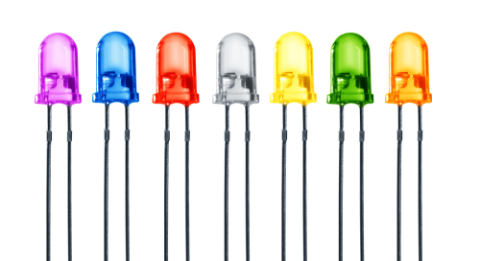
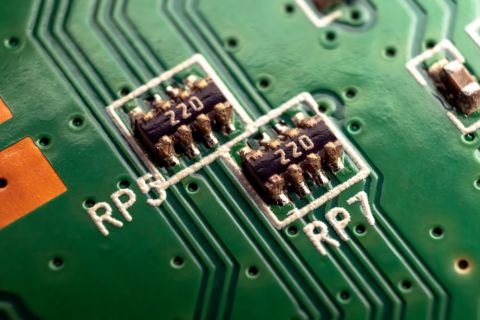


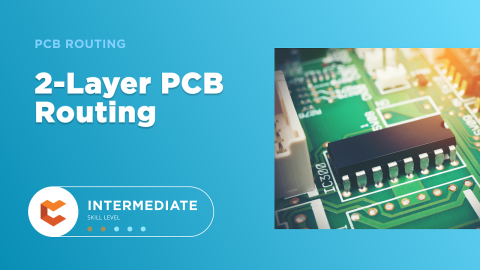
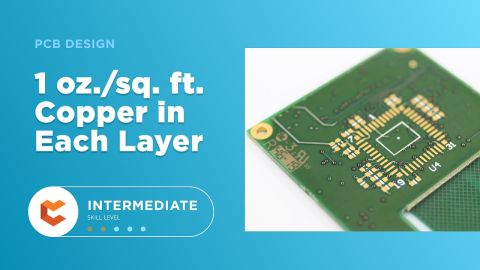


 Back
Back