The Best Multilayer PCB Design Guidelines and Tips for Circuit Board Layout

Doing something new for the first time can be difficult. Baby birds probably don’t appreciate being pushed out of the nest and teenagers are nervous before their first real date. I, personally, was scared to death on my first date. However, I’m glad that I took that first step because that milestone was a great moment in my life.
Designing your first multilayer PCB board may not be quite like a first date, but it's still a critical step for a PCB designer. Let’s jump in then, and help you to get going on this printed circuit board design.

Make sure that you are set up printed circuit boards with multilayer designs
The first thing to look at when doing multilayer PCB designs is your CAD software. If you have only been designing single or double sided boards, your may not be set up for multilayer configurations. Here are three areas to look at:
Negative plane layers: Negative image plane layers are often used to create power and ground planes on multilayer PCB layouts. Some CAD tools require clearances built into pad and footprint shapes for drilled holes in a negative plane layer. If you are using one of these pcb design software tools, make sure that your pad and footprint shapes are set up with the correct negative plane clearances. If your shapes are not set up for these clearances, then you will create a short.
Pad shapes on inner signal layers: Some designs use different pad shapes on exterior layers than on inner layers. For instance, pin 1 pads often have a square shape for visual recognition instead of the round shape that it normally has on inner layers. If your libraries are not set up for multi-layer pcb configurations, you may not get the desired pad shapes on inner signal layers.
Drawing pieces: If you are creating your fabrication and assembly drawings from within your layout tools, you probably have different logos, tables, and pcb views saved to your software. These will have to be modified for multilayer boards.
Understand the Requirements of the Fabrication Shop
There are a lot of important benefits to a multilayer PCB layout design over single and double-sided boards. Not only will you be able to save space and increase design density, but you will have better control over signal integrity issues as well. The key is to work ahead with your fabrication shop so that you understand their requirements for manufacturing multilayer board designs before you start.
Fabrication shops will have different requirements based on the level of board technology that they are able to build to. Some shops may not be set up to build a multilayer PCB board above a certain layer count or with very small trace and spacing widths. Additionally, they may or may not be capable of printing a double sided PCB layout. If you exceed these limitations, it may increase your fabrication costs, or result in the board not being able to be manufactured on schedule.
Take via types for example. Fabrication shops typically handle regular thru-hole vias, but you should check with them first before using buried, blind or micro vias. And as we mentioned, you should also confer with them about trace width and spacing, and the amount and configuration of the board layers. All of these factors can have an impact on the manufacturability of the circuit board, and you should have a clear understanding of them before you start your pcb layout design.
Multilayer PCB Design Tips
Now that your software is set up and you’ve checked ahead with the fabrication shop, you are ready to design your multilayer printed circuit board design. Here are some multi-layer pcb design tips that may help:
- Route adjacent signal layers in opposite directions on the printed circuit board. If you have adjacent signal layers on layers 2 & 3, then route one horizontal and the other vertical. This will help to guard against broadside crosstalk problems.
- Use power and ground plane layers. Not only will this help distribute your power and ground evenly, but it will create a microstrip structure that will help your signal integrity.
- Reduce the size of inner signal layer thru-hole pads. Check if the fabrication shop will allow smaller inner layer pads for thru-hole parts and vias. If so, the reduced pad sizes will open up more routing channels.
Taking your first steps into designing a multilayer PCB design can be overwhelming. It might not be as frightening as being pushed out of the nest or going on your first date, but it maybe it pretty close! Hopefully these tips will help lighten the burden on your shoulders and help you to soar in your printed circuit board career.
Another thing that can help you with your next PCB layout is using high-quality PCB design software like Altium Designer®. Altium Designer has the functionality to help you create parts, manage your layer structures, and place and route a complex multilayer board designs.
Would you like to find out more about how Altium Designer can help you with your next multilayer PCB design? Talk to an expert at Altium Designer.
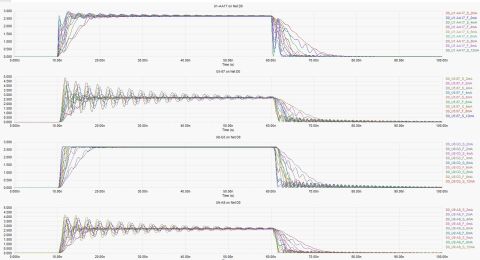
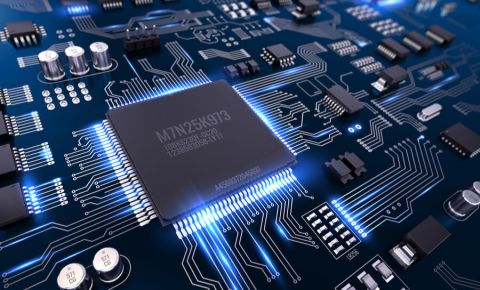
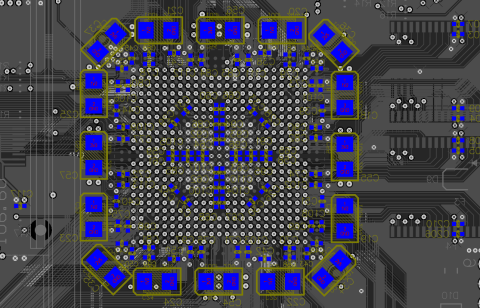

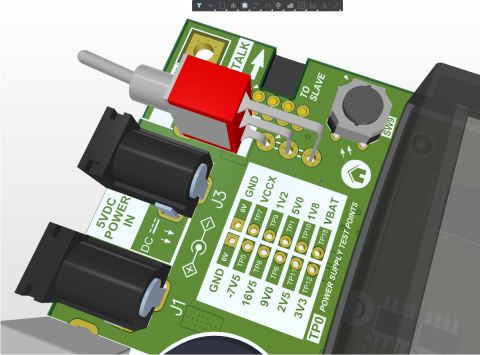

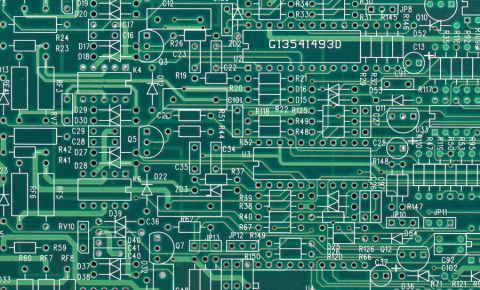
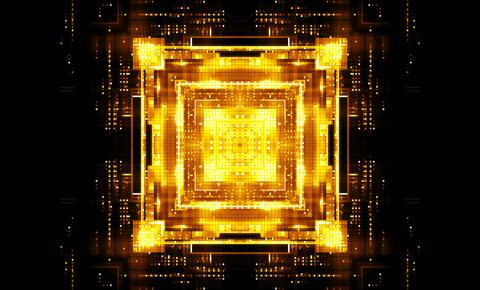
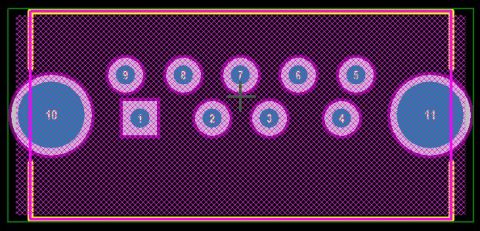
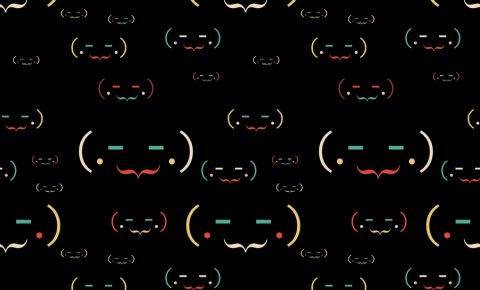

 Back
Back