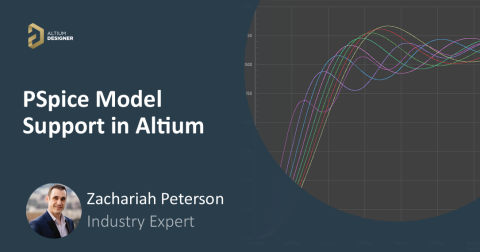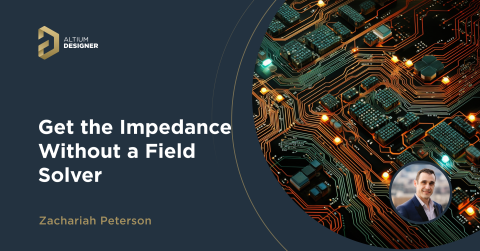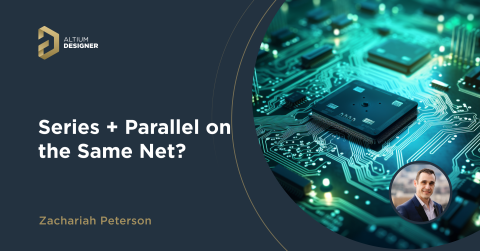Efficient DC-DC Converter Design: Automated Measurements with Altium Designer 24 MixedSim

One of the key challenges in modern electronics is providing tailored power supply solutions. This section may be composed of many different SMPS (switched mode power supply) like AC to DC converters or DC to DC converters. In high power applications, the AC to DC conversion may require a PFC controller to achieve a good power factor of the device (i.e., reduction in harmonics and apparent power consumption). Typical challenges in SMPS design are:
- count of the SMPS regulators to achieve required power supply voltages and currents required by the design;
- costs of implementation;
- area required to implement the design;
- layout design;
- efficiency and heat reduction or thermal management design support.
Points "d" and "e" can be easily addressed with Altium Designer Mixed Simulation. For example, you can simulate the current densities in the PCB using Power Analyzer by Keysight, which can be integrated with Altium Designer. This article dives into making a DC-DC buck converter more efficient, sharing some easy and effective tips to quickly estimate its efficiency.
About the Buck Converter Design
The basic buck converter schematic is shown in Figure 1:

Figure 1
It uses four operational amplifiers to create the ramp signal generator (U3A), error amplifier (U1B), buffer for the ramp signal (U2B), and modulator (U2A). The reference voltage is simulated as a DC source connected to the error amplifier through an RC network, providing a soft start feature. Figure 1 is a voltage mode converter, using PWM modulation to set the output voltage.
The power stage is built around Q1, L1, D2, and C2, with R7 serving as the load resistance for the converter. Components related to U3A set the frequency of operation, which can be easily adjusted by changing C1. With C1 set to 4.3nF, the frequency is around 100kHz.
The compensation network, which affects the stability of the converter, can be adjusted to improve stability or step response (C4, C3-R10, and R12-C6). R8 and R9, along with the reference voltage, set the output voltage. In this case, R8 and R9 create a 1:2 divider, resulting in an output voltage of 6V.
Figure 2 shows the signals gathered during simulation. The output current is set to 2A, which is also reflected in the average current through L1.

Figure 2
To estimate the efficiency of the design two quantities have to be calculated from the design: input and output power. The ratio of the output power to input power is the efficiency.
SPICE simulation in Altium Designer can easily provide power calculations and the division of these quantities to determine the efficiency value.
How to Calculate Input Power
The input power for the DC-DC converter comes from V1 (a DC source). You can obtain the V1 power from the Add Output Expression window, accessed via the Simulation Dashboard tab (see Figure 3).

Figure 3
Figure 4 shows the power plot (plot 4):

Figure 4
To calculate the power consumption, you can average the waveform using the AVG() expression (see Figure 5).

Figure 5
Figure 6 presents the averaged waveform, though some ripples are visible due to the window span. The power consumption can be read out using a cursor, which shows 13.26W.

Figure 6
To get the instant value of the power delivered to the converter, a measurement can be configured as shown in Figure 7.

Figure 7
Additionally, the AVG() function should be removed from the waveform expression to avoid averaging an already averaged waveform, as this may result in inaccuracies. The Sim Data Measurements tab will display the power delivered by V1, as shown in Figure 8.

Figure 8
How to Calculate Output Power
The output power (delivered to R7) calculation may be performed the same way, as shown in Figure 9 and Figure 10.

Figure 9: Configuration for R7 power trace

Figure 10: Input (PWR-IN) and output (PWR-OUT) power values obtained by means of "Measurements"
How to Calculate Efficiency
The next step to calculate efficiency is to divide the output power by the input power. One way to do this is to create a trace in the plot that represents the division of the two powers (Figure 11) and take an average (Figure 12). Optionally, you can multiply by 100 to present the results as a percentage. Note that the AVG() function in Measurements is applied over a time span of 875µs to 1ms to average only the part of the waveform that can be considered a steady state (see Figure 13).

Figure 11: Trace expression for efficiency


Figure 12 & 13: Measurement configuration for efficiency calculation
The efficiency value is displayed in the Sim Data tab (Figure 14). The measured value is 0.82 (82%). Additional changes to the design in Figure 1 may be required to boost efficiency to a higher value (i.e., to reduce heat dissipation). For example, synchronous rectification may be used instead of D2, or the drive strength for the gate of Q1 may be increased.

Figure 14: Efficiency of the DC-DC converter displayed in the "Measurements" tab
In Closing
SPICE simulation in Altium Designer can address your power supply design challenges to reduce time and cost. Measurements of efficiency or inductor current, as well as real-time design tuning, can be easily implemented using advanced options like Measurements and mathematical operations. The ease of use and flexibility of the simulation environment can handle even complex design challenges, saving you time and allowing you to focus on achieving the best design implementation.