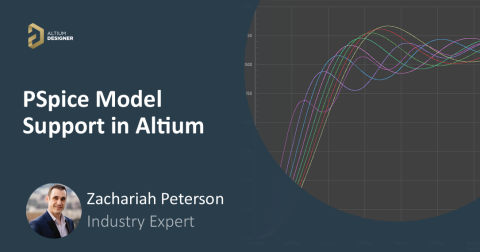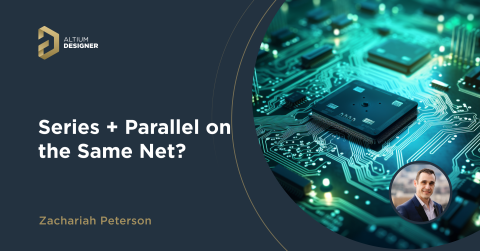Lossy Transmission Line Impedance Without a Field Solver

If you follow what I do in signal integrity publications and in seminars, then you have probably seen several articles on calculating lossy transmission line impedance using analytical formulas and calculators. Using a calculator and some numerical techniques is much simpler than setting up a 3D electromagnetic field solver. The calculators you’ll find online will omit very important information, so it is worth investigating whether you can use numerical techniques with simple calculators to get full transmission line impedance without a field solver.
The calculators that are available online can be used to calculate a lossless characteristic impedance for a single ended transmission line, and sometimes a differential line. They can also be used in some cases to get the differential impedance for micro strips or strip lines. If you know these values for impedance, how can you get the lossy impedance for your transmission line?
What You’ll Learn in This Article
What I show below is a reduced version of my recent PCD&F article on this same topic. I also addressed this topic in an IEEE EPEPS paper. In those articles, I show the full derivation of the formulas and how to implement a numerical algorithm to design to a target impedance. In this article, what I will do is show formulas for the impedance of a transmission line that includes all losses and dispersion directly inside of the equations.
The equations below are based on taking a lossless impedance and converting it to an impedance with losses. You can take the inductance and capacitance values from the Layer Stack Manager and use these in the formulas I present to get the complete lossy impedance of a single-ended transmission line.
Convert Lossless Impedance to Lossy Impedance
To calculate transmission line impedance with losses, we first start with the transmission line impedance without losses. The method below uses the inductance and capacitance values from the Layer Stack Manager in Altium Designer, so you can use this method with the 4 pre-programmed transmission line styles:
- Single-ended microstrips and striplines
- Single-ended coplanar microstrips and striplines
- Differential microstrips and striplines
- Differential coplanar microstrips and striplines
To begin, select your materials and geometry, and calculate the lossless impedance using the Layer Stack Manager to get the line capacitance and inductance; you'll be looking for the value in the screenshot below. In the formulas shown below, we will use this value and plug it into our formulas to get the lossy impedance.

Now with these values from the Layer Stack Manager, use the formula shown below with your material properties to determine the transmission line impedance with losses. These are implemented in the spreadsheet at the end of the article.
Single-Ended Transmission Line
To use the formulas below, we need a few important material and geometry inputs to get the characteristic impedance with losses:
- Dielectric constant value or curve
- Loss tangent value or curve
- An expected copper roughness value
I use these values with the formulas below for the lossy impedance, lossy propagation constant, and skin effect resistance.
The first thing we need to do is to account for roughness in the dielectric constant. To do this, you can use the 10-point surface roughness measurement specified for your copper foil (this might be in your PCB laminate datasheet) and use it to get the dielectric constant due to rough copper (see the additional equation for Dk(eff) for microstrips):

Use this value in the Layer Stack Manager to get your lossless impedance value. Take the impedance from the layer sack manager and the result from Eq. (1) and plug it into Eq. (2) (W = trace width, T = copper thickness):

Eq. (2) is written for striplines, but when using microstrips you just swap the Dk’s for Dk(eff) and Dk(eff)-rough.
Make sure to use consistent units for all dimensions and material constants! I recommend using metric (mks) units, and then converting to per inch units.
Eq. (2) is the lossy impedance for a single-ended transmission line. The K term refers to the copper roughness factor. This roughness factor can be calculated by hand for a particular copper roughness model. Read this article for more details.
Differential Transmission Line
For a differential pair, take the capacitance and inductance values from the Layer Stack Manager and use these in the Eq. (3):

The factor 2 in front of this formula converts from the odd mode impedance to the differential impedance. Just like we had above, swap the Dk’s for Dk(eff) and Dk(eff)-rough when using differential microstrips.
The smooth dielectric constant for a differential stripline is just the material’s Dk value. For microstrips, you will need to convert the propagation delay from the Layer Stack Manager into a velocity, then take the ratio to get Dk(eff) for the differential microstrips.

The Dk(eff) value in Eq. (4) for the smooth microstrips is found in Eq. (4) by comparing the propagation delay in the Layer Stack Manager to the speed of light in vacuum. This requires some simple unit conversions. The Dk(eff)-rough value is an approximation but is highly accurate for practical roughness values seen in copper foils.
Next, you will need the propagation delay; the equations for single-ended traces and differential traces are defined in Eq. (5).

Finally, use the propagation constant and the impedance (with characteristic impedance or differential impedance) to calculate the S-parameters. If you like, you can follow the equations in this article to determine the S-parameters from ABCD parameters.
Remember, Eqs. (2), (3), and (5) produce quantities that are complex numbers. It is recommended to use Microsoft Excel or a scripting language like MATLAB to perform the calculations.
From Lossy Impedance to S-Parameters
Once you have gone through the above process, you can calculate S-parameters and impulse responses, which tells you everything you need to know about a transmission line and its ability to maintain signal integrity.
To calculate the S-parameters, you can use a simple process:
- Calculate the impedance for your trace, either using Eq. (2) or Eq. (3)
- Calculate the propagation constant (shown below in Eq. (5))
- Use these values in the ABCD parameters
- Use the ABCD parameters to calculate the S-parameter matrix for your desired reference impedance or load impedance
For a more general case, such as when you have Port 2 connected to an I/O buffer (like a load capacitance or a general load termination circuit), you can use the input impedance equation from transmission line theory to determine S11:

The above is defined for single-ended lines, but we could also use differential values for the load and transmission line (or the odd-mode impedance and its termination value), and we would get equations with the same form (see Wadell’s textbook for proof on this point).
When plotting the S-parameters, we would have something that looks like the graph below.

Spreadsheet With These Calculations
All of this is simple enough to implement in a Microsoft Excel spreadsheet; a screenshot of my spreadsheet is shown below. The values in column A are the angular frequency. The values in column D are the calculated rough dielectric constant at each frequency. Finally, the values in column H are the lossy impedance at each value of frequency in column A; these values are complex numbers, so they include a resistive impedance and a reactance.

Now if we graph the real part and imaginary part of the values in column H versus frequency, we get something that looks like the graph below. A plot of impedance vs. frequency in Simbeor gives a similar result.

If you like, you could put in Dk data at various frequency values from a materials datasheet and use these to calculate the rough Dk values in column D. Here there are two very important consequences:
- Impedance varies with frequency and is not equal to the lossless impedance
- There is always a slight reactive component in transmission line impedance
This reveals an important factor that is never addressed in transmission line impedance calculations, which is dispersion due to the effects of roughness. PCB materials have variation in the impedance as a function of frequency, which is known as dispersion. The skin effect, roughness, and variance in dielectric constant all create dispersion. Dispersion from copper roughness depends primarily on the morphology of copper foils in the PCB.
Summary of the Process
To summarize, the process for calculating transmission line impedance without a field solver is as follows:
- Gather your material inputs and line geometry
- Calculate the lossless impedance using the uncorrected dielectric constant from the data sheet and your desired geometry
- Use the corrected Dk and lossless impedance with the calculated skin resistance and copper correction factor in the lossy impedance equation
- Calculate the transmission lines propagation constant
- Use the results from #3 and #4 to calculate ABCD parameters and S-parameters
You now know everything about the transmission line. Without including losses you will typically find that the lossless impedance equations could underestimate impedance by up to 10% in the GHz range.
The mathematically astute reader will notice that we have a lossy impedance function defined in terms of line width, and that linewidth is the argument in multiple analytic functions. This creates a problem because you cannot invert those equations by and to get the width as a function of the lossy impedance. The result is that you have to solve a transcendental equation to calculate the width from your lossless impedance. This is why, in my IEEE EPEPS paper, I formulated this as an optimization problem with the linewidth as a parameter. You can access the paper here to learn more.
If you're not mathematically inclined, designers can soon access a new collaboration feature in Altium Designer® that enables imports into Ansys for detailed PCB layout simulations. To implement collaboration in today’s cross-disciplinary environment, innovative companies are using the Altium 365™ platform to easily share design data and put projects into manufacturing.
We have only scratched the surface of what’s possible with Altium Designer on Altium 365. Start your free trial of Altium Designer + Altium 365 today.