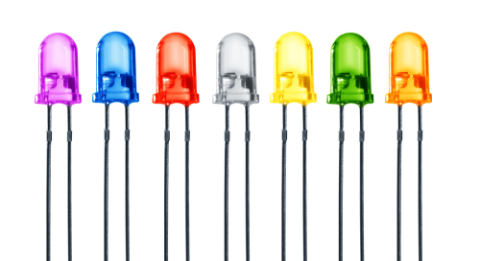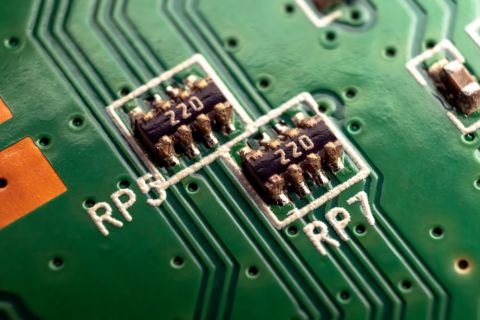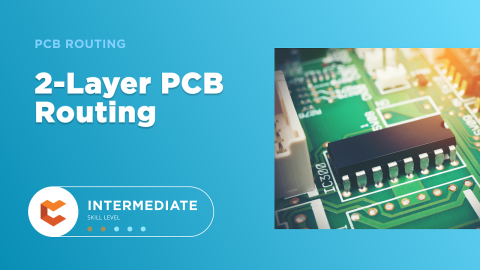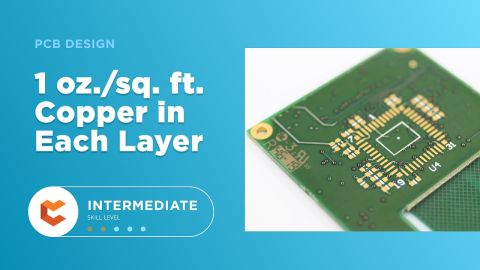Forget Parking Frustrations with Capacitive Touch Sensing Keypad Design
Sometimes it feels like the parking ticket machines are neglected intentionally to incur more parking tickets from people incapable or unwilling to wait for the machine to function enough to give them their ticket stub. I’ve had my fair share of frustration when coming across one with malfunctioning buttons on its keypad, forcing me to hunt the surrounding area for a machine which actually is working. Finding parking is hard enough in many cities, why can’t it just be a simple process with working machines?
Mechanical keypads are inevitably subjected to degradation due to wear and tear or vandalism (I think of my baby cousin who once, while sitting on my lap, picked the ‘e,’ ‘g,’ and ‘v,’ keys off my computer keyboard). Being tasked with designing new open space parking machines, the first thing I would consider is replacing the mechanical keypads with capacitive touch sensing ones in order to eliminate mechanical issues and also give the machine a sleek, more sophisticated appearance.
What Is Capacitive Touch Sensing
As the name implies, capacitive touch sensing is where an input detection is based on the capacitive change usually induced by a human touch. Once a premium technology, capacitive touch sensing is now commonly used in various electronics product. Smartphones, tablets, basically any screen that you can interact with by touching could be using capacitive touch sensing.
In electronics, capacitive touch sensing has revolutionized the conventional mechanical numeric keypads industrial and commercial applications. Security access controllers that require personal identification number (PIN) has transitioned from mechanical keypads to capacitive touch sensing ones. The same applies to open space parking machines where newer versions are seen equipped with capacitive touch sensing keypads as they are less prone to vandalism and degradation by the outdoor environment.
The principle of capacitive touch sensing, especially in keypad designs, is to create a series of electrodes where the human fingers interact with. These electrodes are then routed to a capacitive touch sensing controller where the capacitance is measured and translated into digital values. The electrodes project an electric field where the presence of a human finger will change the capacitance measured in idle condition. The capacitance sensing controller then compares the changes in the capacitance against the baseline capacitance to decide if a valid touch event has occurred.
Park Around the Corner: Capacitive Touch Sensing Keypad Design
The greatest challenge for capacitive touch sensing keypad design lies in getting the PCB layout right. Although it might seem straightforward, here are some key considerations to touch on when designing:
1. Front Panel Materials: The PCB that forms the electrodes is usually mounted in the enclosure of the sensing device. As such, the front panel separating the electrodes from human touch is vital in the sensitivity of the capacitive touch sensing itself. A front panel material with a high dielectric constant allows a stronger electric field and thus, higher sensitivity. Materials like glass and plastic are usually preferred as they have high dielectric constant. The thickness of the front panel material also directly affects the capacitive touch sensing sensitivity. A thin front panel will provide better sensitivity than a thicker one.
2. Shapes And Sizes: When it comes to capacitive touch sensing, not all shapes and sizes are equal. A round shaped button is the best option as it provides the strongest electric field above the button. Shapes like a triangle with angles less than 90° are not ideal as the sharp corner can be more sensitive, thus creating a nonlinear sensing area. Not only that, the sharp edges are also prone to more Electromagnetic Interference (EMI) emission. The sensitivity of the electrode is also influenced by the size and the overlay thickness. The bigger the diameter of the area—the better the sensing is. The reverse is true for the overlay thickness—sensitivity drops as it increases.
3. Traces: Capacitive touch sensing is about converting analog measurements to digital values and requires the traces to be designed adhering to the best practices for optimal performance. The traces are an extension of the electrode itself and should be routed in areas where there is no human contact. This is to ensure the capacitive changes only occurs at the electrode itself. The traces shall be kept as short as possible. The width of the electrode traces should be kept to a minimal and an adequate clearance should be maintained between one another. They should also be placed away from other noisy signals to avoid cross coupling.
4. Ground Pour: To get the performance out of capacitive touch sensing, the electrodes need to be designed in a way that it’s least affected by noise. Pouring a ground plane around the electrode seems to be a logical step. However, a solid ground plane will increase the parasitic capacitance of the sensing area and decreases the sensitivity. Therefore, a hatched ground polygon is the best choice for providing a balance between noise immunity and parasitic capacitance.
While you might not have the gubernatorial control to get your local city to update their parking ticket machines, you can at least know how to produce machines that will work more effectively, and look better than the clunky and faulty machines they use. When you need to access an easy-to-use PCB layout tool that includes everything needed to build high-quality manufacturable circuit boards, look no further than CircuitMaker. In addition to easy-to-use PCB design software, all CircuitMaker users have access to a personal workspace on the Altium 365 platform. You can upload and store your design data in the cloud, and you can easily view your projects via your web browser in a secure platform.
Start using CircuitMaker today and stay tuned for the new CircuitMaker Pro from Altium.