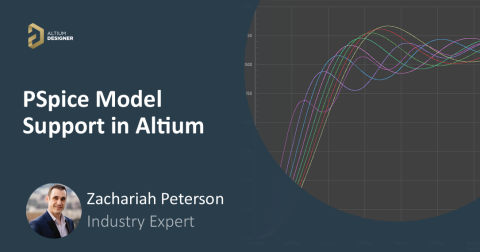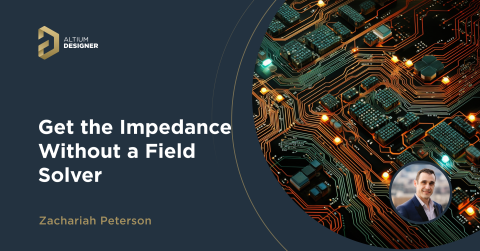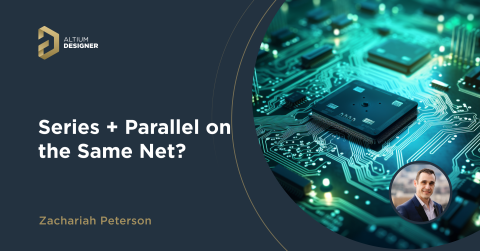How to Get 3-port S-parameters From a 2-port VNA Measurement

S-parameters are fundamental quantities in signal integrity, and an ability to understand them from measurement or analysis is very important. If you have a 3-port network, like a power divider or circulator, it may appear that you must use a 3-port VNA to measure these S-parameters. It is always acceptable to measure between two ports, but you need to know what exactly it is you are measuring.
As it turns out, you can use a 2-port VNA measurement to get the 3-port S-parameters, but you must note that there is an important conversion required to get the true 3-port S-parameters for your DUT. To see how this works, we have to consider the termination applied at each port and the range of S-parameters you are trying to measure. In this article, we’ll look at the relationship between the true 3-port S-parameters with a 2-port measurement.
3-port S-parameters: Overview
The definition of 3-port S-parameters is a generalization of the standard definition for 2-port S-parameters found in any microwave engineering textbook (e.g., Pozar, D. M. Microwave Engineering. Addison-Wesley, Reading (1993)). In defining 3-port S-parameters, we use the following general form of a 3-port network with inputs and outputs shown below.

In the above image, we’re considering an input signal at port 1, and the output signals that reach Port 2 and Port 3. Due to the potential input impedance mismatch at Port 1, there may be some reflection at that port that would be quantified using return loss. The loss during propagation to Port 2 and Port 3 would be given by the network’s insertion loss values (there are 6 total insertion loss parameters, 2 in each direction between each port).
The 3-port S-parameter matrix for a general 3-port network is defined as follows:

Just like in the case of 2-port S-parameters, the 3-port S-parameter definitions use ratios of output to input power to define return loss (diagonal elements in the above matrix), and transmitted to input power ratio to define insertion loss (off-diagonal elements in the above matrix).
That concludes everything about the basics of 3-port S-parameters. Now, how can we measure these with a standard 2-port device?
Terminate One Port to Get 3-port S-parameters
The method used to extract 3-port S-parameters from a 2-port VNA measurement is to intentionally apply some termination. By convention, this is applied at Port 3 in the above network. Once this termination is applied, you are attempting to control reflections from Port 3 so that they do not interfere with the measurements taken at Ports 1 or Port 2. You can then iterate through measurements at different ports to get the true 3-port S-parameters for the DUT.
Why would we need to terminate Port 3 of the DUT in order to accurately measure signal behavior at Port 1 or Port 2? Consider the case where Port 3 has some arbitrary impedance that is unmatched from the output impedance seen looking out of Port 3. In this case, a signal input at Port 1 could travel to Port 3, where it will reflect, and then that reflected signal could travel back to Port 1 or Port 2. This additional power would then interfere with the insertion loss and return loss measurements taken at Port 1 and Port 2.

In the above situation, if you simply try to measure the S-parameters between Port 1 and Port 2, those S-parameters (S11, S12, S21, S22) are not the actual 3-port S-parameters.
If we apply a specific termination at Port 3, or if we simply know the reflection coefficient at Port 3, then there is a specific equation that relates the 2-port measurements (S11, S12, S21, S22) taken between Port 1 and Port 2 above to the real 3-port S-parameter measurements.
This equation is shown below; the primed (Sij’) parameter on the left-hand side is the equivalent 2-port measurement you take with your 2-port VNA between Port 1 and Port 2. The other parameters on the right-hand side are the real S-parameters you want to determine.

The measured 2-port S-parameters S’ are related to the real 3-port S-parameters in this equation.
In the above equation, simply iterate through {i, j} = 1 or 2, and you will have 4 equations relating the measured 2-port parameters to the real 3-Port S-parameters. This can be repeated between Port 1 and Port 3.
Finally, there is a fundamental relation between the rows in the 3-port S-parameter matrix that eliminates S33 from the above equation. This is known as Bodway’s relation:

Bodway’s general relationship for rows and columns in the 3-port S-parameter matrix.
This equation has an important consequence: 3-port networks cannot be lossless, reciprocal, and matched at all three ports at the same time. If this were the case, the above equation would reduce to 0 = 1, clearly a nonsense statement!
3-port S-parameters Extraction Process
Now we have everything needed to determine 3-port S-parameter measurements from a 2-port VNA measurement. The general process for extracting a 3-port S-parameter matrix from a 2-port measurement involves a bit of analysis after taking some standard VNA measurements:
- Terminate the network at Port 3 (can be done at the reference impedance, open, or short)
- Measure (S11, S12, S21, S22) between Port 1 and Port 2
- Use the equivalent 2-port S-parameters to determine the real 3-port parameters (S11, S12, S21, S22)
- Use Bodway’s relation to determine S33 for the 3-port network
- You now know 5 of the 9 parameters in the 3-port S-parameter matrix. Now terminate Port 2, and repeat this process with measurements between Port 1 and Port 3.
- Repeat again with Port 1 terminated
This process gives you a system of equations that can be a bit complex to solve, especially because you need to determine insertion losses for waves traveling to Port 3 in order to determine S33. However, in principle, this system is solvable by hand, or it can be solved with a program like MATLAB once all the measurements have been taken.
When you need to evaluate your high-speed routing channels and simulate S-parameters in your design, you can use the wealth of extensions found in Altium Designer®. Many 3rd party simulation tools can be accessed in Altium Designer, and these can be used to simulate S-parameters for your transmission lines. Once you’ve completed your PCB and you’re ready to share your designs with collaborators or your manufacturer, you can share your completed designs through the Altium 365™ platform. Everything you need to design and produce advanced electronics can be found in one software package.
We have only scratched the surface of what is possible to do with Altium Designer on Altium 365. Start your free trial of Altium Designer + Altium 365 today.