IPC-2221 Calculator for PCB Trace Current and Heating
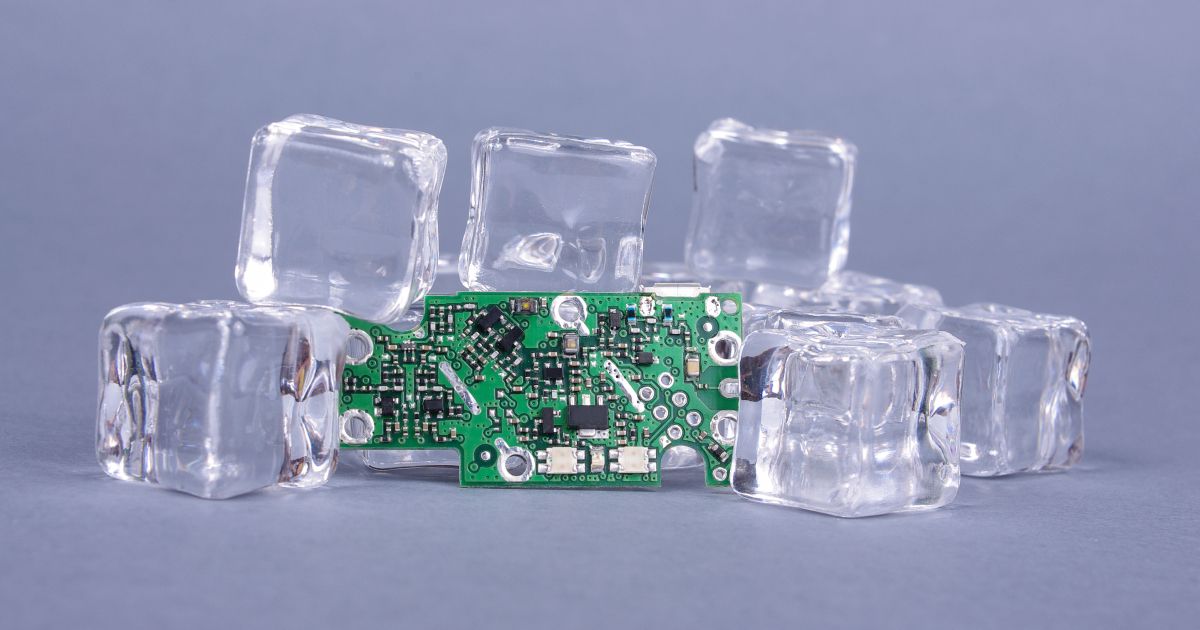
The IPC-2221 standard includes many requirements for printed circuit board design and manufacturability, and there are several online calculators that have been developed based on this standard. Aside from impedance and annular ring calculations, one of the other major formulas specified in this standard relates temperature rise, trace width, and trace current. The IPC-2221 standard and IPC-2152 standard both include this guidance on designing for thermal reliability, and there has been some debate as to the applicability of each standard.
If you’ve selected IPC-2221 as your compliance metric, then you’re in luck. We’ve created a simple calculator application that you can use to estimate trace width limits for a given heating limit. If you’re an Altium user, you can access these capabilities in the PCB Editor as you work on your routing. Keep reading to learn about the thermal analysis formula in IPC-2221, and you’ll find our calculator application below.
What’s in IPC-2221?
The IPC-2221 standard is a generic printed circuit board qualification and acceptance standard for PCBs/PCBAs. The requirements in the standard define certain design constraints that are intended to ensure safety, reliability, and manufacturability. The qualifications in the standard are generic standards; more specific standards applying to different types of boards are found throughout the 2220 series of standards.

In the IPC-2221 standard, there are two sections describing the relationship between the thermal and electrical behavior of conductors in a PCB:
- Section 6.2 - Conductive Material Requirements
- Appendix B
These two sections contain a pair of graphs relating trace width to current carried by a trace, which are most often cited in the context of IPC-2152. You can view these graphs for internal traces and for external traces in the linked articles. There is also a single formula given in IPC-2221 Section 6.2 that relates the cross-sectional area (A in sq. mils) of the trace to a desired temperature rise above ambient (∆T in °C) and average current (I in Amps):

This formula is very simple and can be used in the calculator I’ve provided below. If you use this formula to determine the cross-sectional area of the trace, you would then need to use the copper weight (thickness) to determine the width of the conductor. This width that you calculate will be a minimum width value that is required to limit the temperature rise below the value you specify for ∆T.
IPC-2221 Trace Width Calculator
The application below implements the above formula and uses it to calculate the trace width required to keep temperature below a certain value. In other words, you can enter your copper weight value into the calculator, and it will determine the required trace width given your current and temperature rise limit.
Results
Do these kinds of tools exist online in a CAD system? Altium users can access an automated IPC-2221 calculator inside the routing tools in the PCB Editor window. To use this feature, just select a trace in the net you want to analyze, and inside the Properties Panel, expand the data in the Net Information area. Here, you’ll see a maximum current calculation for that section of trace.
- The IPC-2221 calculator in Altium assumes the allowed temperature rise is limited to ∆T = 20 °C.

The above calculator already works for any arcs that are in your routes, but a recent update expanded the functionality to include length tuning sections that have not been converted to free primitives. The IPC-2221 calculator inside Altium now operates on length tuning objects in the PCB layout. The same process shown in the GIF above can also be used with length tuning sections.
Some Notes About the IPC-2221 Formula
There are some important points to note about the formula shown above in terms of its accuracy and scope of applicability.
- The formula was based on charts in the linked articles above
- The formula assumes that the board is in an environment of air at STP
- The test boards used to develop the formula simply used a trace on a thick board, there was no additional copper nearby (planes or pour) to help transport heat
- Multiple parallel traces that are close together could be treated as one large trace for purposes of carrying high currents
- If the board is thin (~30 mils or less), the standard recommends derating by 15% instead of 10%
- Substrates with higher thermal conductivity than standard epoxy-fiberglass laminates will have different current/trace width limits
This all means that, when we start looking at modern PCBs, the results from an IPC-2221 calculator are very conservative. In other words, if you include planes and copper pour around your traces, then the current carrying capacity value that is calculated is most likely an underestimate. Conversely, the calculated minimum trace width is probably an overestimate. Keep these points in mind when using these results as the calculator may predict an excessively large required trace width.
Due to this known incongruence with today’s PCB designs, there was motivation to develop a new standard that provides greater specificity, and thus greater accuracy. This was the IPC-2152 standard, which is outlined below.
IPC-2221 vs. IPC-2152: Which is More Accurate?
I’ve often stated that online calculators have their limitations, and the IPC-2221 calculator shown above is no different as I’ve described in the points above. It is true that the minimum width value that you calculate from IPC-2221 is probably an overestimate, thus the IPC-2152 standard attempted to expand the available set of data to include multiple nomographs for determining trace width, temperature rise, and current limits.
While researching for this article, I found an old IPC-2152 working paper authored by Mike Jouppi, one of our podcast guests. This paper illustrates the depth to which the IPC-2152 attempted to capture different design conditions found in circuit boards, including variations in copper weight, presence of planes, trace-to-plane distance, and usage in air vs. vacuum.
Why were there so many investigations into IPC-2152? The below chart should illustrate why so much detail was desired. The chart below comes from IPC-2221, Appendix B. The data in this chart compares measured temperature rise values for a given current supplied to traces of the same size. We can see that the IPC results greatly overestimate the expected temperature rise for all current values. This is why the calculators based on IPC-2221 may tend to overestimate the required conductor width.

To help users make the best design decisions for their products, especially in the case that high reliability is important, we have compiled several resources that should help you better understand the impact of trace width on temperature rise and current limits:
- Free online IPC-2152 calculator
- Trace width vs. current table under IPC-2152 (this shows an internal trace table)
- IPC-2152 data for internal and external traces
- Power plane current limit calculations
- How to use thermal resistance and conductivity to estimate temperature
- A guide to thermal analysis for circuit boards
Whether you need to build reliable power electronics or advanced digital systems, use Altium’s complete set of PCB design features and world-class CAD tools. Altium Develop provides the world’s premier electronic product development platform, complete with the industry’s best PCB design tools and cross-disciplinary collaboration features for advanced design teams. Experience Altium Develop today!











