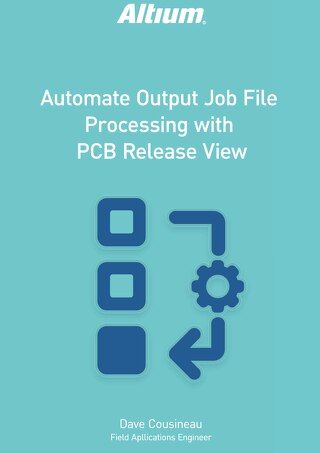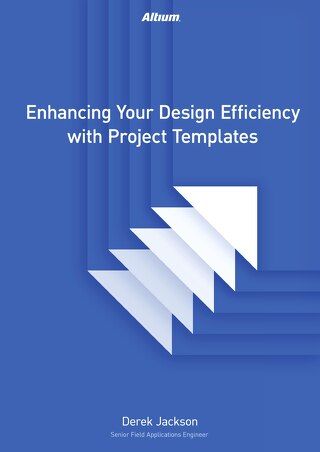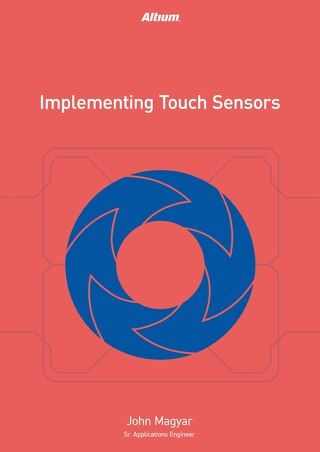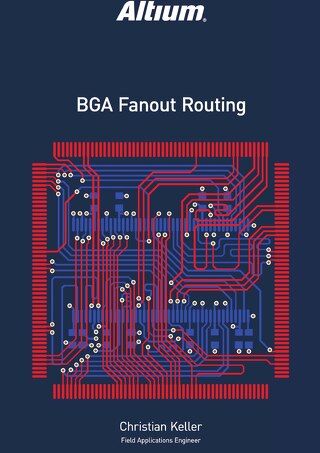Navigating the Perils of Design Review

Design reviews cause shivers to run up the spine of even the most seasoned engineer. No matter how much time, effort, and checking has been invested, there is still a fear that something might have been overlooked. This paper will touch on some simple filtering and highlight techniques to help visually isolate critical components and nets...all in an effort to make your next design review just a little less stressful.
INTRODUCTION
Ensuring PCB design review connectivity is one of the most crucial parts of design. If at any point a single net is poorly managed, this can lead to issues in the product that can cause a fortune to mitigate. No matter how good the design is theoretically, it heavily relies on testing the product against different obstacles such as component placement, thermal events, noise, and proper design flow of power.
Software nowadays is every engineer’s best friend for simulating these type of possible issues before production of prototypes and final products takes place. This is a form of deterrence that can promote awareness on issues and achieve the holy grail of designing called “First-time charm”.
VIRTUAL REALITY OF PCB
Every product starts with a concept of how a it should operate. In the grand scheme of things the product begins with a schematic design where an idea will be turned into reality. Just like our human anatomy each point of our body will perform a task in unison, that will change our surroundings and the way we live our lives.
In the world of PCB schematic design, electrical connectivity typically begins at the schematic level between component pins using wires. However, to identify these connections, it is good practice to name these connections in such way they can easily be tracked from their source of origin to the terminating destination. Net labels are human-friendly identifiers which allow a designer to connect points on a circuit without actually physically connecting them together with wire.
Once the backbone of the design is accomplished in the schematic, the next challenge is managing these in the PCB layout environment. Classical software will often export a netlist to the PCB environment, so the footprints or decals will acquire the designated net names on their respected landing pads. With modern technology, this method was enhanced by automating the transfer process using direct ECO process eliminating the manual export netlist file.
Using separate tools for each phase of the design process makes it extremely difficult to manage your design data. Each tool has its own way of modeling its piece of the overall design puzzle. Different component models, file formats, and netlist, tying all of these together can be a nightmare. The design process in Altium Designer is different. Whether you are editing your schematic, laying out a board, or even doing FPGA design, at each stage, you are interacting with a single unified model of the design. Every design process component in Altium Designer contains this unified data. It’s a complete representation of what a component actually is in the real world. Not only does this unified data model facilitate rapid and accurate synchronization of each part of the design, it also means when it’s time to release to manufacture you can be confident all your output data is validated, consistent, and ready for production.
THE NEEDLE IN A HAYSTACK
Finding a component in the layout is quite cumbersome, especially if you don’t know what other components should be connected with that specific component. Altium provides a solution where users can easily customize the view filtering options to only show necessary components on the PCB design flow. This makes the entire design review process easy to view and navigate (Figure 1).
The advantage of using unified data models is that it does not limit anyone from finding objects in the Printed Circuit Board environment only. The cross probing feature allows users to select group of components from the schematic and then automatically select its footprint counterparts in the PCB environment.

Figure 1: Altium Designer allows you to easily and quickly find components in your design.
As the design gets closer to completion, it becomes more challenging to make connections on the PCB due to space constraint resulting from copper traces running throughout the board. It is essential that unnecessary information be hidden, masked, or filtered out from view. RF designs are a good example of this since there are certain nets that must be taken with extra precaution. Identifying nets that are part of the communication device is a top priority and filter these nets can determine the success and reliability of the product. A designer should have full control on which nets must be displayed, the overall length of the trace, and if there are other pads that are unrouted.

Figure 2: Nets, such as RF circuitry, can be masked and controlled.

Figure 3: The pads for the selected RF net are highlighted.
THE VIRTUAL BOARD BEFORE THE REAL BOARD
PCB Designers typically rely on Gerber files to give them an idea on how their board would look like after production. This is a limitation since it can only be viewed in 2D. A good way to really see the board is to navigate the interior in 3D, Figure 4, to see the path of conductor traces and their connections between layers with vias and pads.

Figure 4: Using 3D, you can see the conductor paths inside the board.
Solder mask can also be a viewed to ensure proper coverage is achieved, as shown in Figure 5. This is a thin lacquer-like layer of polymer that is usually applied to the copper traces to prevent oxidization during the fabrication process. Another use for this is to prevent blobs of solder from forming that can cause unintentional connections between conductors. This is called solder bridge.

Figure 5: Solder mask can be viewed, here in blue.
CONCLUSION
Printed Circuit Board design may be complex, but it is quite possible to overcome challenges with the help of search and filter panels. Using these features, whether you’re a beginner or a veteran in PCB design, the only path is to move forward. Here is where your design tool should help to minimize flaws in the design and increases productivity by automating its environment.